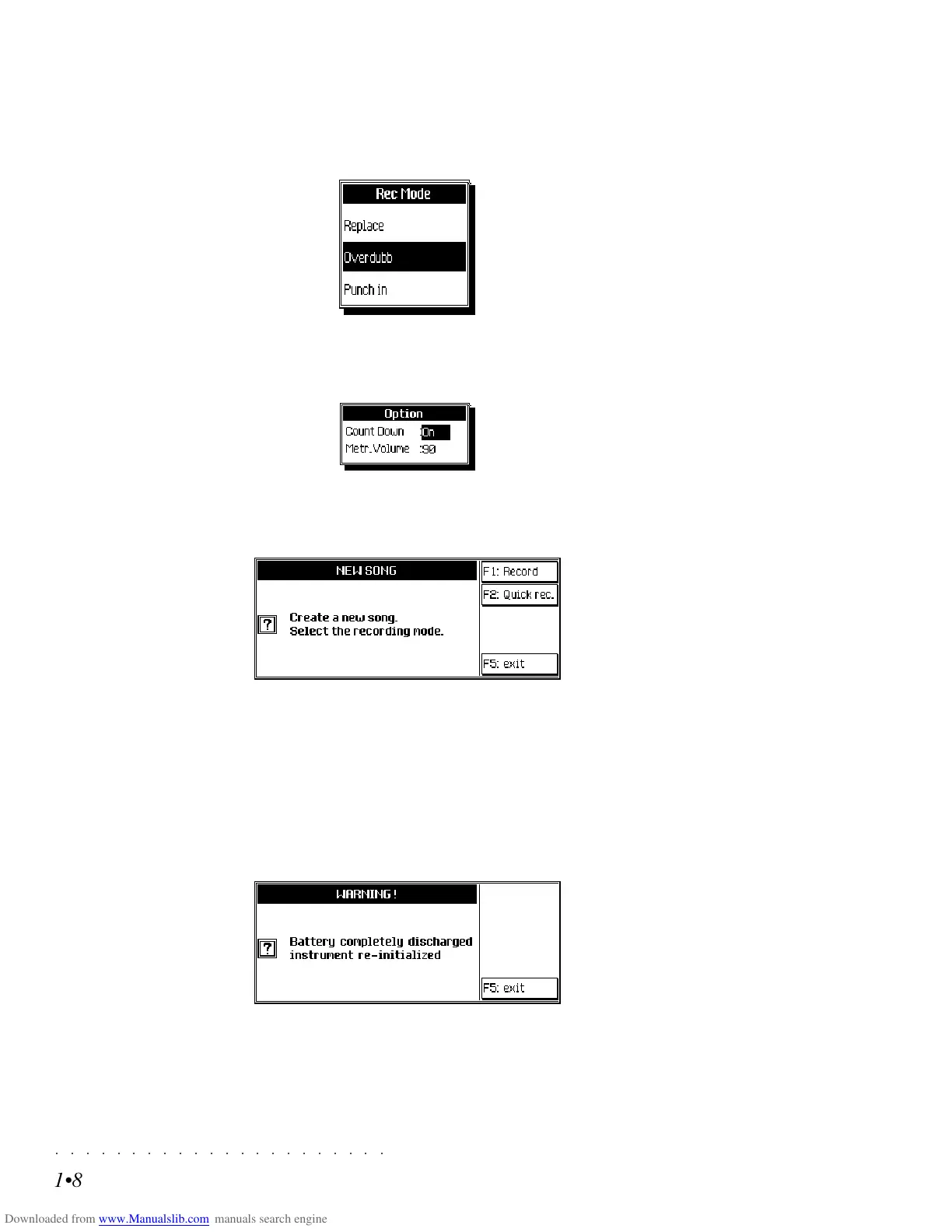○○○○○○○○○○○○○○○○○○○○○○
1•8 User Guide
○○○○○○○○○○○○○○○○○○○○○○
1•8 User Guide
DIALOG WINDOWS
Several types of dialog window exist; generally an option requires selection or one or more parameters
require modifications and confirmation with ENTER or a soft button. Some examples follow.
Select one of the options with the cursor buttons.
Press ENTER to confirm or press ESCAPE to cancel the modifications.
ENTER and ESCAPE close the dialog windows.
Select the parameter which has to be modified with the cursor.
Modify the value with the DIAL or numeric keypad.
Press ENTER to confirm or press ESCAPE to cancel the modifications.
Press the soft button corresponding to the option required.
WARNINGS
These are similar to the dialog windows, but they do not display options to select. They communicate
specific messages to the user (wrong operations, information on the current operation, etc.).
Press F5, ENTER or ESCAPE to close the warning.
DIALOG WINDOWS
Several types of dialog window exist; generally an option requires selection or one or more parameters
require modifications and confirmation with ENTER or a soft button. Some examples follow.
Select one of the options with the cursor buttons.
Press ENTER to confirm or press ESCAPE to cancel the modifications.
ENTER and ESCAPE close the dialog windows.
Select the parameter which has to be modified with the cursor.
Modify the value with the DIAL or numeric keypad.
Press ENTER to confirm or press ESCAPE to cancel the modifications.
Press the soft button corresponding to the option required.
WARNINGS
These are similar to the dialog windows, but they do not display options to select. They communicate
specific messages to the user (wrong operations, information on the current operation, etc.).
Press F5, ENTER or ESCAPE to close the warning.
○○ ○○○○○○○○○○○○○○○○○○○○
Tables A•21
○○○○○○○○○○○○○○○○○○○○○○
Tables A•21
CC00 PC Style
LATIN 1 Bank 1
33 32 Bossa Nova
33 SoftBossa
34 ChaCha 1
35 ChaCha 2
36 Rhumba 1
37 Rhumba 2
38 Rhumba 3
39 Rhumba 4
LATIN 1 Bank 2
33 40 Tango
41 Stand.Tango
42 Samba
43 Beguine
44 Salsa 1
45 Salsa 2
46 Cumbia 1
47 Cumbia 2
LATIN 2 Bank 1
33 48 Merengue 1
49 Merengue 2
50 Mambo 1
51 Mambo 2
52 DiscoSamba
53 Disco Cha
54 Meneito 1
55 Meneito 2
LATIN 2 Bank 2
33 56 El Tic Tac
57 Makarena
58 Caliente 1
59 Caliente 2
60 Limbo
61 Gipsy
62 Guaracha
63 Calypso
CC00 PC Song †
55 00
01
02
03
04
05
06
07
08
09
10
11
12
13
14
15
CC00 PC Song-Perf. †
64 00
01
02
03
04
05
06
07
CC00 PC User Style
USER 1
44 00
01
02
03
04
05
06
07
USER 2
44 08
09
10
11
12
13
14
15
USER 3
44 16
17
18
19
20
21
22
23
USER 4
44 24
25
26
27
28
29
30
31
CC00 PC User Style-Perf. †
40 00
01
02
03
04
05
06
07
CC00 PC Style-Perf. †
36 00
01
02
03
04
05
06
07
Styles/Style Performances User Styles/Songs
† On MIDI Common channel only
CC00 PC Style
LATIN 1 Bank 1
33 32 Bossa Nova
33 SoftBossa
34 ChaCha 1
35 ChaCha 2
36 Rhumba 1
37 Rhumba 2
38 Rhumba 3
39 Rhumba 4
LATIN 1 Bank 2
33 40 Tango
41 Stand.Tango
42 Samba
43 Beguine
44 Salsa 1
45 Salsa 2
46 Cumbia 1
47 Cumbia 2
LATIN 2 Bank 1
33 48 Merengue 1
49 Merengue 2
50 Mambo 1
51 Mambo 2
52 DiscoSamba
53 Disco Cha
54 Meneito 1
55 Meneito 2
LATIN 2 Bank 2
33 56 El Tic Tac
57 Makarena
58 Caliente 1
59 Caliente 2
60 Limbo
61 Gipsy
62 Guaracha
63 Calypso
CC00 PC Song †
55 00
01
02
03
04
05
06
07
08
09
10
11
12
13
14
15
CC00 PC Song-Perf. †
64 00
01
02
03
04
05
06
07
CC00 PC User Style
USER 1
44 00
01
02
03
04
05
06
07
USER 2
44 08
09
10
11
12
13
14
15
USER 3
44 16
17
18
19
20
21
22
23
USER 4
44 24
25
26
27
28
29
30
31
CC00 PC User Style-Perf. †
40 00
01
02
03
04
05
06
07
CC00 PC Style-Perf. †
36 00
01
02
03
04
05
06
07
Styles/Style Performances User Styles/Songs
† On MIDI Common channel only