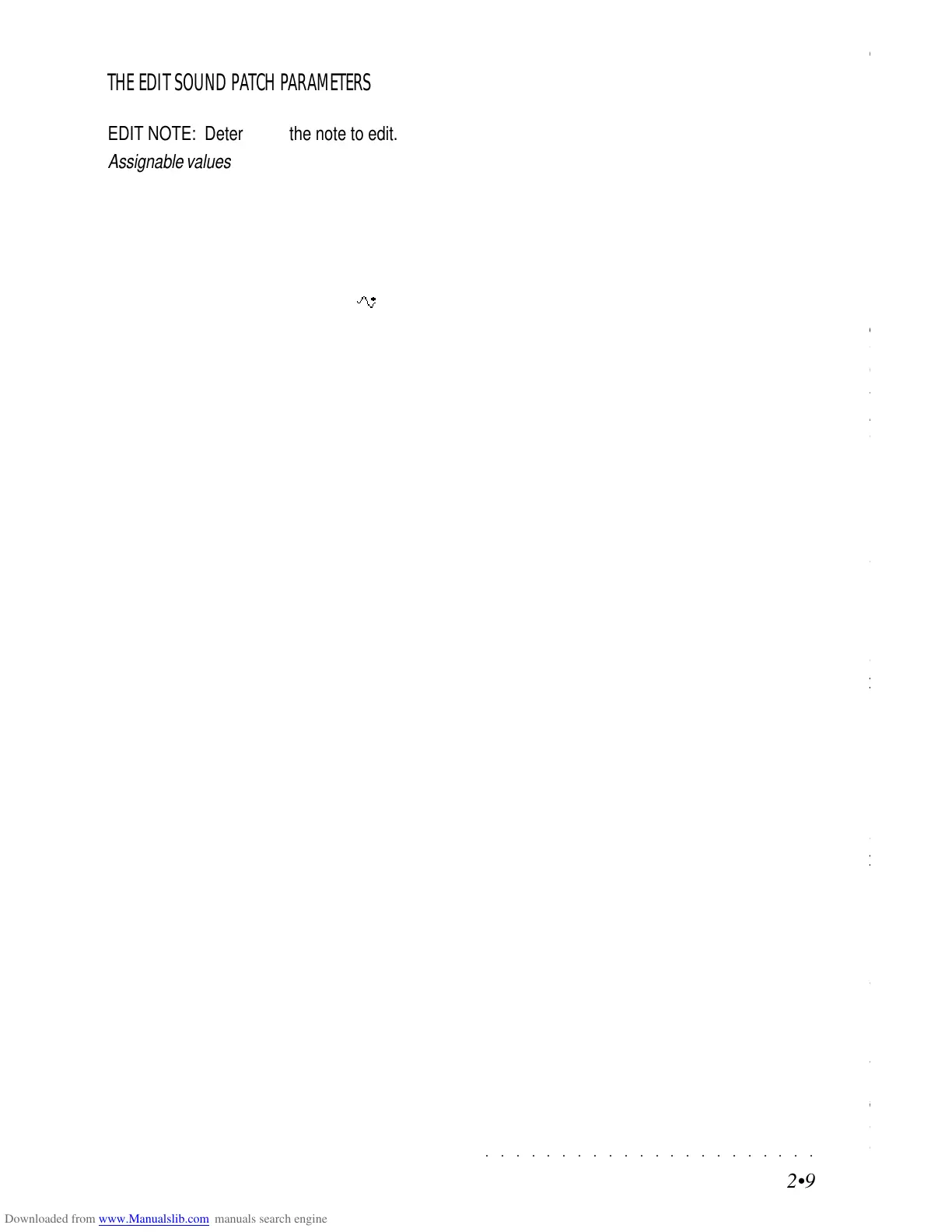○○○○○○○○○○○○○○○○○○○○○○
6•28 Reference Guide
○○○○○○○○○○○○○○○○○○○○○○
6•28 Reference Guide
EVENTS TABLE AND RELATED PARAMETERS
STATUS VALUE 1 VALUE 2 VALUE 3 GATE
Note Note name Key On Velocity Key Off Velocity Note Length
[C–1 … G9] [1 … 127] [1 … 127] expressed as the
Sequencer resolution
(q=192) [0 … 63323]
Program Program change Bank Select MSB Bank Select LSB
Change message. The PC message. To select message. Not
contained in the tracks the SKSE banks, necessary to select
and shown in the use numbers 1 … 16 the SKSE sounds
Microscope has [1 … 128] [1 … 128]
priority over the PC
recorded in the
Performance [1-128]
Control Type of Control Control Change
Change Change (or MIDI Value
controller).
Example: CC00 =
BankSelect MSB,
CC32 = BankSelect
LSB, CC01 =
Modulation, CC07 =
Volume
[1 … 128]
Pitch Value of LSB (Least Value of MSB
Bend Significant Byte). (Most Significant
[0= Off, 1…127 = On] Byte). Effective
value of bending.
[0…63 = down
64 = neutral
65…127 = up]
Mono Channel
Touch Aftertouch intensity
[0 … 127]
Poly Note to which Note Aftertouch
Touch Aftertouch is applied. intensity.
[C–1 … G9] [0 … 127]
EVENTS TABLE AND RELATED PARAMETERS
STATUS VALUE 1 VALUE 2 VALUE 3 GATE
Note Note name Key On Velocity Key Off Velocity Note Length
[C–1 … G9] [1 … 127] [1 … 127] expressed as the
Sequencer resolution
(q=192) [0 … 63323]
Program Program change Bank Select MSB Bank Select LSB
Change message. The PC message. To select message. Not
contained in the tracks the SKSE banks, necessary to select
and shown in the use numbers 1 … 16 the SKSE sounds
Microscope has [1 … 128] [1 … 128]
priority over the PC
recorded in the
Performance [1-128]
Control Type of Control Control Change
Change Change (or MIDI Value
controller).
Example: CC00 =
BankSelect MSB,
CC32 = BankSelect
LSB, CC01 =
Modulation, CC07 =
Volume
[1 … 128]
Pitch Value of LSB (Least Value of MSB
Bend Significant Byte). (Most Significant
[0= Off, 1…127 = On] Byte). Effective
value of bending.
[0…63 = down
64 = neutral
65…127 = up]
Mono Channel
Touch Aftertouch intensity
[0 … 127]
Poly Note to which Note Aftertouch
Touch Aftertouch is applied. intensity.
[C–1 … G9] [0 … 127]
○○○○○○○○○○○○○○○○○○○○○○
Sounds 2•9
○○ ○○○○○○○○○○○○○○○○○○○○
Sounds 2•9
THE EDIT SOUND PATCH PARAMETERS
EDIT NOTE: Determines the note to edit.
Assignable values: A0 ... C8 (respectively the low-
est and highest note in an 88 note master key-
board).
SOUND: Determines the Sound assigned to the
note. It is possible to select any sound from the
ROM-Sounds, RAM-Sounds or RAM -Sounds.
VOLUME: Determines the volume of the note in
edit. This parameter can be useful to balance
Sounds which differ greatly in volume.
Assignable values: 0 ... 127.
PAN: Determines the position of the note in the
stereo panorama. In Drumkits, it is important to
pan single percussive instrument correctly. For
example, the toms are normally positioned in or-
der that a snare drifts from one stereo channel to
the other.
Assignable values: -32 (all left) ... 0 (balanced)
... +32 (all right).
TRANSPOSE: Transposes the Sound assigned
to the note. At the zero value, a percussive in-
strument can be distant from the sampled note,
which is normally around note C4. If the note in
edit is below C4, the Sound will require trans-
posing upwards (positive), while if above will re-
quire transposing down (negative).
Assignable values -64 ... +63.
TUNING: Fine tune control, in steps of 1/64 of a
semitone.
Assignable values: -64 ... +63.
FILTER: Regulates the cutoff frequency of the
filter.
Assignable values: -64 (maximum decrease) ...
0 (unchanged) ... +63 (maximum increase).
EXCLUDE: A linking number between two notes
that exclude each other. Playing a note will in-
terrupt another note with the same exclude
number. For example, if a Closed Hi-Hat and an
Open Hi-Hat have the same exclude number, they
interrupt each other, exactly as occurs in reality.
You can create as many linked percussive instru-
ment groups as there are Exclude numbers as-
signable.
Assignable values: Off, 1, 2, 3.
EFF. 1 (REVERB): Effects send for the reverbs.
The maximum value corresponds to a perfect
balance between the original sound and the proc-
essed one.
Assignable values: 0 ... 127.
EFF 2 (DELAY/CHORUS/FLANGER/MODULA-
TION): Effect sends for the modulation effects.
The maximum value corresponds to a perfect
balance between the original sound and the proc-
essed one.
Assignable values: 0 ... 127.
AUDIO OUT: Allows you to direct the sound as-
signed to the note in edit to a preferred output.
Assignable values: Main, Left+Right, Out1+Out2,
Out1, Out2
.
DYNAMIC SWITCH: Threshold level that divides
Layer 1 from Layer 2. When you play with a low
velocity, the Sound assigned to Layer 1 is trig-
gered. By playing harder, the Sound assigned to
Layer 2 is triggered. The value “0” causes the
Sound assigned to Layer 2 while the value “127”
causes the Sound assigned to Layer 1.
Assignable values: 0 ... 127.
Edit Perf Sound /Sound Patch
THE EDIT SOUND PATCH PARAMETERS
EDIT NOTE: Determines the note to edit.
Assignable values: A0 ... C8 (respectively the low-
est and highest note in an 88 note master key-
board).
SOUND: Determines the Sound assigned to the
note. It is possible to select any sound from the
ROM-Sounds, RAM-Sounds or RAM
-Sounds.
VOLUME: Determines the volume of the note in
edit. This parameter can be useful to balance
Sounds which differ greatly in volume.
Assignable values: 0 ... 127.
PAN: Determines the position of the note in the
stereo panorama. In Drumkits, it is important to
pan single percussive instrument correctly. For
example, the toms are normally positioned in or-
der that a snare drifts from one stereo channel to
the other.
Assignable values: -32 (all left) ... 0 (balanced)
... +32 (all right).
TRANSPOSE: Transposes the Sound assigned
to the note. At the zero value, a percussive in-
strument can be distant from the sampled note,
which is normally around note C4. If the note in
edit is below C4, the Sound will require trans-
posing upwards (positive), while if above will re-
quire transposing down (negative).
Assignable values -64 ... +63.
TUNING: Fine tune control, in steps of 1/64 of a
semitone.
Assignable values: -64 ... +63.
FILTER: Regulates the cutoff frequency of the
filter.
Assignable values: -64 (maximum decrease) ...
0 (unchanged) ... +63 (maximum increase).
EXCLUDE: A linking number between two notes
that exclude each other. Playing a note will in-
terrupt another note with the same exclude
number. For example, if a Closed Hi-Hat and an
Open Hi-Hat have the same exclude number, they
interrupt each other, exactly as occurs in reality.
You can create as many linked percussive instru-
ment groups as there are Exclude numbers as-
signable.
Assignable values: Off, 1, 2, 3.
EFF. 1 (REVERB): Effects send for the reverbs.
The maximum value corresponds to a perfect
balance between the original sound and the proc-
essed one.
Assignable values: 0 ... 127.
EFF 2 (DELAY/CHORUS/FLANGER/MODULA-
TION): Effect sends for the modulation effects.
The maximum value corresponds to a perfect
balance between the original sound and the proc-
essed one.
Assignable values: 0 ... 127.
AUDIO OUT: Allows you to direct the sound as-
signed to the note in edit to a preferred output.
Assignable values: Main, Left+Right, Out1+Out2,
Out1, Out2
.
DYNAMIC SWITCH: Threshold level that divides
Layer 1 from Layer 2. When you play with a low
velocity, the Sound assigned to Layer 1 is trig-
gered. By playing harder, the Sound assigned to
Layer 2 is triggered. The value “0” causes the
Sound assigned to Layer 2 while the value “127”
causes the Sound assigned to Layer 1.
Assignable values: 0 ... 127.
Edit Perf Sound /Sound Patch