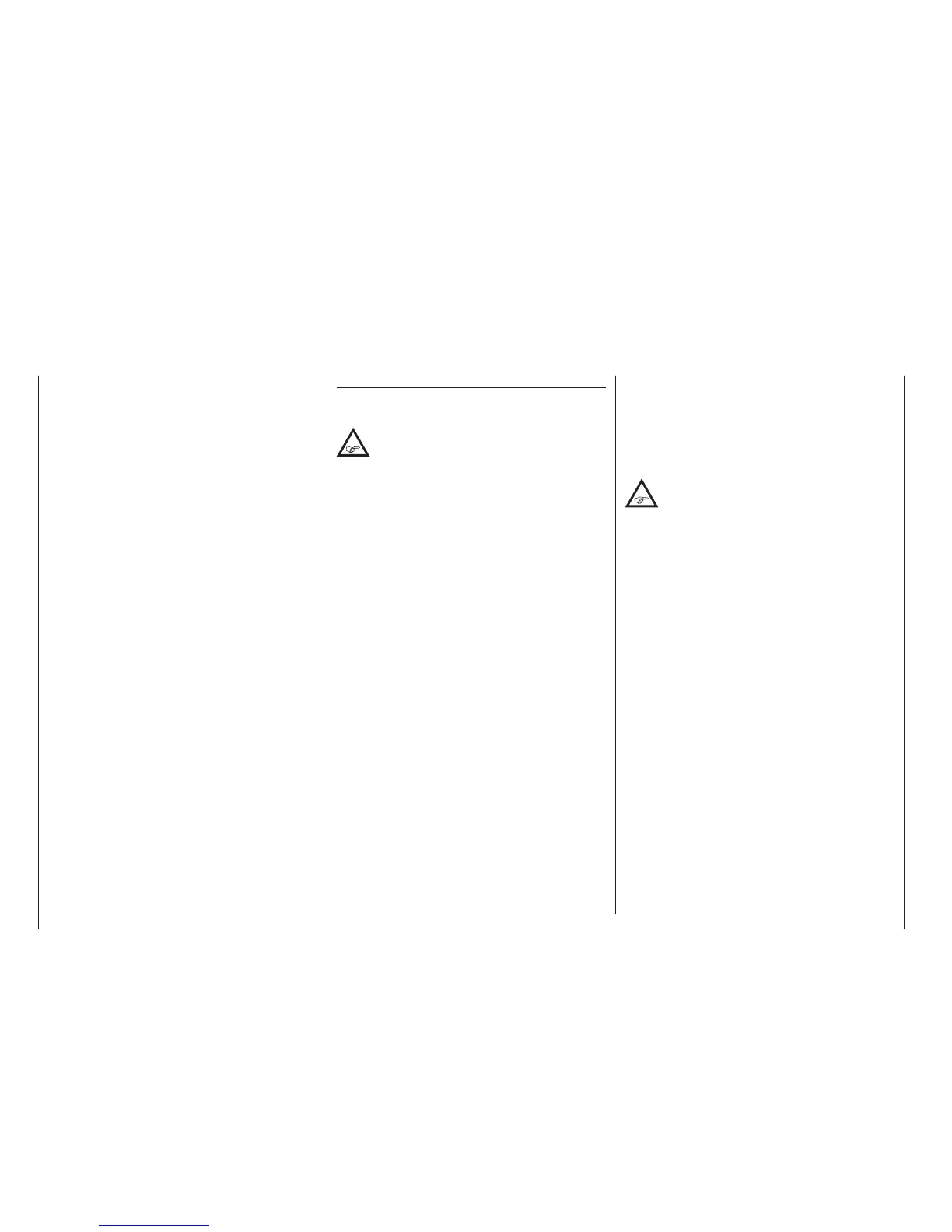54
Installation notices
In the entrance to the section “Update the transmitter
software” on page 50, downloaded from the Internet
and unzipped on the PC or laptop software package
there is, among other things the PC program “Firm-
ware_Upgrade_grStudio” included.
You may even have already installed this program on
your PC or laptop.
With the menu item “Receiver settings” This PC
program “Firmware_Upgrade_grStudio” it is always
possible to save all settings programmed in a receiver
to a file on the PC or laptop, so you also can transfer
back to the receiver these if necessary. The otherwise
possibly necessary reprogramming of a receiver via the
menu “Telemetry” is therefore unnecessary.
For this program the default to Fernsteuersets
mc-16
HoTT (No. 33016) and mc-20 HoTT is (No. 33020)
included USB interface (No. 7168.6) and also the sup-
plied interface cable (No. 7168.S) needed.
For details, please refer to the internet page related to
the product for detailed instructions.
Secure receiver settings
The sockets marked “X+B-” on the HoTT GR-16 and
GR-24 receivers supplied in the sets are intended for
the battery connection. The power supply is passed
through all the numbered sockets, and in principle the
battery can be connected to any of the eight (or twelve)
sockets. A Y-lead can then be used to connect the cor-
responding servo.
However, please note that the transverse
sockets of the GR-12 should not be used for
the connection of a receiver battery due to
additional voltage losses.
The function of every individual channel is determined
by the transmitter used, not by the receiver. However,
channel assignments can be changed in the receiver
by programming done in the »Tele metry« menu. How-
ever, it is advisable to carry this out at the transmitter
using the »Tx. output swap« option; this is available
only on the
mc-20 HoTT transmitter
Several notices and suggestions for installing
remote control components into a model are pro-
vided below.
1. Wrap the receiver in a foam rubber pad that is at
least 6 mm thick. Attach the foam rubber to the re-
ceiver with rubber bands so it will be protected
against vibration and/or the jars of a hard landing.
However, do not enclose your receiver completely,
otherwise it may overheat in use.
2. All switches must be installed such that they are not
affected by exhaust gases or vibration. The switch
knob must be freely accessible over its entire range
of movement.
Installation notices
Receiver installation
Regardless of which Graupner receiver system you
use, the procedure is always the same.
Please pay attention that the receiver’s anten-
nas must be mounted at least 5 cm away from
all large metal parts or any wiring that is not
directly routed out of the receiver itself. In addition to
steel parts, this also includes carbon fiber parts, ser-
vos, fuel pumps and all kinds of cables etc. Optimally
the receiver should be placed at a readily accessible
location that is well away from all other equipment.
Under no circumstances may servo cables be wrapped
around the antennas or routed close to it.
Please note that cables are subject to the acceleration
forces which occur during flight and these forces may
cause such cables, to shift in position. Therefore be
sure the cables in the vicinity of the antennas are not
able to move. Such moving cables can cause reception
disturbances.
Tests have shown that a single receiver aerial should be
deployed in the vertical (upright) orientation for best re-
sults during long landing approaches. If your receiver is
an aerial diversity type – two aerials – then the active tip
of the second aerial should be positioned at 90 ° to the
tip of the first aerial, and ideally the distance between
the two tips should be greater than 125 mm.
If your model features a carbon fibre fuselage, the
aerial tips must always extend outside the fuselage
for a length of at least 35 mm. If this is not possible, it
is essential to substitute longer aerials (300 mm, No.
33500.2, or 450 mm, No. 33500.3) for the standard
ones (approx. 145 mm long) fitted to HoTT receiver(s).
