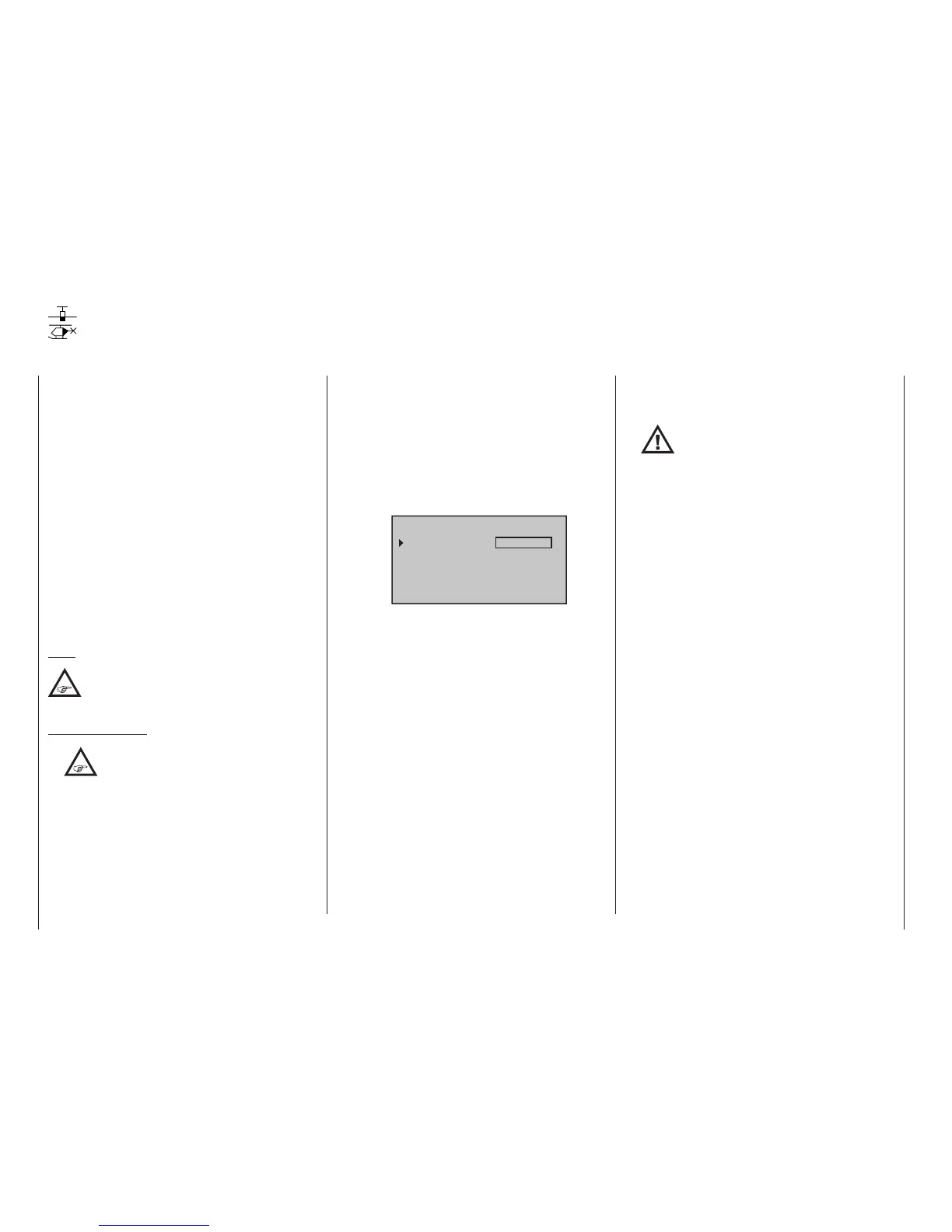236
Program description - Telemetry
Telemetry
Read-in and settings for telemetry data
This option is available on both transmit-
ter types.
The receiver’s settings, as well as optional
telemetry sensor settings, can be called
up and programmed in real-time by way of the »Te-
lemetry« menu. Communication with the transmitter
is accomplished over the return channel built into the
HoTT receiver.
A maximum of four sensors can be connected to the
Telemetry sockets of the following receivers, using
Y-leads where necessary: GR-12S HoTT (No. 33505),
GR-12 HoTT (No. 33506), GR-16 (No. 33508), GR-
24 HoTT (No. 33512) and GR-32 DUAL (No. 33516),
provided that they feature the current firmware.
The update capability of these and future receivers,
which can be performed by the user, will keep the re-
spective »Telemetry« menu up to date with the latest
version and ensure enhancement with future functions
or languages.
Note:
After registering your product at https://www.
graupner.de/en/service/product_registration.
aspx you are automatically informed of new
updates.
Important notices:
•
This manual is based on the functions
available at the time of revision of this
manual.
• As already mentioned in the section entitled “Bind-
ing multiple receivers” on pages 80 and 90, it
is also possible to bind more than one receiver per
model if required.
The software of
mc-16 HoTT and mc-20
HoTT transmitters is capable of directly manag-
ing a maximum of two receivers, and the menu
system can also be used to distribute up to twelve
transmitter control channels between these two re-
ceivers in any conguration you wish.
However, only the receiver selected in the line
“TEL.RCV” of the “Telemetry” menu is able to
establish a telemetry connection to the trans-
mitter!
TELEMETRY
SETTING & DATA VIEW
SENSOR SELECT
RF STATUS VIEW
VOICE TRIGGER
TEL.RCV.
RCV CH1
However, that also means the inverse, that only
this receiver can be addressed through the »Te-
lemetry« menu! If necessary, therefore, the se-
lection must be changed before settings can be
made on a specic receiver. The second and fol-
lowing receiver work in the so called parallel
Slave-mode.
• Since the telemetric data between transmitter and
receiver is only exchanged after the fourth data
package, the data transmission requires a certain
amount of time for technical reasons, so the reac-
tion to the operating keys and changes to settings
take place with a delay. Therefore, the delay is not
due to an error.
• When adjusting the settings of the remote con-
trol, make absolutely sure that the transmit-
ter antenna is always far enough away from
the receiver antennae! To be on the safe side,
keep them at least one meter apart.
• Otherwise there is a risk of a faulty connection
to the return channel and malfunctions will re-
sult.
•
When operating a powered tug for
aero-to wing, ensure that the receiving
systems and the aerials in the two
models are always at least 50 cm apart; we
recommend the use of satellite receivers in
such situations. If you neglect this, there is a
chance of interference from the downlink
channel.
• Programming on the model or on sensors may
only take place if the model is on the ground. Only
carry out the settings with the motor switched off
and the battery disconnected! Otherwise, unde-
sired programming cannot be ruled out.
For example, a servo test initiated accidental-
ly could cause the model to crash and cause per-
sonal injury and/or property damage. Observe the
safety instructions on pages 4 … <?> of this
manual and the respective separate manuals.
• All settings (such as fail-safe, servo direction re-
versal, servo travel, mixer and curve settings, etc.)
made through the »Telemetry« menu are stored
only in the receiver and therefore are adopted
along with it if it is implemented as a receiver in
another model. Therefore, to be on the safe side,
re-initialize your HoTT receiver if you want to use
the receiver in a different model; see “Reset” on
page 53.
• Only program the servo direction reversal, ser-
vo travel, mixer and curve settings through the
respective transmitter’s standard menus »Ser-
vo adjustment« page 106, »Dual Rate / Expo«
page 126 or page 130, »Channel 1 curve«
page 134 or 137, and so on.
mc
16 20
