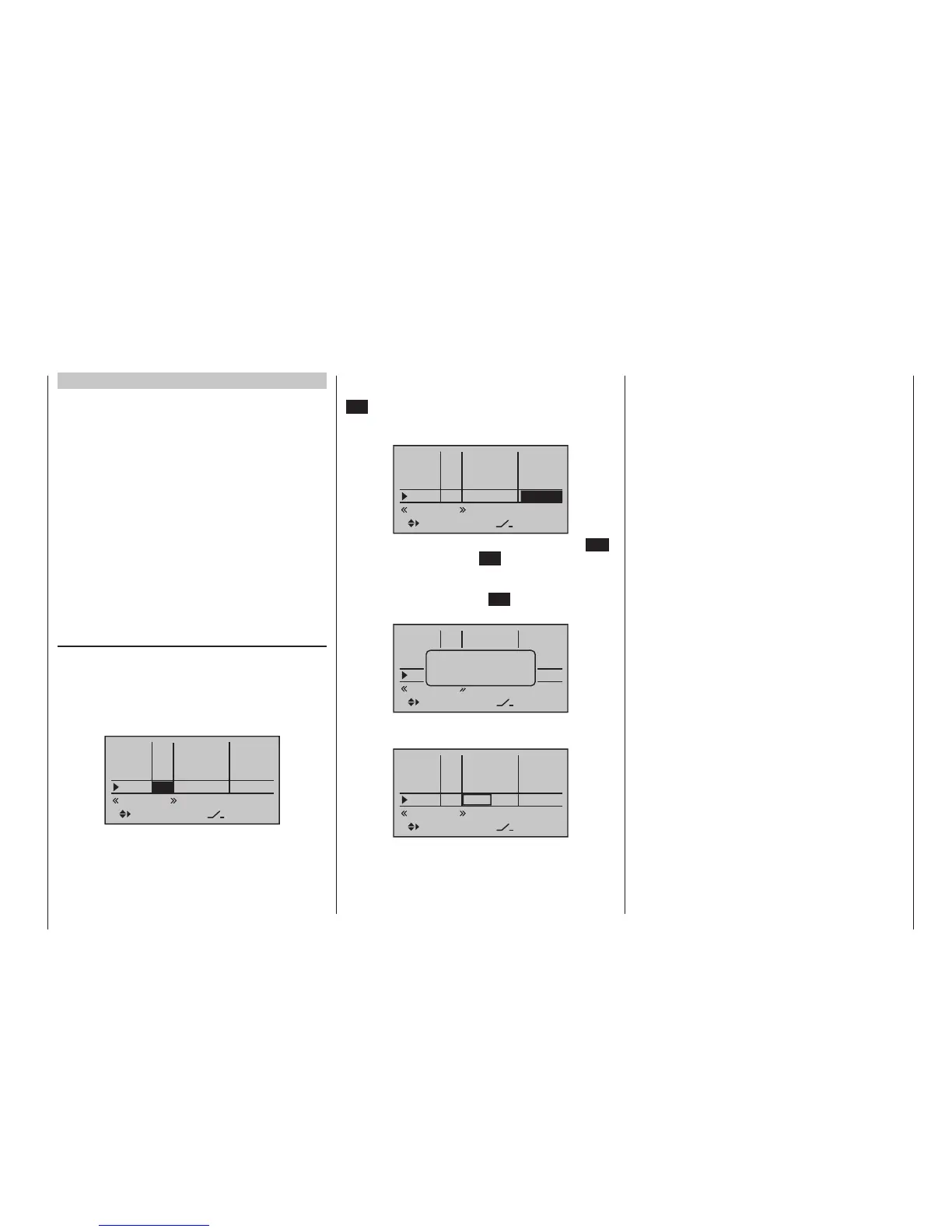295
Programming examples - Winged models
C1-stick switchable between E-motor and spoiler
Example 5
If, contrary to the assumptions of the preceding Exam-
ple 4, the model has additional spoilers or only spoilers,
they can be incorporated into the control of the model
by means of the following programming.
Do this by programming the menus »Model type«,
»Phase settings« and »Phase assignment« in the
same manner as described under Example 4. The set-
tings described there in the “Brake settings” sub-menu
of the »Wing mixers« menu are only then re levant if
an additional crow system is to be employed in parallel
with the spoilers.
With the settings described under Example 4, the
control of the E-motor and, if applicable, that of a crow
system will function as usual. Only the control of a
spoiler connected to Output 8, for example, must ad-
ditionally be programmed. For this purpose, switch to
the menu …
»Control adjust« (page 112)
… and switch into the «normal» flight phase.
Now use the selection keys to switch to the left into
the “typ” column to set the parameter in this line, e. g.
“In8” from “GL(obal)” to “PH(ase)”, so that the settings
too follow become effective on a flight-phase specific
basis.
In5
offset
0%
0%
0%
–––
0%
In6
In7
In8
–––
–––
–––
GL
GL
GL
typ
normal
fr
fr
fr
fr
SEL
PH
Afterward, switch to the “Offset” column and, follow-
ing activation of the value field with a brief tap on the
SET key of the right four-way button, change the offset
value for this Input 8 value field now displayed in in-
verse video until the spoilers are again “retracted”, e. g.:
In5
offset
0%
0%
0%
–––
In6
In7
In8
–––
–––
–––
GL
GL
GL
typ
normal
fr
fr
fr
fr
SEL
PH –95%
Confirm this setting with a brief tap on the centre ESC
key of the left or the centre SET key of the right four-
way button then switch to the left into the column
above SEL. Now switch to the flight phase «Landing»
then briefly tap on the centre SET key of the right four-
way button. The display shows the window …
In5
offset
0%
0%
0%
–––
In6
In7
In8
–––
–––
–––
GL
GL
GL
typ
Landing
fr
fr
fr
fr
SEL
PH –95%
Move desired
control adj.
Now move the C1 stick. As soon as this is recognized,
“Cn1” will appear in the display instead of “fr”:
In5
offset
0%
0%
0%
–––
In6
In7
In8
–––
–––
–––
GL
GL
GL
typ
Landing
fr
fr
fr
Cn1
SEL
PH –95%
Leave the offset value in this flight phase at “0 %”. It
may be necessary to change the leading symbol of the
travel setting to reverse the control direction. Do this by
switching the travel setting from +100 % to -100 % in
the “trv” column.
Now we are practically finished. Check the program-
ming in the »Servo display« menu, which you can
reach from the base screen of the transmitter as well as
nearly every other menu position with a simultaneous
tap on keys of the left four-way button. You will
discover that “Servo 1” (motor control) is controlled in
the “Normal” phase and in the “landing” phase only the
spoiler is controlled at “Servo 8” and, if applicable the
aileron and flap servos – just as we intended.
