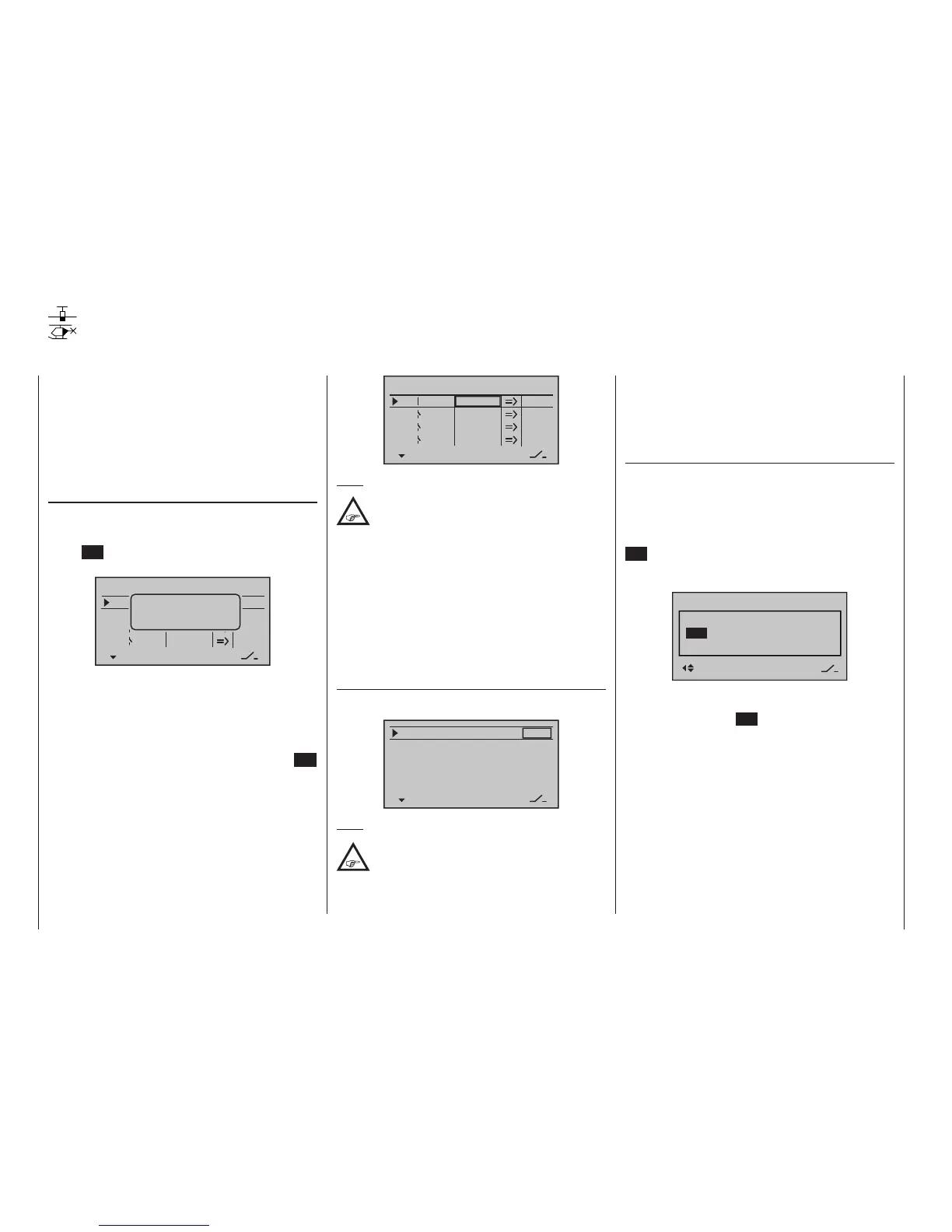296
Programming examples - Timer conrmation with control or switch
Timer conrmation with control or switch
If model programming is to be continued for Exam-
ple 4, page 292, or Example 5, page 295, as de-
scribed on previous pages or, completely independent
of this example programming, the C1stick (throttle/
brake stick) is to be used for power regulation, then a
control switch can be used to automatically start and
stop the stopwatch. For this purpose, first switch to the
menu …
»Control switch« (page 141)
… and select the line of a control switch which has not
been assigned yet with the selection keys. After activa-
tion of the control assignment with a brief tap on the
centre SET key of the right four-way button, the follow-
ing window will appear:
SEL
0%
0%
0%
C1
C2
C3
–––
C4
Control switch
Gb1
Gb1
0%
STO
–––
–––
–––
SEL
Move desired
control adj.
Now simply move the C1 stick (throttle/brake stick)
from the motor “OFF” position in the motor “ON” direc-
tion.
Thereafter, change to the column above STO by using
the appropriate selection key, move the C1 stick close
to its motor “OFF” position then set the switch-point at
the selected position with a brief tap on the centre SET
key of the right four-way button. The switch’s state will
be displayed at the right of the control number, e. g.:
SEL
0%
0%
0%
C1
C2
C3
–––
C4
Control switch
–85%
STO
–––
–––
–––
Cn1
SEL
Note:
Do not, however, set a switching point at a
transmitter control’s travel end-point, since
this makes reliable switching impossible.
Towards “full throttle” should now G1 be used here as
example, “closed” and again “open” under setpoint.
However, should this be the other way around the
case, go to the column on the right-hand SEL and
correct this by changing the shifting direction of “=>” in
“<=”.
To assign the newly created control switch the desired
timer now, you have to change a timer programming
according to example 4 and possibly according to
example 5 in the menu ...
»Phase timers« (page 162)
..., And select by the selection keys, the line of the
selected clock to, in this example “timer 1”:
SEL
0:00
0:00
Timer 1
Timer 2
Timer 3
–––
0:00
–––
–––
–––
SEL
–––
0s
0s
0s
Lap time/Time tab
Laps display
Note:
In the case described in these two examples,
“switchable” use of the C1 stick flight phase
timers for the separate measurement of the
motor run and possibly gliding times must be used.
Otherwise, each operation of the C1 stick would have
only one common time table stop described below
as result. The assignment of the selected transmitter
switch is as described below in »Timers (general.)”.
Otherwise, go to the menu ...
»Timers (general)« (page 158)
… and select the line “Top” with the selection keys.
This is the standard line assigned to the stopwatch.
In this line, move the marker frame over the “Timer”
column to the right, to the column above the switch
symbol, using the appropriate selection key of the left
or right four-way button. Now tap twice on the centre
SET key of the right four-way button: The first tap will
activate the “Switch assignment”, the second tap will
call up the list of “expanded switches”:
Model time
Akkuzeit
Oben:
Mitte: Flug
Alarm
–––
0:34h
1:23h
0s
0s
Stopp
–––
–––
SEL
Control/Logic/fix sw
C2 C3 C4 FX
FXi L1 L2 L3 L4
C1
Now select the previously programmed control switch,
C1 in the example, and assign it to the timer with a
brief tap on the centre SET key of the right four-way
button:
