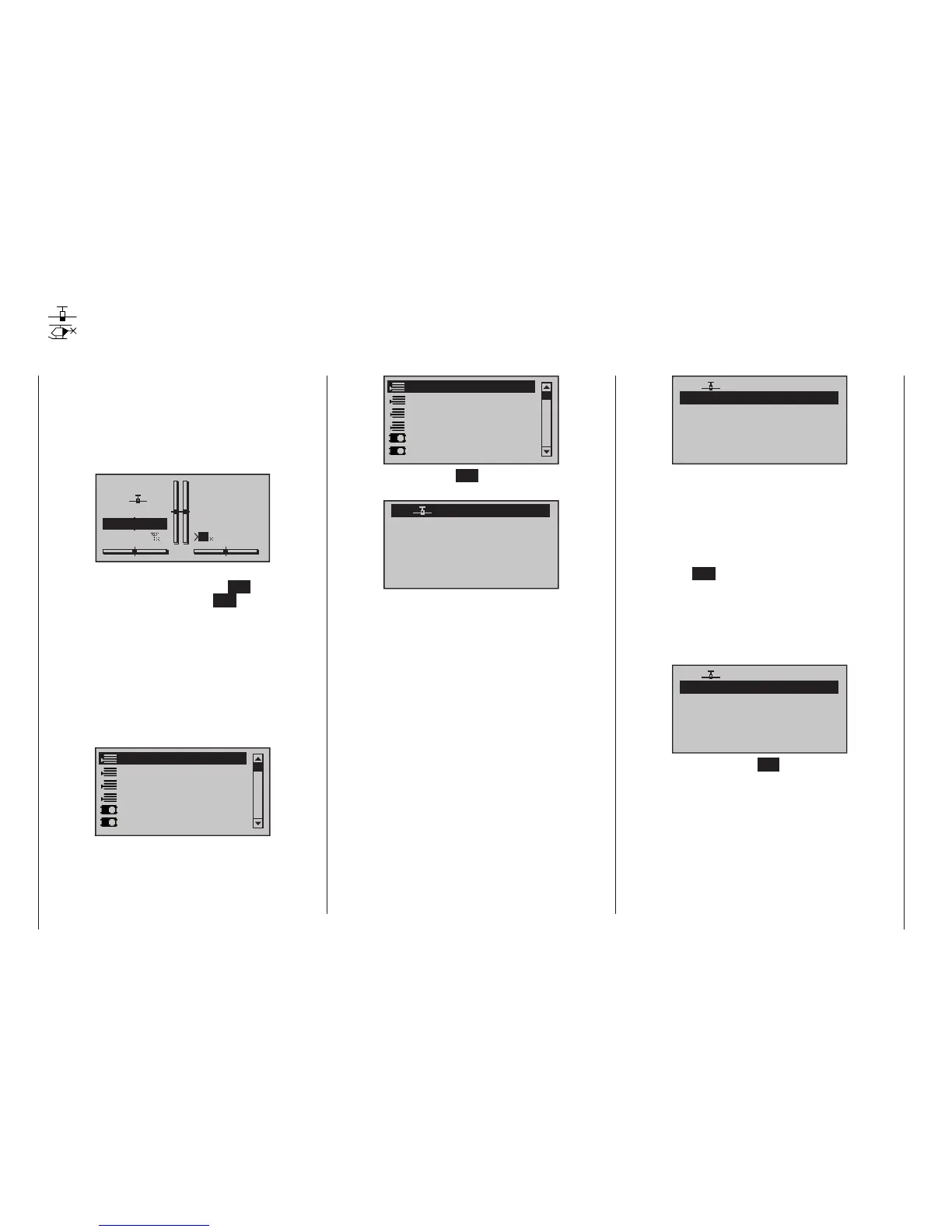68
Program description - Loading a new memory location
Anyone who has worked through to this part of the
manual has certainly already tried out a bit of program-
ming. Nevertheless a detailed description of every
menu should not be left out.
This section begins with the loading of a “free” memory
location, a procedure which would be performed if a
new model was being “programmed”:
GRAUBELE
#01
0:00h
Stp
Flt
K78
0:00
0:00
0.0V
4.1V
M
HoTT
From the basic display, a jump to the “Multi-function
list” is made with a tap on the centre SET key of the
right four-way button. (The centre ESC key of the left
four-way button will cause a jump back to the basic
display.) By default, when the multi-function list is called
for the first time after switching on the transmitter, the
»Model select« menu option will be active and dis-
played in inverse video. Otherwise use the or
selection keys of the left or right four-way button to
select the »Model select« menu option, whereby the
upper of the two following figures shows a selection list
for a fixed-wing model and the lower shows the selec-
tion list for a helicopter model.
Copy / Erase
Suppress menus
Suppress models
Model select
Base setup model
Model type
Detail program description
Loading a new memory location
Copy / Erase
Suppress menus
Suppress models
Model select
Base setup model
Helicopter type
Tap briefly on the centre SET key of the right four-way
button to open this menu option:
03
04
05
free
02
01
06
R12
free
free
free
free
In the transmitter’s delivered state, the first model
memory is initialized to the “xed-wing model” type
and the receiver in the delivery is “bound” to this mod-
el. This is indicated by the pictogram of a fixed-wing
model aircraft in the second column from left, and the
receiver identification displayed at far right; in the ex-
ample above this is R12.
In the above example, “E12” as a synonym for the re-
ceiver included with the mc-20 HoTT GR-24 HoTT set.
At the “M” on the left of this is to recognize that the re-
ceiver with the default preset option “memory-specific”
connected to the memory model 1 was, so that it only
responds to the control signals that a model memory of
his station. For details, see page 79 and 89.
A “transmitter-specific” and therefore “global” bound
receiver is symbolized by a “G”.
03
04
05
free
02
01
06
G R12
free
free
free
free
… If the model memory is not “bound”, you will see “---
” instead of the receiver identification.
The remaining memory locations, marked with
“free”, are still unoccupied and therefore also
“non-bound”.
If you wish to program a fixed-wing model then,
after leaving the »Model select« menu with a tap
on the centre ESC key of the left four-way button,
programming of the model can begin right away … or
now use the or keys of the left or right four-way
button to select one of the free memory locations …
Afterward you will be prompted to select the basic
model type, i. e. either “winged model” or “helicopter
model”:
03
04
05
free
02
01
06
M R12
free
free
free
free
and then tap on the centre SET key of the right four-
way button to confirm the choice.
You are invited to select the basic model type, ie either
“fixed wing” or “helicopter model”:
