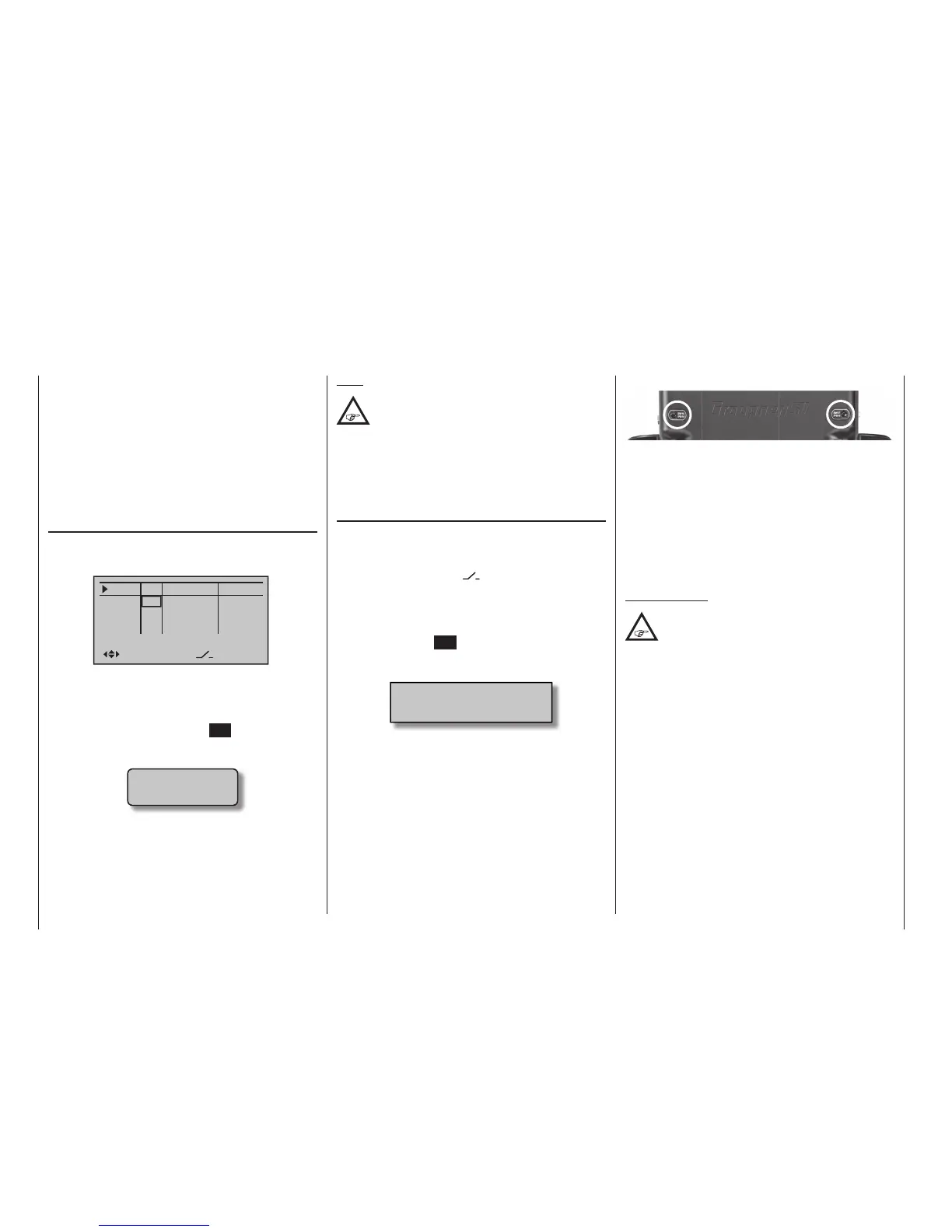60
Physical control, switch and control switch assignments
Physical control, switch and control switch assignments
Principle procedure
Maximum fl exibility is offered by the mc-16 Hott and
mc-20 HoTT system when it comes to assigning
standard equipment operating elements to certain
functions.
Since the assignment of controls and switches is done
in the same way, even though different menus may be
involved, it is appropriate at this point to explain the
fundamental programming technique so that users can
concentrate on the particular contents when reading
the detailed menu descriptions.
Transmitter control assignment
It is possible to assign any direction of transmitter
control (Ch1 … Ch4), and also any available transmitter
control...
0%
0%
0%
–––
0%
–––
–––
–––
GL
GL
GL
GL
fr
fr
fr
fr
SEL
In5
offset
In6
In7
In8
typ
... to inputs 5 … 8 (mc-16) and 5 … 12 (mc-20)
at the transmitter, in order to operate servos. This is
carried out in the third column of the »Control adjust«
menu; see the sections starting on pages 112 and
116. When you press the central SET button of the
right-hand touch-key the following window appears on
the screen:
Move desired
control adj.
Now simply operate the transmitter control you wish to
use.
Note:
The software only detects the transmitter
control after it has moved a certain distance:
move it left or right, or forward or back, until
the assignment is displayed on the screen. If the
travel in one direction is not suf cient, move the
control in the opposite direction.
The same method is used throughout the other menus
when transmitter controls have to be assigned.
Switch assignment
Wherever programming permits a switch to be as-
signed, a switch symbol will appear in the screen’s
bottom display line:
Use the selection keys in the left or right four-way but-
ton to select the appropriate column.
How to assign a switch
1. Briefl y touch the SET key of the right four-way but-
ton. The message shown below will appear in the
screen.
Move desired switch
to ON position
(ext. switch: SET)
2. Now it is only necessary to put the selected switch
into the desired “ON” position or, as described at
the right in “Assignment of external switches”, to
select a switch from the list of “External switches”.
This concludes the assignment. The switch symbol
to the right of the switch’s number indicates the cur-
rent state of the particular switch.
Special features of SW 16 + 17 / SW 18 + 19
These two “push-buttons” are fi tted in line with the
side-mounted proportional sliders on the back of the
mc-20 HoTT transmitter only, and can be assigned
to operate in either of two ways:
• Change-over On / Off switch “SW 16” or “SW 17”,
i. e. the switched state (“on” or “off”) changes every
time you press the button briefl y.
• Momentary switch (push-button) “SW 18” and “SW
19”, i. e. the switch only remains ON for as long as
the button is held pressed.
Important note:
When the transmitter is switched on, the
switches “SW 16” and “SW 17” are always
set to the “OFF” position by default.
Changing switch action
If the activation of a switch is to result in the opposite
action, put the switch or stick in the desired OFF posi-
tion, again activate the switch assignment and reassign
the switch again so it will respond with the desired
action.
Clear switch
A switch which has been assigned as described under
point 1 can be cleared with a brief simultaneous tap on
the or key combination in the right four-way
button (CLEAR).
Assignment from the “external switch” list
Those menus in which the message …
