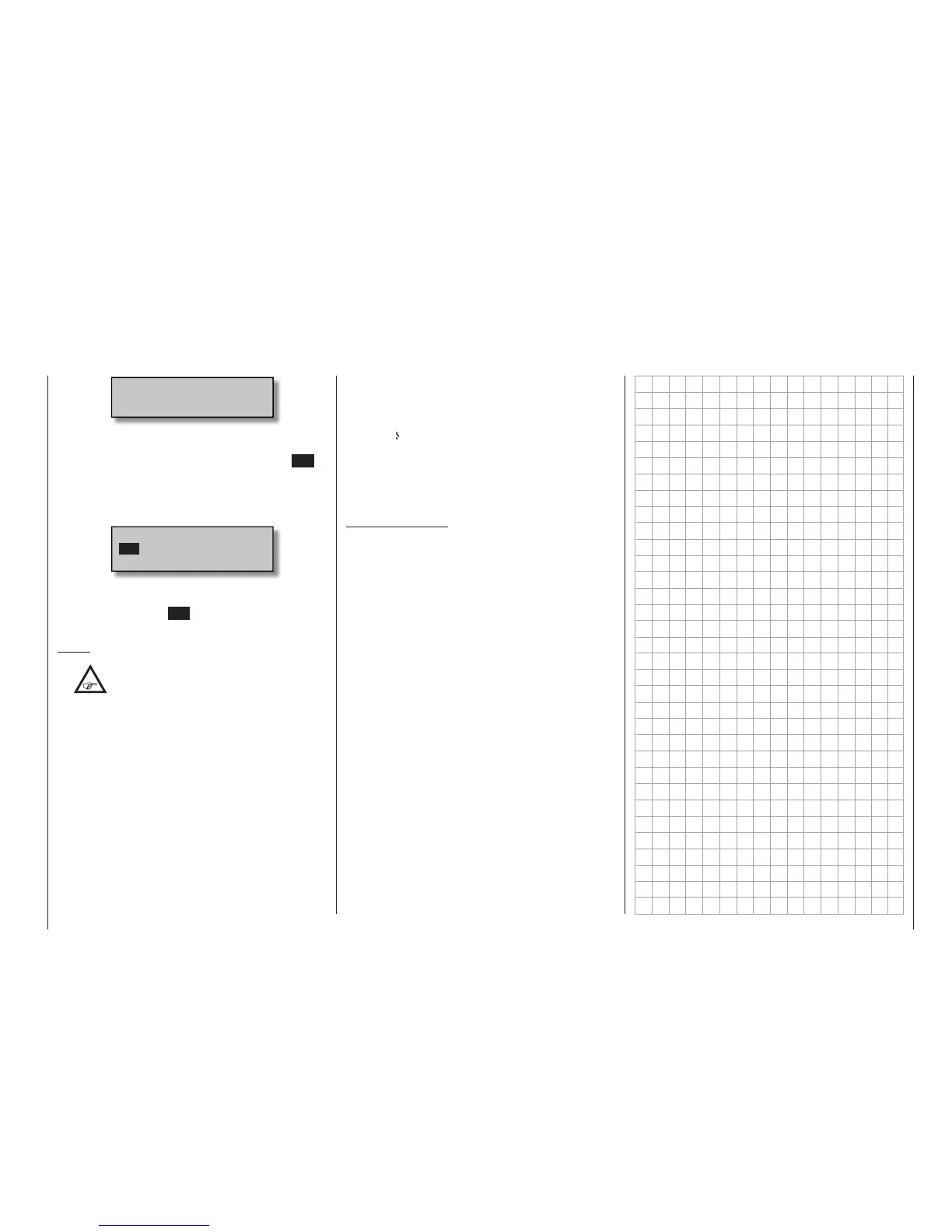61
Physical control, switch and control switch assignments
Move desired switch
to ON position
(ext. switch: SET)
… appears permit the assignment of switches belong-
ing to the so-called “external switches”.
Do this by confi rming the message text with the SET
key. A new window will appear with a list of the four
control switches “C1 … C4”, followed by two so-called
“FX” fi xed switches and the eight logical switches “L1
… L8”.
Control/Logic/fix sw
C2 C3 C4 FX
FXi L1 L2 L3 L4
C1
Use the selection keys in the left or right four-way but-
ton to select the desired switch then assign it with a
brief tap on the centre SET key of the right four-way
button.
Notes:
•
Switching for some special functions may
be better implemented from a certain free-
ly programmable control position rather
than switching them manually with a normal
switch.
To this end, there are a total of 4 so-called “control
switches”, C1 … C4, available whose switching di-
rection can be established, even inverted, in the
»Control switch« menu, page 141.
• Logical switches, which are available as standard
on the
mc-20 transmitter only allow two switch-
es and / or control switches to be linked together
logically in an “AND” or “OR” circuit. See the “Logi-
cal switches” menu on page 144. A total of 8 log-
ical switches “L1 … L8” (as well as another 8 in-
verted logical switches with inverted switching
direction) are available.
The result of a logical switch function can also be
used as an input for another logical switch func-
tion. Refer to the appropriate menu for more de-
tails about this.
• The two FX switches switch a function on “FXI” or
off “FX
” permanently.
• All switches mentioned can have multiple assign-
ments. Pay attention that you do not UNINTEN-
TIONALLY assign reciprocally con icting functions
to a single switch. If necessary, note down the giv-
en switch functions.
Typical applications:
• Shut-off of an on-board glow plug heater upon un-
derrun or overrun of an idle threshold point pro-
grammed for the C1 stick. In this case the glow
plug heater switch is controlled by a transmitter
mixer.
• Automatic switch on/off of the timer to measure
pure “ ight time” for a helicopter by way of a con-
trol switch on the throttle limiter.
• Automatic switch off of the “AI Rud” mixer when
brake aps are extended, for example to adapt the
roll of a model to the ground when making a land-
ing on a slope without inducing a change of ight
direction due to in uence on the rudder.
• Extending landing aps with elevator trim adjust-
ment during a landing as soon as the throttle stick
is moved beyond its switch point.
• Switch on/off of the timer for measuring the oper-
ating time of electric motors.
