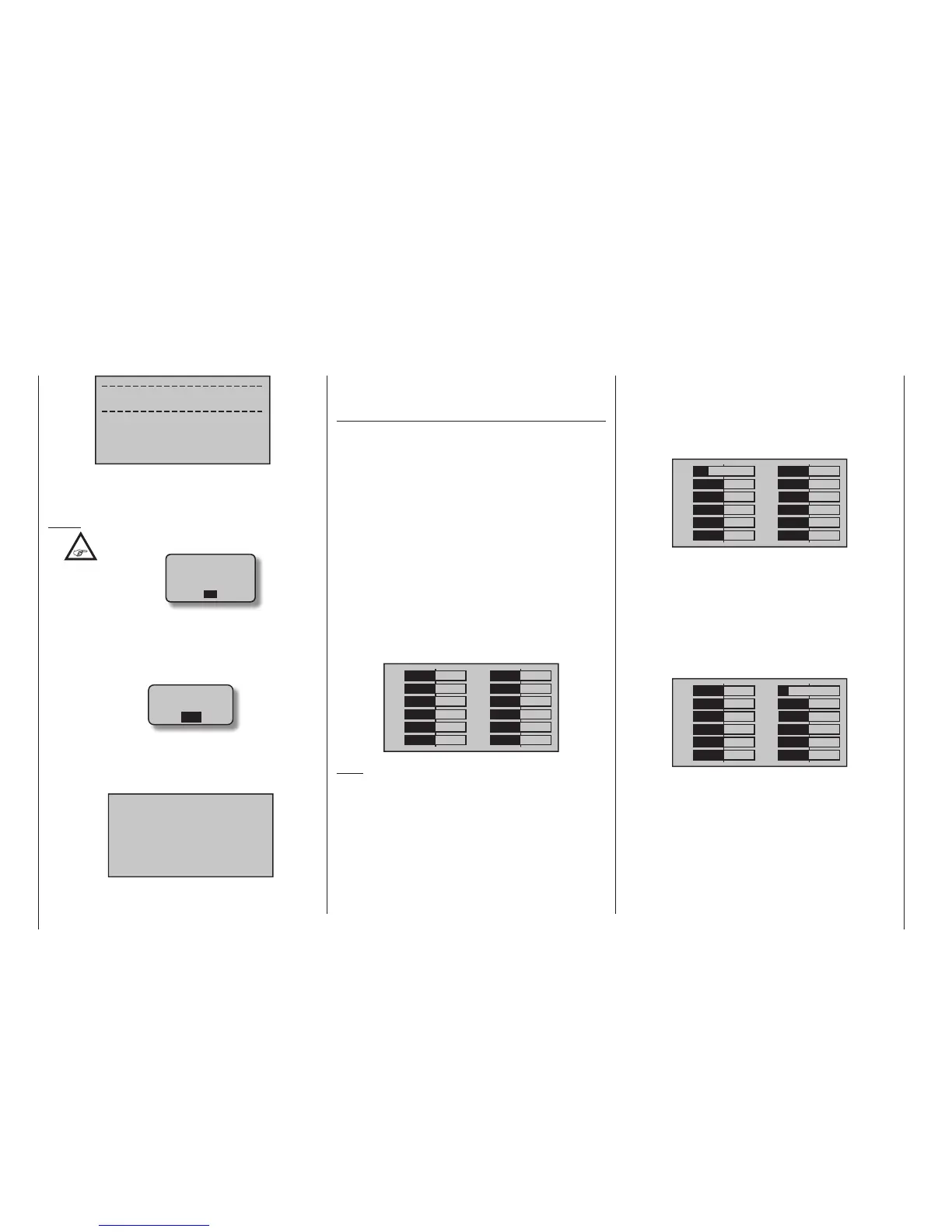38
Transmitter description - Hidden mode
Firmware Upgrade
success!!!
… will appear. After a few seconds this message dis-
appears, and the transmitter switches itself off. The
transmitter is now ready for use.
Notes:
•
If the warning …
RF
must be
OFF
OK
…, then the RF section of the transmitter is still
active. Switch it off in the “RF module” line of the
»Basic settings« menu, and repeat the proce-
dure.
• If the warning …
SD-CARD
INSERT
OK
… appears then the transmitter does not detect a
memory card in its card slot or the card found can-
not be read.
• If the selection window is empty …
FILE LIST
… then the transmitter could not nd a suitable
rmware le on the inserted memory card. Check
the contents of the SD card’s “Firmware” directory
on a PC or laptop.
STICK CALIBRATION
If you feel the neutral position of your self-centreing
sticks (controls 1 … 4) are not exactly 0 % of their con-
trol travel, then this can be checked and, if necessary,
corrected as follows:
Jump to the »Model select« menu and initialize a free
model memory as described on page 71. Whether
the model to be initialized is a winged aircraft or a heli-
copter is irrelevant.
Wait for the notices which typically appear in the trans-
mitter’s base screen following a model change then
jump to the »Servo display« menu, for example by si-
multaneously touching the keys of the left four-way
button WITHOUT any interim changes to trim settings
or other program settings.
If all four of your transmitter’s stick functions are still
self-neutralizing, this display should ideally look like the
one shown below:
1
3
5
7
+
0%
0%
9
11
0%
0%
2
4
6
8
+
0%
0%
0%
0%10
12
0%
–100 %
0%
0%
Note:
The screen-shot above, and the two which follow,
show the screen of the mc-20 HoTT transmitter.
The screen of the standard eight-channel mc-16
HoTT shows correspondingly fewer channels.
Otherwise the graph bars show current setting per-
centages for joystick control functions which are not
self-neutralizing – typically for the “C1” throttle/brake or
throttle/pitch stick. For example, if the throttle/brake
stick is in its “quarter-throttle” position, the display
would appear as shown below:
1
3
5
7
+
0%
0%
9
11
0%
0%
2
4
6
8
+
0%
0%
0%
0%10
12
0%
–50%
0%
0%
One after the other, put both sticks into each of their
four possible limit positions without exerting force at
the limit position. In each of these eight possible limit
positions, the – side dependent – indication for exactly
-100 % or +100 % should be displayed. For example,
if transmitter control 2 is at its right limit and the other
three stick functions are in their respective middle posi-
tions then the transmitter’s display should look like the
one shown below:
1
3
5
7
+
0%
0%
9
11
0%
0%
2
4
6
8
+
–100 %
0%
0%
0%10
12
0%
0%
0%
0%
Regardless of the number of self-neutralizing stick
functions available on your transmitter, if these checks
produce four 0 % results and eight 100 % results then
your transmitter’s sticks are optimally calibrated. You
can terminate this process then, if appropriate, delete
the model memory just created.
