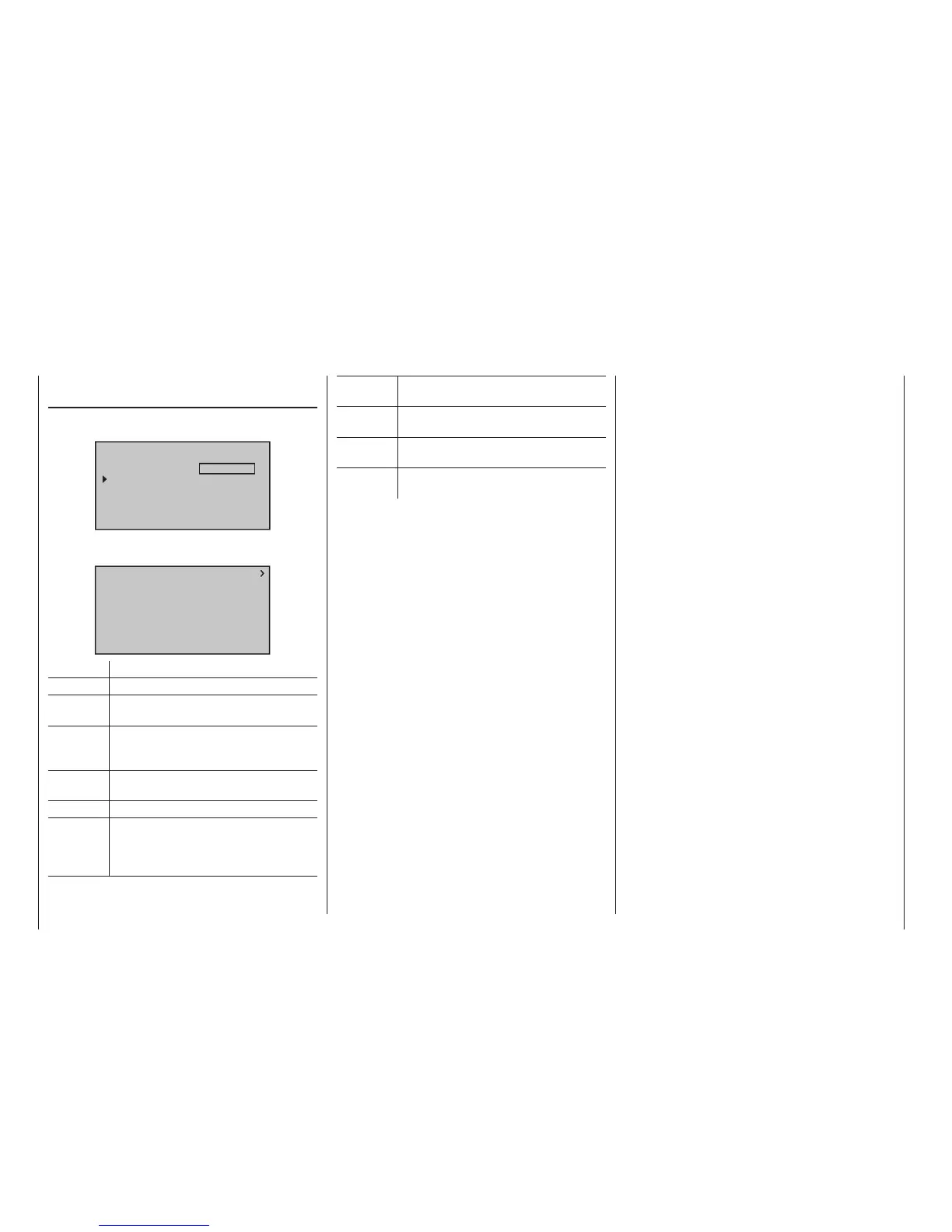238
Program description - Telemetry
On the first display page...
RX DATAVIEW
... of the sub-menu “SETTINGS & DATAVIEW” of the
»Telemetry« menu, overwritten with …
TELEMETRY
SETTING & DATA VIEW
SENSOR SELECT
RF STATUS VIEW
VOICE TRIGGER
TEL.RCV.
RCV CH1
… no settings can be made. This page is only provided
for information:
RX DATAVIEW V3.78
S–STR100% R–TEM.+28°C
L PACK TIME 00010msec
R-VOLT :05.0V
L.R-VOLT:04.5V
S–QUA100%S–dBM–030dBM
SENSOR1 :00.0V 00°C
SENSOR2 :00.0V 00°C
Value Explanation
Vx.xx Receiver’s firmware version
S-QUA Signal quality in % of the transmitter
signal packets received by the receiver
S-dBm Reception power in dBm of the
transmitter signal received by the
receiver
S-STR Signal strength in % of the transmitter
signal received by the receiver
R-TEM. Receiver temperature in °C
L PACK
TIME
Indicates the time in ms in which the
longest data package is lost during the
transmission from the transmitter to the
receiver
R-VOLT Current operating voltage of the receiver
in volts
L.R-VOLT Lowest operating voltage of the receiver
since it was last turned on, in volts
SENSOR1 Indicates values of optional telemetric
sensor 1, in volts and °C
SENSOR2 Indicates values of optional telemetric
sensor 2, in volts and °C
Signal quality (S-QUA)
The signal quality (S-QUA) is sent “live” over the re-
ceiver’s return channel to the transmitter and indicates
the signal quality in %.
Reception power (S-dbm)
When specifying “dBm” is a logarithmic value for a
relatively clear indication of extremely large level dif-
ferences, where a level of 0 dBm corresponds to a
power of exactly 1 mW. Services> 1mW therefore have
positive dBm values, achievements <1mW accordingly
negative.
In the (remote control) practice, this means that, due
to the propagation of radio waves and the associated
attenuation of the signal on its way to the receiver, for
example, of the 100mW transmit power of a standard-
compliant transmitter (= 20dBm) usually (considerably)
less than 1 mW, and thus arrive at a level <0dBm, the
recipient. It follows that the appears on the display in
dBm specified reception level usually with a negative
sign. That but also:
The higher the following on the minus symbol number,
the worse the reception level! This is important, among
other things the range test before starting the model
operation.
Perform the range test as described on page 84 or
94 before each flight and, in doing so, simulate all
servo movements which also take place during the
flight. The range must be at least 50 m on the ground
with the range test activated. At this distance, the value
shown under “S-dBm” in the “RX DATAVIEW” display
may not be greater than -90 dBm in order to guarantee
safe operation. The model should never be operated
with a lower value (e. g. -95 dBm). Check the instal-
lation of the receiver system and the position of the
antenna.
The reception power should not drop below -90 dBm
during operation. Otherwise, reduce the distance of the
model. Normally, however, the acoustic range warning
(peep tone interval 1 s) is triggered before this value is
reached in order to guarantee safe operation.
Signal strength (S-STR)
The signal strength (S-STR) is displayed in %. In ge-
neral, an acoustic range warning (peep tone interval
1 s) is issued as soon as the receiver signal becomes
too week in the return channel. However, since the
transmitter has a significantly higher transmission
power than the receiver, the model can still be safely
operated. For the sake of safety, the distance to the
model should be reduced until the warning tone goes
silent again.
Receiver temperature (R-TEM.)
Make sure the receiver remains within the permissible
temperature range during all flight conditions (ideally
between -10 and 55 °C).
SETTINGS & DATAVIEW
