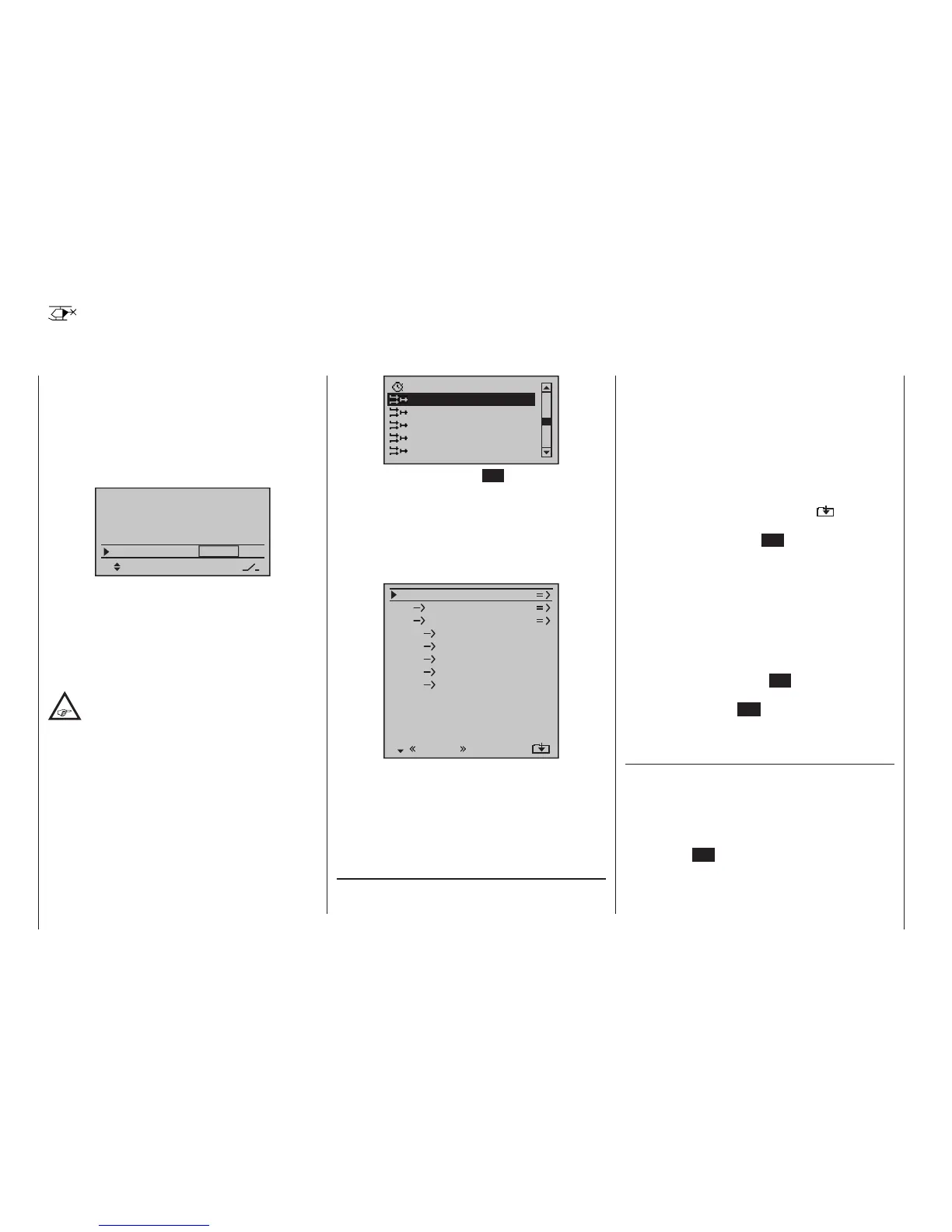184
Program description - Helicopter mixer
Helicopter mixer
Flight phase-specific setting of collective pitch, throttle and tail rotor
This option is available on both transmit-
ter types.
In this menu »Helicopter mixer« all of the
flight phase-specific helicopter mixers are
described, with the exception of the mixers for auto-
rotation flight (discussed from page 198 onward.)
These mixers are used for the basic set-up of a model
helicopter:
Base setup model
RF Range Test
99sec
DSC Output PPM10
Autorotation
–––
–––
Auto.C1-Pos. 0%
STO
... A switchover in the so-called auto-rotation phase is
activated (page 95). With one of the non-resetting switch
the transmitter can then be switched between the “Nor-
mal” phase (and possibly further stages of flight), and
the flight phase “Auto-rotation”. The “other” phases of
flight shall be followed in the menus »Phase settings«
(page 152) and “Phase assignment” (page 154) to be
activated.
However, switching to autorotation always
has priority over all other ight phases.
In the to be discussed in the following menu “helicop-
ter mix” with the exception will be discussed starting on
page 198 for the auto-rotation flight phase of the mix-
er, described all the phase-specific helicopter mixers.
These mixers are used for basic settings of the model
helicopter.
So Scroll with the selection keys of the left or right four-
way button to the menu item “helicopter mix” of the mul-
tifunction menu:
Free mixers
MIX active/phase
Fl. phase timers
Helicopter mixer
MIX-only channel
Dual mixer
By briefly pressing the central SET key of the right four-
way pad to open this menu item.
If you »Phase settings« and »Phase assignment” have
already created flight phases and each assigned an
appropriate name in the menu, these will be displayed
at the bottom left, for example, «Normal». So pressing
if necessary the appropriate switch to switch between
the flight phases:
C1
C1
Pitch
Throttle
Tail
Tail
0%
Roll 0%
Throttle
Roll
Throttle
Tail
Nick
Nick
Throttle
Tail
Swash rotation
Swash limiter
0%
0%
0%
0°
OFF
normal
Gyro suppress
0%
Gyro gain
0%
In each of these flight phases – with the exception of
the auto-rotation phase – the typical helicopter mixing
and coupling functions shown in the screen-shot above
are available for setting up the model helicopter. These
functions are described in the first part of this compre-
hensive chapter.
General information on mixers,
(see also pages 165 and 200)
An arrow “” indicates a mixer. A mixer “branches off”
the signal flow of a control function at a particular point,
in order to use this flow to cause a predetermined
effect on a further control channel and, ultimately, the
receiver output. “C1 Tail” mixer means, for example,
that when the pitch-axis stick is actuated, the tail rotor
servo must also react within the scope of its setting.
Basic programming procedure:
1. Select the mixer by using the selection keys of the
left or right four-way button.
Depending on the mixer involved, the bottom dis-
play line will show either SEL or the
(indicating
a change to a second page is necessary).
2. A brief tap on the centre SET key of the right four-
way button will permit direct settings for linear mixer
ratios. Use the selection keys to set the mixer ratio.
Otherwise you will need to switch to the second
screen page where you can set up the appropriate
curve mixer.
A simultaneous tap on the or keys of the
right four-way button (CLEAR) will reset a changed
value in a given active (inverse video) field back to
0 %.
3. Another tap on the centre SET key of the right four-
way button will complete the entry.
4. A tap on the centre ESC key of the left four-way
button will cause a return to the previous display
page.
Description of helicopter mixers
To set collective pitch curves as well as the two mixers,
“C1 Throttle” and “C1 Tail”, there are curve mix-
ers available in all flight phases. Accordingly, these mix-
ers also permit the programming of non-linear mixing
ratios along the path of stick travel, if required. Switch
to the display screen for curve settings with a brief tap
on the centre SET key of the right four-way button, see
description below.
The curve is set up basically in the same way as the
Channel 1 curve for helicopters, but we will describe it
mc
16 20
