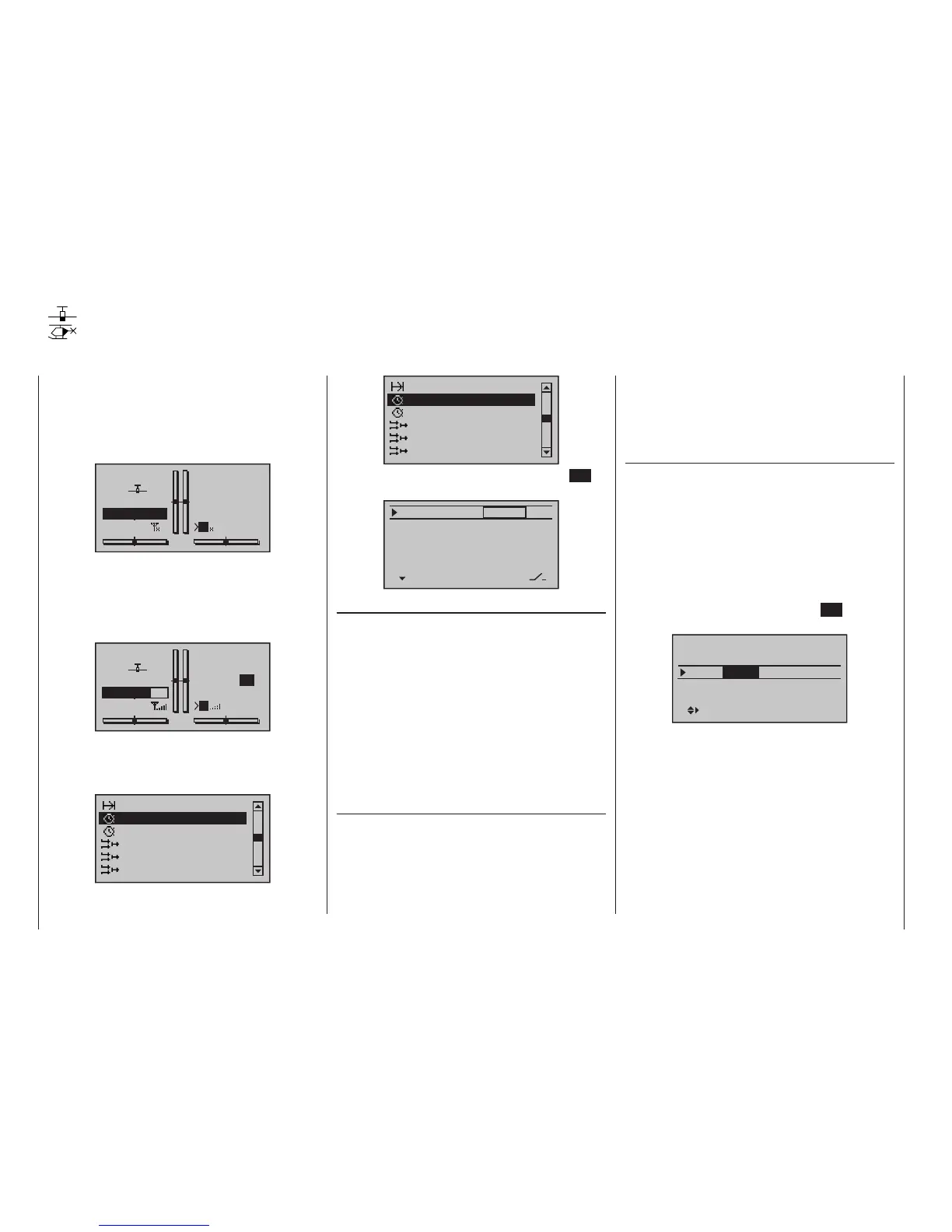158
Program description - Timers (general)
Timers (general)
Timers on the basic display
This option is available on both transmit-
ter types.
The default transmitter display shows a to-
tal of three timers. These are: the transmit-
ter operating time on the left of the display, plus a “Top”
and a “Centr” timer on the right of the display:
GRAUBELE
#01
0:00h
Stp
Flt
K78
0:00
0:00
0.0V
4.1V
M
HoTT
Another, flight-phase specific timer can also be con-
figured with settings in the two menus »Flight phase
timers«, page 162, and »Phase settings«, pages
148 and 152. This optional flight phase timer – such
as the lap time timer – appears underneath the “Centr”
(flight time) timer:
GRAUBELE
#01
2:22h
Stp
Flt
«Speed »
K78
0:00
0:00
5.5V
3.9V
0:00.0
M
Time1
00
To configure the “Top” and/or “Centr” timer, use the
selection keys on the left or right four-way button to
access the menu option »Timers (general)« in the
Multi-function menu:
Non-delayed chan
Timers (general)
Fl. phase timers
Wing mixers
Free mixers
MIX active/phase
Non-delayed chan
Timers (general)
Fl. phase timers
Helicopter mixer
Free mixers
MIX active/phase
Open this menu option with a tap on the centre SET
key of the right four-way button:
Model time
Batt. time
To p :
Centr:
Stop
Flight
Timer
–––12:34h
1:23h
0:00
0:00
“Model time”
This timer shows the currently registered total access
time to the currently active model memory location. If
necessary, this automatic time acquisition can also be
influenced by assigning an on/off switch to this “Model
time” timer in the rightmost column labelled with the
switch symbol. This timer can then be switched on
and off as desired. This switch is assigned (and erased
again as required) as described in the section “Physi-
cal control, switch and control switch assignments“ on
page 60.
A simultaneous tap on the or keys of the right
four-way button (CLEAR) will reset the time back to
“0:00h”.
“Batt. time”
This operating hours timer records the transmitter’s
total switch-on time since the last time the battery was
charged, thus monitoring the transmitter battery. A
switch cannot be assigned to this function.
This timer is automatically reset to “0:00 h” when the
transmitter detects that the voltage of the battery is
significantly higher than the last time it was switched
on, e. g. as a result of a charge process or the installa-
tion of a replacement battery.
A simultaneous tap on the or keys of the right
four-way button (CLEAR) will also reset this time back
to “0:00 h”.
“Top” and “Centr”
These two timers are located at the top right of the
basic display (see the screen image immediately to
the left) and can be assigned a different name; their
function and mode of operation varies according to
the name you give them. Independently of the name
each is given, the “Top” and “Centr” timer can be pro-
grammed to run any length of time forwards or back-
wards – see further below.
Use the selection keys of the left or right four-way
button to select your desired timer and complete your
selection with another tap on the centre SET key of the
right four-way button:
Timer
–––12:34h
1:23h
0:00
0:00
Stop
SEL
Model time
Batt. time
To p :
Centr:Flight
“Stop (watch)” or “Motor(runtime)”
Both of these two timer variants can be started and
stopped using any of the available switches.
The timer defined as “Stopwatch” or “Motor runtime”
sums the “ON” times continually, so that once your air-
craft has landed, you can read off the sum of all switch
“ON” times since the timer was last reset.
mc
16 20
