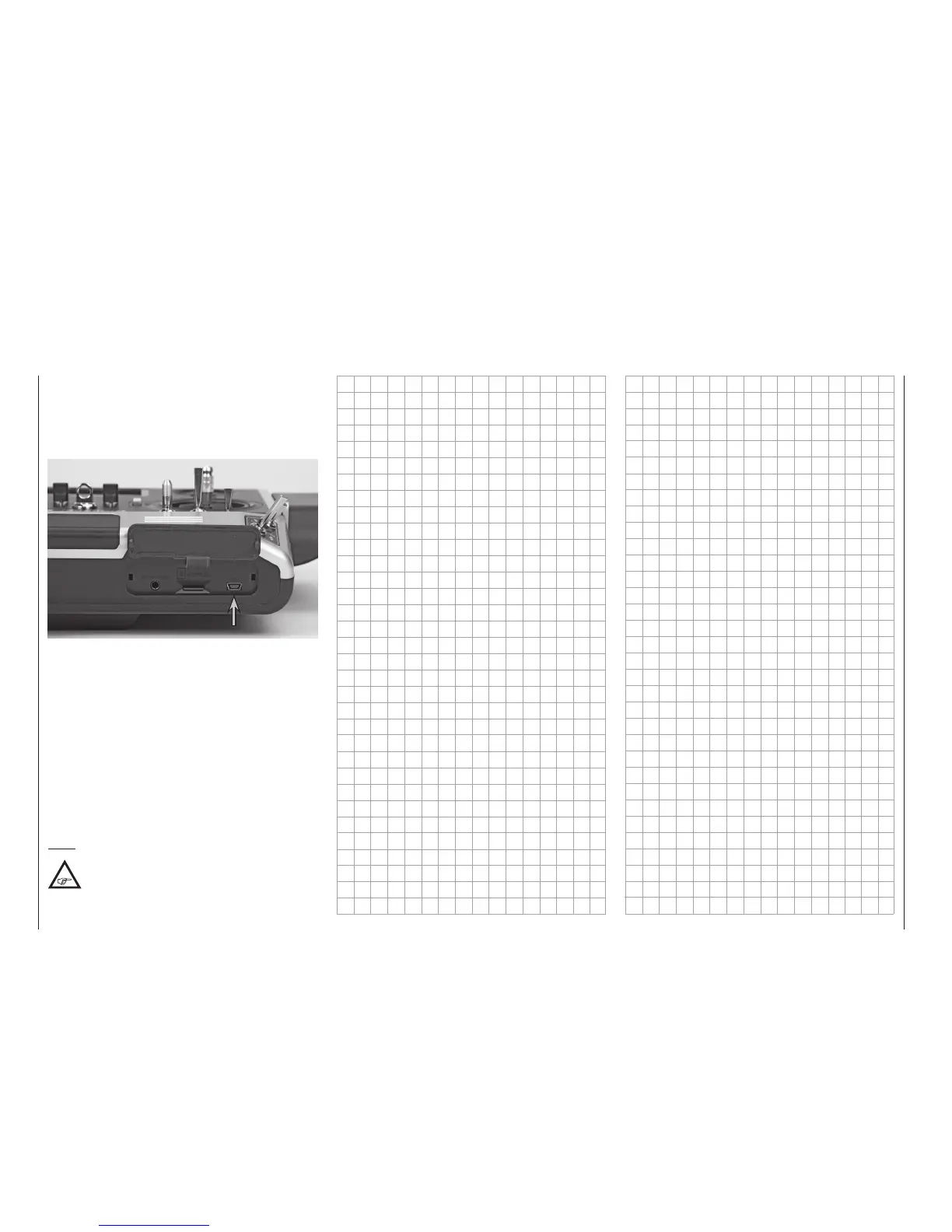28
Transmitter description - Face-side connections
The right-hand side flap of mc-16 HoTT and mc-
20 HoTT transmitters provides access to the software
update socket, which is also used for altering the date
and time via a PC using the Windows XP, Vista or 7 op-
erating system; this socket is located on the right-hand
side under the flap:
The USB cable, No. 32032, which is included with the
set is to be connected to this jack. The procedure for
carrying out a software update via a PC is described
on page 50.
The PC software required, as well as the suitable USB
driver, can be found on the download page for the
given product on the Graupner website at
www.graupner.de.
Once the necessary driver and software is installed on
the PC, this USB connection can be used to update
the transmitter or even just to set the transmitter’s date
and time. To set the transmitter’s date and time by way
of this jack, refer to the »Info display« menu, begin-
ning page 278.
Note:
mc-16 HoTT and mc-20 HoTT transmit-
ters can also be charged using this USB
socket at the standard currents present at
USB ports; see page 16.
Mini-USB connector
