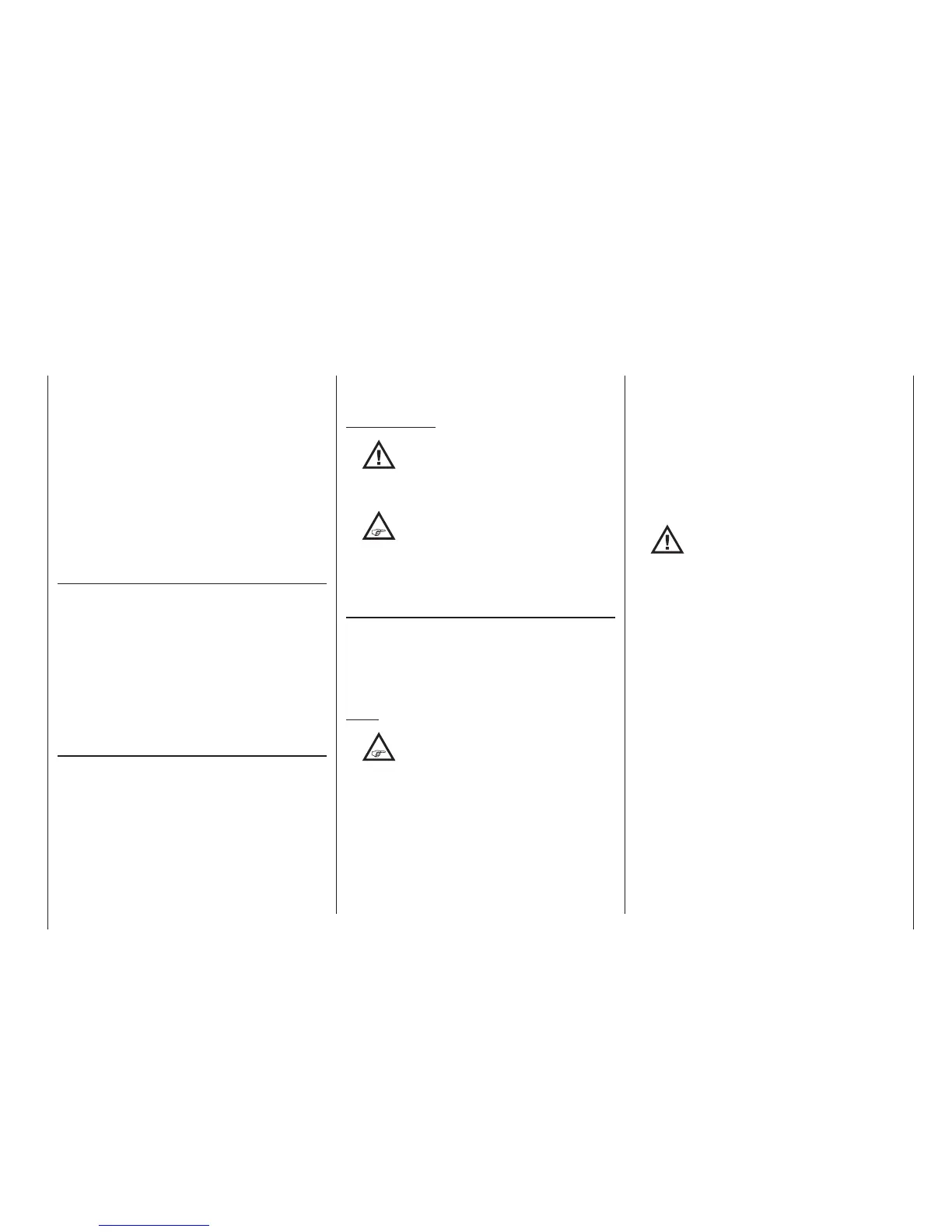27
Transmitter description - Face-side connections
After a data acquisition session is finished, there will
be an (empty) folder “Models” and a “LogData” folder
on the memory card. Within the “LogData” folder there
will be log files, that are designated with names in the
format 0001_year-month-day.bin, 0002_year-month-
day.bin, etc., in sub-folders named “model name”. If
a model memory is still “unnamed” the respective log
files can be found in a sub-folder designated “No-
Name” when the memory card is removed from the
transmitter and inserted into the card slot of a PC or
laptop. There is a PC program available on the trans-
mitter’s download web page at www.graupner.de with
which the stored data can be evaluated on a compat-
ible PC.
Importing voice les
As mentioned in section “Headsets”, here at the right,
the transmitter’s acoustic signals as well as those
signals and announcements associated with the »Te-
lemetry« menu can be output by way of the headset
connector. These announcements are made in Ger-
man language by default. These announcements are
summarized in a voice packet which is stored in a
transmitter-internal memory but can be replaced by a
voice packet of a different language at any time. More
information about this can be found in the section »SE-
CRET MODE« beginning on page 36.
Transmitter rmware updates
The transmitter firmware can be updated and – if neces-
sary – replaced at this menu point, using the procedure
described in the previous section entitled “Importing
voice files”; the screen language can also be changed
here. For more details of this please refer to the section
entitled “SECRET MODE” which starts on page 36.
In addition to a German can be found on the supplied
standard SD card at the time of revision of this guide as
an English, French, Dutch, Italian and Spanish firmware
version.
Updates and more information can be found on the
product page for your specific HoTT transmitter; see
the Download section at www.graupner.de.
Important notes:
•
No claim can be considered unless a
log le is present; see left under “Data
recording / storing”.
• For the same reason the transmitter must al-
ways be updated to the latest software status.
•
It is essential that you register at htt-
ps://www.graupner.de/en/service/prod-
uct_registration.aspx to ensure that
you are constantly informed of important soft-
ware updates. This is the only means by which
we can automatically keep you aware of new
updates by e-mail.
Importing/exporting model memories
Any model memory can be stored to an inserted mem-
ory card or from an inserted card into the transmitter.
This feature is intended to support data exchange
between identical transmitters or even use as data
backup. More information about this can be found in
the section »Copy / Erase« beginning on page 72.
Notes:
•
Some special symbols that can be used in
model names are subject to specic re-
strictions associated with the FAT or
FAT32 le system used by the memory cards and
these special symbols will be replaced during the
copy process with a tilde (~).
• In principle the model memories of the mx-20 and
mc-20 transmitters are compatible, BUT:
If you wish to carry out an “Import from SD card” in
the other transmitter you must rst copy or move
the appropriate model memory to the appropriate
folder on a PC. For example: from \\Models\mc-20
to \\Models\mx-20, or vice versa.
See page 74 for more information on “Import
from SD card”.
C A U T I O N :
After you have carried out an “Import from
SD card” it is absolutely essential to check
all the model functions with great care.
Note also that the transmitter control and switch
functions may need to be adjusted to suit the new
transmitter.
