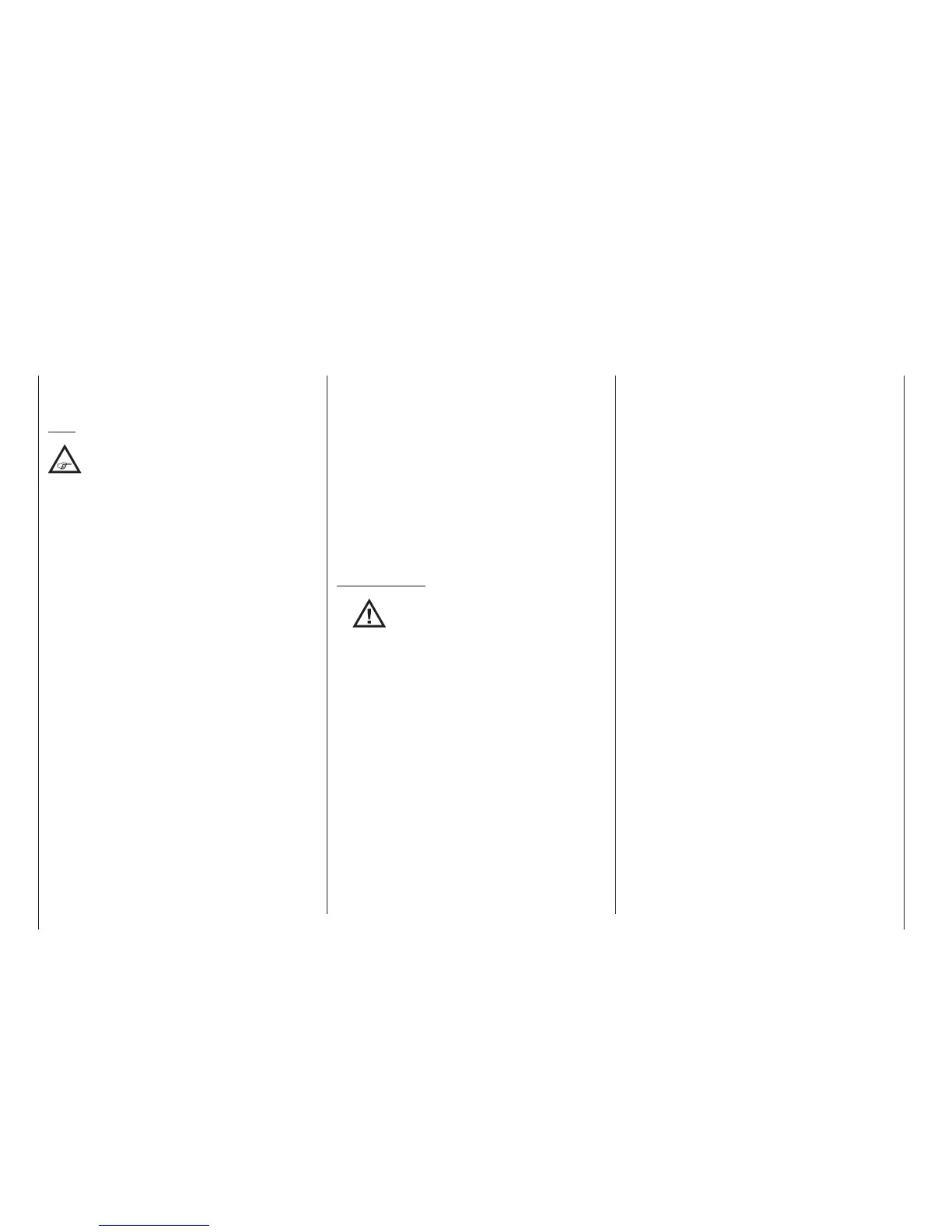50
Transmitter rmware updates
The necessary for updating a station programs and
files you find-grouped into a software package with the
relevant product on www.graupner.de.
Note:
After registering your transmitter under https://
www.graupner.de/de/service/produktregis-
trierung.
aspx You will be automatically informed via email about
new updates.
Download this software package from the Internet and
unpack it on your PC or laptop.
For details, please refer to the internet page related to
the item, at the same page detailed instructions are
available.
Firmware updates of the transmitter can be carried out
in two ways. However, in both cases please note the
following “Important notes”.
Per memory card
Download as described above, a current software
package from the Internet and unpack it on your PC or
laptop.
Plug the included mini-SD card into the card slot of
your PC or laptop and copy afterwards the required
firmware file from the unzipped software package in the
left hand on the memory card folder “firmware”. Then,
remove the memory card to your PC or laptop and in-
sert it into the card slot of the transmitter as described
on page 26.
Turn on your transmitter with switched off RF. Change
to the submenu “Firmware Update” menu “hidden
mode” and proceed further as described on page 37.
The USB interface cable (USB-A to mini-B-USB 5-pole)
included with the set, will be needed to update the
transmitter’s software via the transmitter’s face-side
USB interface connector. This cable’s connector has to
be directly plugged into the 5-pole mini-USB connector
socket on the rear side of the transmitter.
Transmitter firmware updates
Per front-side USB connector...
... By means of a PC or laptop running Windows XP,
Vista, 7 or. 8
Download as described above, a recent update of the
transmitter software package from the Internet and
unzip it on your PC or laptop.
Connect mini- your off station with the standard USB
cable (USB A to mini-B USB 5-pin) port on your PC
or laptop to by the in the 5-pin one end of the USB
cable directly plug in USB connector under-seen from
the front-right cover of the transmitter and the other
end into an available USB port on your computer. For
details, please refer to the place as well in the Internet
detailed update instructions.
Important notes:
•
Please note that the HoTT components
in your radio control system can only
communicate perfectly if the rmware
is compatible. That is why all the programs
and les required to update all HoTT compo-
nents are grouped together in one le, the cur-
rent version of which is entitled “HoTT_Soft-
ware_V4.zip”.
• Always use your transmitter only with the cur-
rent software version. At the time of revision
of this manual can be found relevant informa-
tion http://www.graupner.de/de/supportdetail/
cc489e1d-0c1c-4cdd-a133-398d908bc27d.
• If this link does not work, you can achieve the
same information: www.graupner.de => Ser-
vice & Support => Update and Revision History
for Graupner HoTT components.
• Be sure to check the charge status of your
transmitter’s battery or charge its battery as a
precaution before every update. Also backup
all occupied model memories so they can be
restored if that should become necessary.
• It is essential not to disconnect the transmit-
ter from the PC or laptop during an update pro-
cess! Please ensure that the lead between the
transmitter and the computer is making good
contact at both ends.
• Check after every update that all model func-
tions operate properly.
