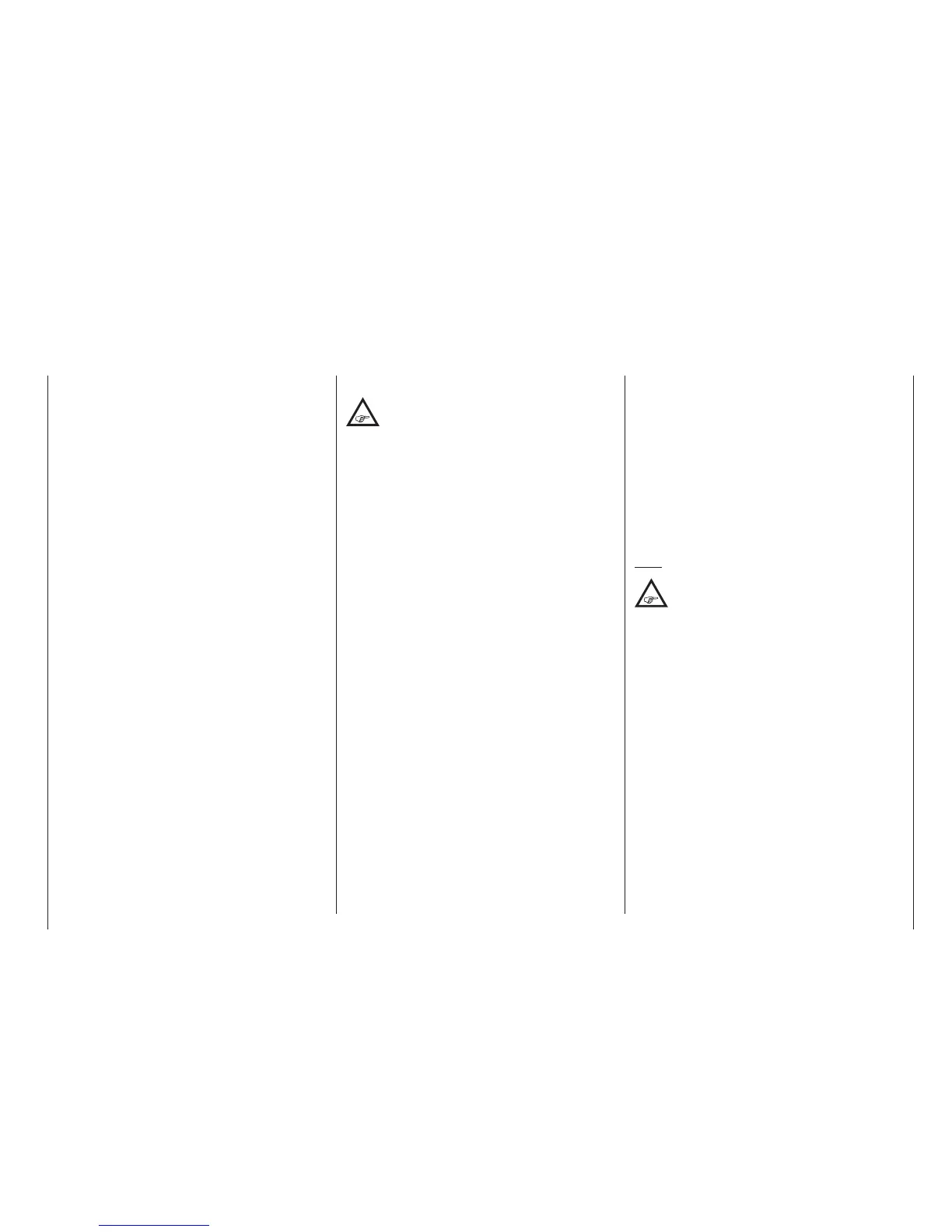53
Receiver initialization
Reset
To execute a reset of the receiver, press and hold the
SET button on the receiver’s top-side while switching
the power supply on. Hold the receiver’s SET button
pressed in for about three seconds until the LED, flash-
ing slowly red / green, goes out for about two seconds.
If in the receiver GR-12L, also included in the set as
default, only the red LED lights up for about 3 seconds,
then goes out for about 3 seconds and starts to light
red constant after this break.
Release the button once the red LED goes out.
If you have carried out the reset with the transmitter
switched off, or with an unbound receiver, the green
and red LEDs fitted to the GR-16 and GR-24 receiv-
ers (supplied as standard in the sets) flash four times
for around three seconds, after which both LEDs go
out for just on three seconds, before only the red LED
continues to flash. Release the button as soon as the
LEDs go out.
At the transmitter and receiver it is now possible to
carry out a Binding procedure immediately.
If the reset is done on a bound receiver and the cor-
responding model memory is active in the powered on
transmitter, the LED will illuminate in green after 2 or 3
seconds as an indication that the transmitter/receiver
system is again ready for operation.
Please note the following:
A receiver RESET will cause ALL receiver
settings, except for binding information,
to return to their factory settings.
Therefore if a RESET is triggered unintentionally,
any custom settings that had been present in the
receiver before the reset will have to be estab-
lished again by way of the »Telemetry« menu.
A deliberate RESET is recommended, especially
if a receiver is to be “transferred” into another
model. This is a rather simple method to eliminate
settings which are no longer applicable.
Receiver firmware updates for the GR-16 and GR-24
receivers, which are supplied as standard in the RC
sets, are carried out using the side-mounted Telemetry
socket marked “- + T” and a PC or laptop running Win-
dows XP, Vista or 7. You will also require the USB leads
supplied in the mc-16 HoTT and mc-20 HoTT
sets, together with the USB interface, No. 7168.6, and
the adapter lead, No. 7168.6S, both of which are also
included. The programs and files also needed can be
found in Internet on the Graupner website at www.
graupner.de under the downloads for the particular
product. For more information please take a look on
our web site in the related section.
Note:
After registering your receiver at https://www.
graupner.de/en/service/product_registration.
aspx, you will automatically receive notica-
tion of future updates per email.
Receiver firmware updates
