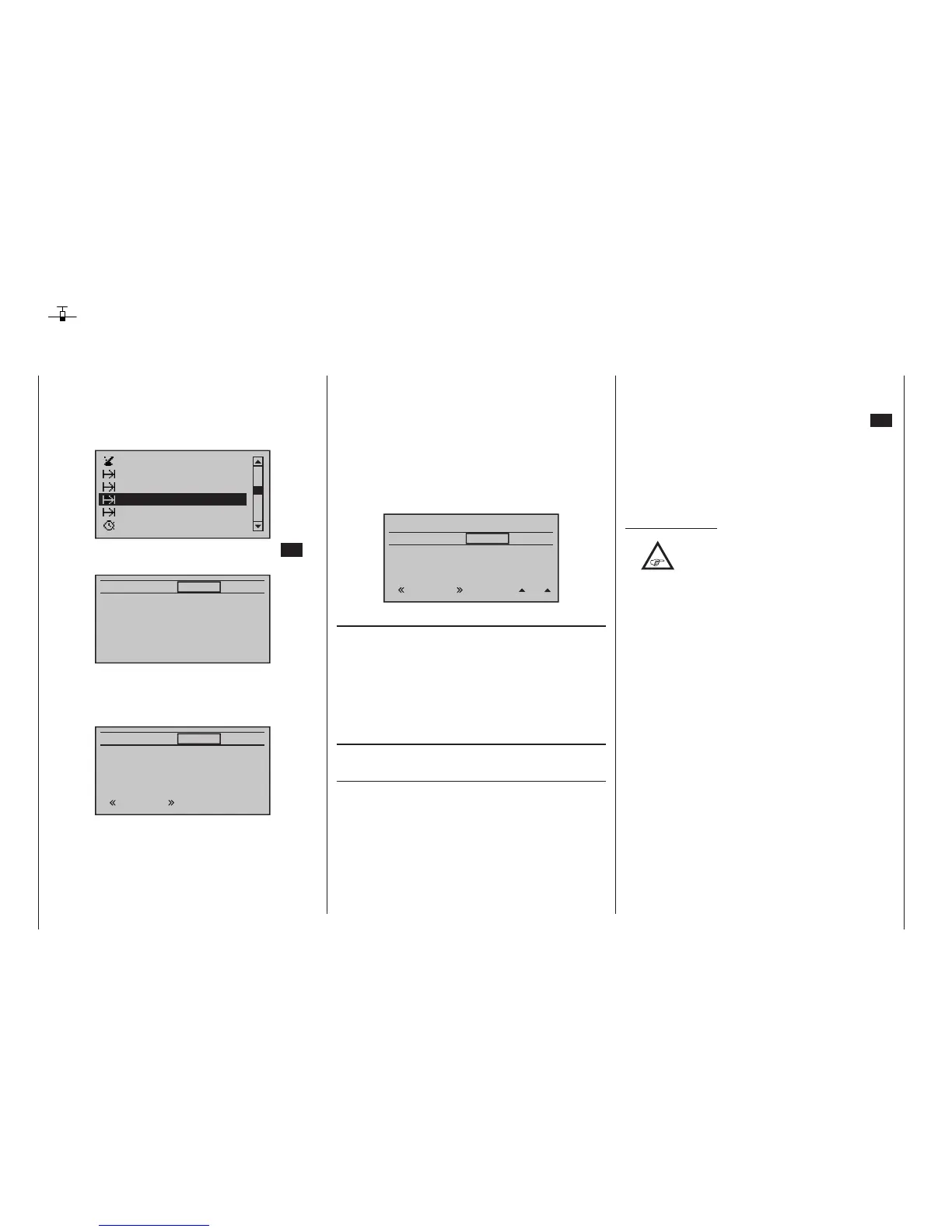156
Program description - Phase trim | Winged models
Phase trim
Flap settings specific to flight phases
This option is available on both transmit-
ter types.
Use the selection keys of the left or right
four-way button to scroll to the »Phase
trim« menu option in the Multi-function menu:
Phase settings
Phase assignment
Logical switch
Timers (general)
Non-delayed chan
Phase trim
Open this menu option with a tap on the centre SET
key of the right four-way button.
Normal
0%
ELEV
normal
Depending on the settings made on the “Aileron/cam-
ber flaps” line of the »Model type« menu, page 98,
and in the »Phase settings« menu, page 148, this
menu offers at least one control function for ELEV …
Normal
0%
ELEV
normal
… on the standard eight-channel mc-16 HoTT trans-
mitter up to three control functions (ELE, AIL and FLAP)
for flight phase specific trim settings.
On the twelve-channel mc-20 HoTT transmitter,
up to five control functions (ELE, AIL, AIL2, FLAP and
FLAP2) for flight phase specific trim settings. The set-
ting of the flight phase switches, to be defined before-
hand in the »Phase assignment« menu, determines
the line that is chosen. An asterisk marks the flight
phase currently active. At the same time, the name of
the respective flight phase is also shown at the bottom
left of the screen. You can enter settings only for the
currently active flight phase, e. g.:
Normal
0%
ELEV
Launch
0%
AI
Launch
Thermal
Dist.
0%
0%
0%
0%
0%
0%
Column “ELEV”
Settings in this column have a direct effect and ac-
cordingly on the trim indicator of the elevator trim in the
basic display. In return, the elevator trim controls acts, if
necessary depending on the setting “global / phase” in
the line “ELEV” of the
mc-20 HoTT available only at
the transmitter menus »Stick mode” (page 108), to the
values of this column “Global” or “phase” specific.
Column “AI” and “FL”
... on the
mc-16 HoTT transmitter
Spalten ”AI“, "AI2“, “FL“, “FL2“…
… on the
mc-20 HoTT transmitter:
The values in these columns (max. 4) are identical to
those in the “Fl.pos” (flapposition) line on the “Multi-
flap menu” within the »Wing mixers« menu, see page
177.
For this reason, any changes made always affect the
other menu directly – and vice versa. After selecting the
appropriate column with the selection keys of the left or
right four-way button and a brief tap on the centre SET
key of the right four-way button, these values can be
entered, independent of one another, with the selection
keys within a range of ±150 %.
A simultaneous tap on the or keys of the right
four-way button (CLEAR) will reset a changed value in
the currently active value field back to 0 %.
Important notice:
•
The possibly existing columns “AI2“,
“FL“ and “FL2“ can be reached by change
with the selection keys of the left or
right four-way button on the right margin and ac-
cording to head back.
• Settings made in this column have an immediate
effect on elevator trim and, accordingly, the trim
setting display.
• Please note in this context that the ”AI“,
“AI2“, “FL“ and “FL2“ trims are dened by
default as “ight phase specic” on the
mc-16
HoTT transmitter. However, this standard set-
ting can be changed to “global” using the optional
»Stick mode« menu, page 108.
• Please note in this context that the “elevator”, “ai-
leron” and “rudder” trims are dened by default
as “ight phase specic” on the
mc-20 HoTT
transmitter. However, this standard setting can
be changed to “global” using the »Stick mode«
menu, page 108.
mc
16 20
