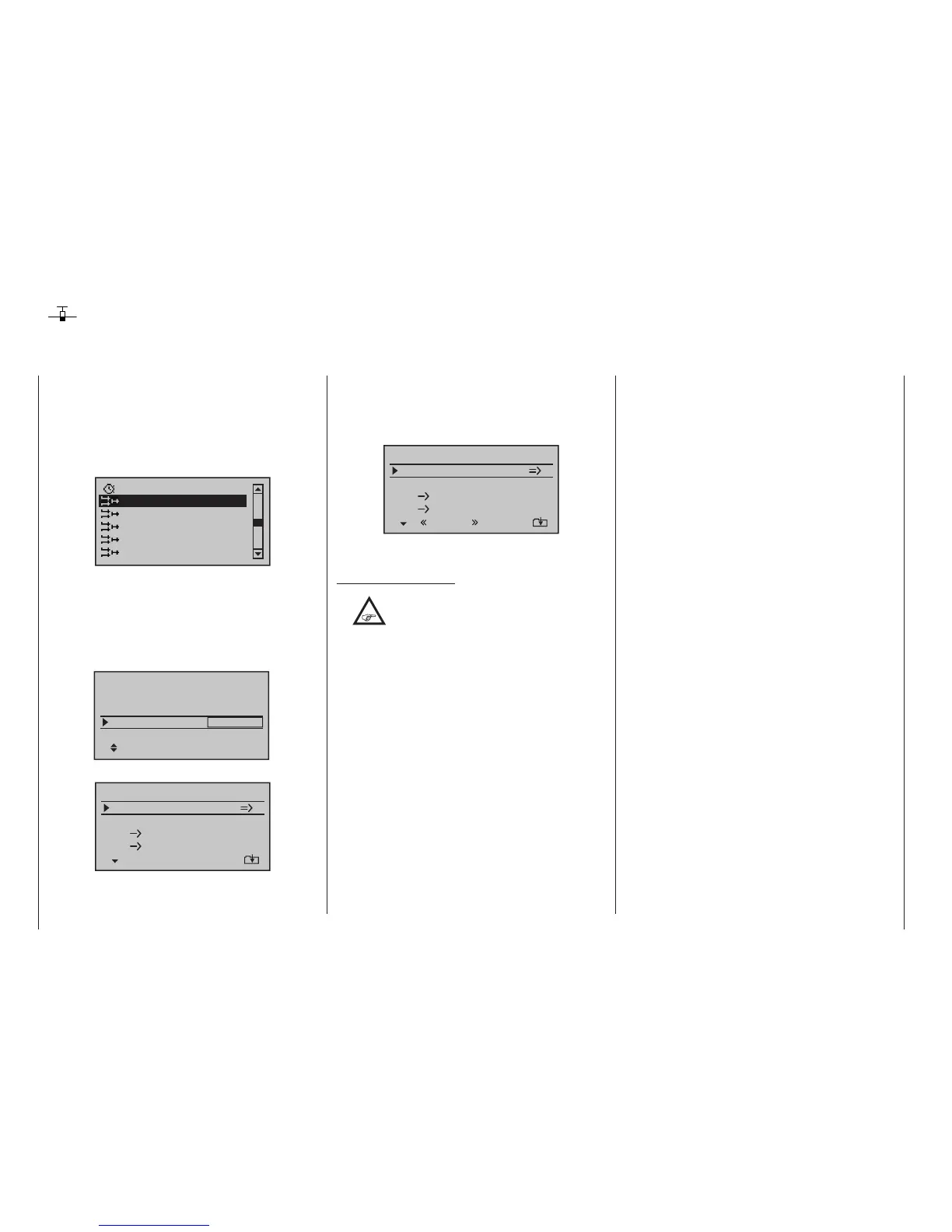166
Program description - Wing mixers
• You can also use the opportunity to set switch
times for a “soft” transition from ight phase to
ight phase on the »Phase settings« menu, see
page 148.
• If your model features multiple wing aps and a
“crow / buttery system” (see below), but without
additional airbrakes, then you can separate out-
put 1 (usually freed up by the above system) from
control function input 1 (throttle/brake stick) on the
»Mix-only channel« menu, which is available as
standard on the
mc-20 HoTT transmitter only,
see page 212, and use it for another purpose
with the help of a “free mixer”, see page 201.
• If “2AIL” is set in the »Model type« menu, page
98, then ight-phase dependent ap functio-
nality can be achieved with appropriate offset set-
tings for input 5 in the »Control adjust« menu,
page 156, or alternatively can be achieved by
setting appropriate values in the “Offset” column
for Input 5 in the »Control adjust« menu, see
page 112. However, in the interests of clarity you
should always make use of only one of the two fa-
cilities.
• For almost any menu option, you have the option
of checking your settings by switching to the ser-
vo display screen, which is accessed with a simul-
taneous tap on the selection keys of the left
four-way button.
Caution:
With aileron actuation the bars of the »Servo dis-
play« move in the same manner and in the oppo-
site manner with camber changing ap actuation.
If various flight phases are envisioned in the settings of
the »Phase settings«, page 148, and »Phase as-
signment«, page 154, menus, and these flight phas-
es have been given names, the flight phase names will
appear along the bottom display edge, e. g. «Normal»:
Aile.diff.
Brake settings
0%
AI
0%
Wing mixers
EL AI 0%0%
–––
–––
RU
normal
All options can then also be programmed specific to a
flight phase.
Notices and comments:
•
In the »Model type« menu, see page
98, the airbrake mixer control can be re-
programmed from control input 1 to 7 or 8
on the standard eight-channel mc-16 HoTT
transmitter, and from 1 to 7, 8 or 9 on twelve-
channel mc-20 HoTT transmitter. In both vari-
ants it is also possible to dene the associated
Offset point.
• Braking with raised ailerons and, if present, low-
ered aps (crow system) can be implemented by
making appropriate settings on the “Crow” line of
the “Brake settings” sub-menu.
• If you would like to alternate between the C1 stick
controlling an electric drive system and a buttery
system, then you can use the options in the “Mo-
tor” column on the »Phase settings« menu – see
page 148 or refer to the example on page 292.
Wing mixers
Calibrating the wing flap system
This option is available on both transmit-
ter types.
Within the menu tree of the menu »Wing
mixers« the sub-menus and options avail-
able depend entirely on the number of aileron and flap
servos set up on the »Model type« menu, page 98
…
Free mixers
MIX active/phase
Fl. phase timers
Wing mixers
MIX-only channel
Dual mixer
… which means that the only settings listed are the
ones that can actually be configured. The resulting
menu structure gains not only in clarity but also pre-
vents potential programming errors.
For example, if “2AIL” has been preset, display of the
»Wing mixers« menu would appear (without camber
flaps)
Tail type
Motor at C1
Normal
None
Aile/flaps
2AIL
Model type
Brake Off 1In+100%
SEL
as shown below:
Aile.diff.
Brake settings
0%
AI
0%
Wing mixers
EL
AI
0%0%
–––
–––
RU
normal
mc
16 20
