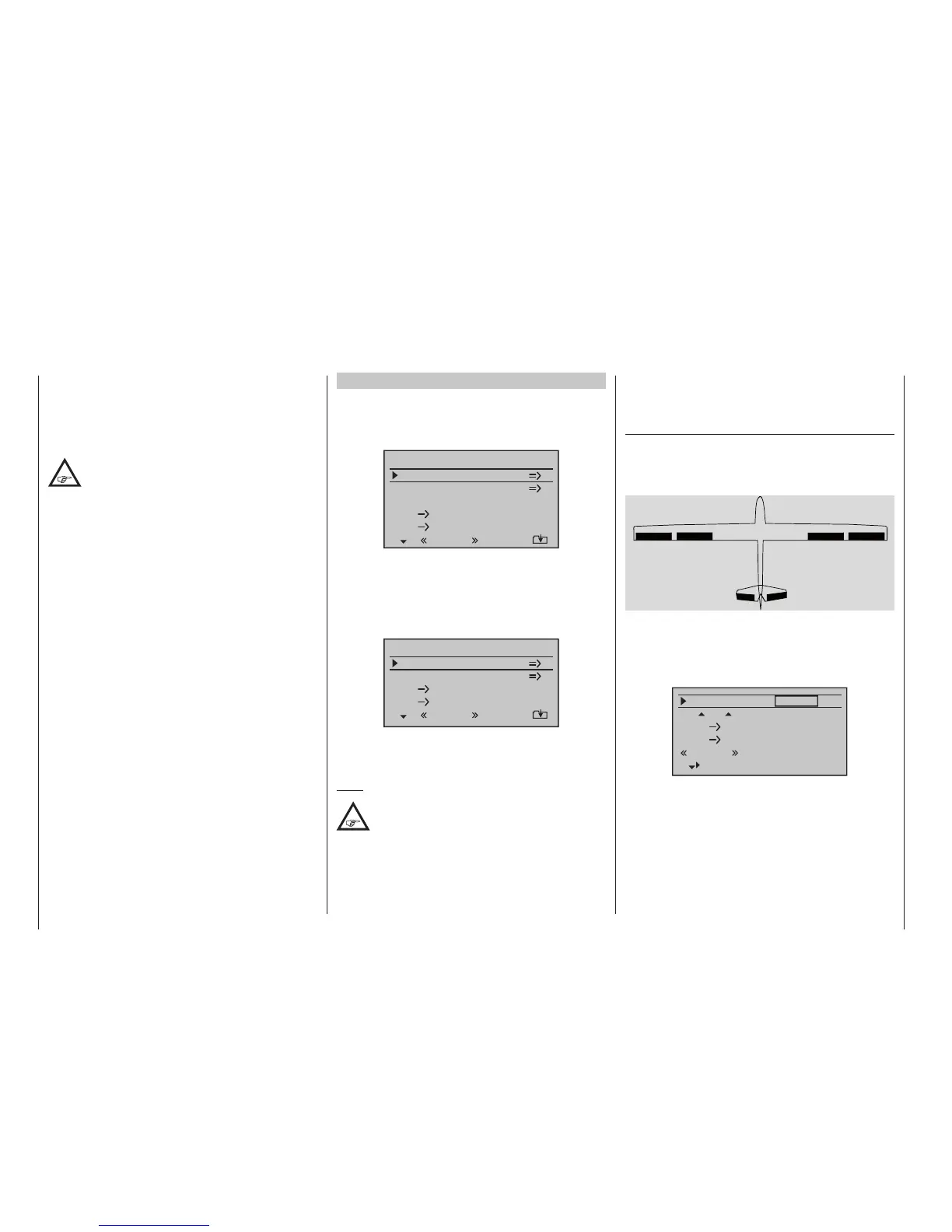174
Program description - Wing mixers
Values in the range -150 % to +150 % are possible, so
as to adjust the function to the direction of servo rota-
tion or direction of aileron movement.
A simultaneous tap on the or keys of the right
four-way button (CLEAR) will reset a changed value in
a given active (inverse video) field back to 0 %.
The “typical” values configured for this mixer
are single-digit or low two-digit values.
Model type: “2/4AIL 1/2/4FL”
If you have entered “2AIL 1FL” for the “Aileron/camber
flaps” line on the »Model type« menu, page98, then
the “Wing mixers menu” on your transmitter will match
the following screen image:
Aile.diff.
Brake settings
0%
AI
0%
Wing mixers
FL EL 0%0%
–––
–––
RU
Multi-flap menu
normal
However, if you have entered “2AIL 2FL” in the “Aileron/
flap” line of the »Model type« menu, see page 98,
of the standard eight-channel mc-16 HoTT transmit-
ter, or “2/4AIL 2/4FL” on the twelve-channel mc-
20 HoTT, then your transmitter’s “Wing mixer menu”
should look like this:
0%
0%0%
–––
–––
Brake settings
AI
Wing mixers
FL EL
RU
Multi-flap menu
normal
Regardless of the combination of aileron and flap ser-
vos you choose, all of the parameters available can be
adjusted separately for each flight phase.
Note:
For almost any menu option, you have the
option of checking your settings by switching
to the servo display screen, which is ac-
cessed with a simultaneous tap on the selection
keys of the left four-way button. If you do, note
however that the bars on the »Servo display« move
in the same direction for ailerons and in the opposite
direction for aps.
Before we address the details of this menu we would
like to provide a brief explanation of the different display
modes for the multi-flap menu:
Model type: “2 AIL 1 FL”
If servos have been connected to the receiver as de-
scribed on page 65 and selected accordingly in the
»Model type« menu, page 98, then the abbrevia-
tions “AILE” and “FLAP” refer to the following flaps:
AI
left
FL FL AI
right
Since the options available on the wing mixer menu
and its sub-menus vary according to the number of
aileron and flap servos specified on the »Model type«
menu, page 98, the list contains only those set-up
options available for the given model.
FL
0%
0%
fl.pos
EL FL 0%0%
0%
AILE
normal
EL FL Off.
0%
–––
Therefore, with a preset to “2AIL 1FL”, the options for
setting aileron functions to flaps will be suppressed,
and it will only be possible to shift to the right by one
column – to the “FL” column:
