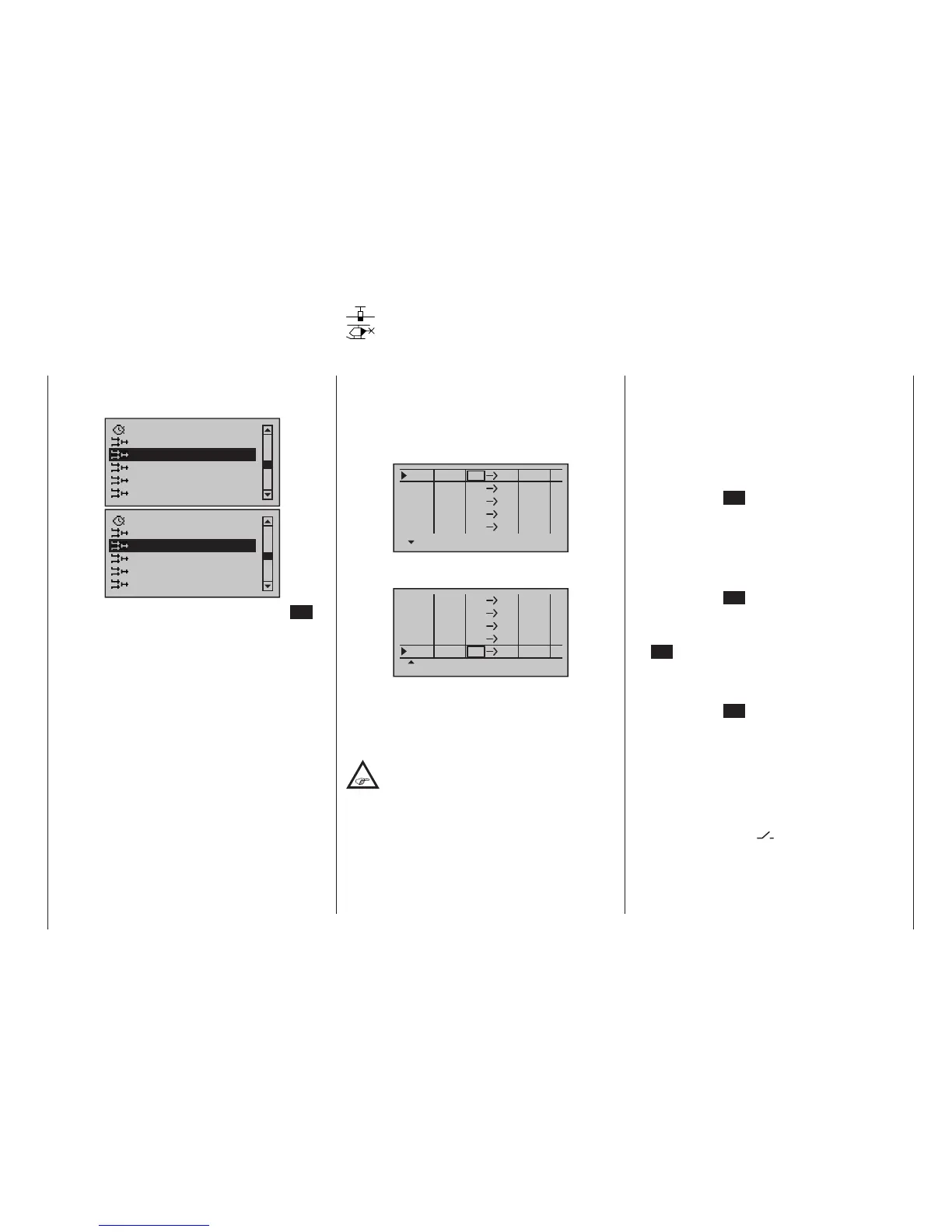201
Program description - Free mixers
This option is available on both transmit-
ter types.
Regardless of the model type selected,
each of the 20 (
mc-16 HoTT) or 24
(mc-20 HoTT) model memory locations offers eight
linear mixers (M1…8) …
Ty p
fr
zu
M1
M2
M3
??
??
??
??
M4
M5
??
??
??
??
??
??
… and 4 curve mixers (C9 … 12), which also offer non-
linear control characteristics:
Ty p
fr
zu
M8
C9
C10
??
??
??
??
C11
C12
??
??
??
??
??
??
The »MIX act. / phase« menu, see page 211, which
is available as standard on the mc-2 0 HoTT trans-
mitter only also provides a means of activating and
disabling specific mixers separately for each flight
phase.
On the “Free mixers” menu, the blocked
mixers are then suppressed in the corre-
sponding ight phase. If you are hunting
for a mixer that is not shown, you should there-
fore switch to the appropriate ight phase!
In this first section, however, we will concentrate on
how to program the first screen page of the “free mix-
ers”. We will then move on to the method of program-
ming mixer ratios, both for linear mixers and curve mix-
ers, as found on the second screen page of this menu.
Basic programming procedure
1. Select the mixer you want by using the selec-
tion keys on the left or right four-way button.
2. Tap the centre SET key of the right four-way but-
ton. The input field on the column marked “fr” at the
lower edge of the screen is now shown highlighted.
3. Use the selection keys on the right four-way button
to select the “fr” mixer input.
Additional column names now appear in the bottom
line of the screen.
4. Tap the centre SET key of the right four-way but-
ton; using the selection key of the left or right
four-way button, switch to the column marked “to”
at the lower edge of the screen then tap the centre
SET key of the right four-way button once again.
The input field “to” is shown highlighted.
5. Use the selection keys on the right four-way button
to select the “to” mixer output.
6. Tap the centre SET key of the right four-way button.
Optionally use the selection key of the left or right
four-way button to switch to the column marked
“ty” at the lower edge of the screen in order to in-
clude the trim of the respective stick in the mixer in-
put signal (“Tr” for trim or “P” for phase) and/or to
add series switching (“”) for mixers …
… and/or use the selection key of the left or right
four-way button to change into the column marked
with the switch icon (“
”) on the lower edge of the
screen.
Free mixers
Freely-programmable linear and curve mixers
mc
16 20
Use the selection keys of the left or right four-way but-
ton to scroll to the »Free mixers« menu option in the
Multi-function menu:
MIX active/phase
Fl. phase timers
Wing mixers
MIX-only channel
Dual mixer
Free mixers
MIX active/phase
Fl. phase timers
Helicopter mixer
MIX-only channel
Dual mixer
Free mixers
Open this menu option with a tap on the centre SET
key of the right four-way button.
