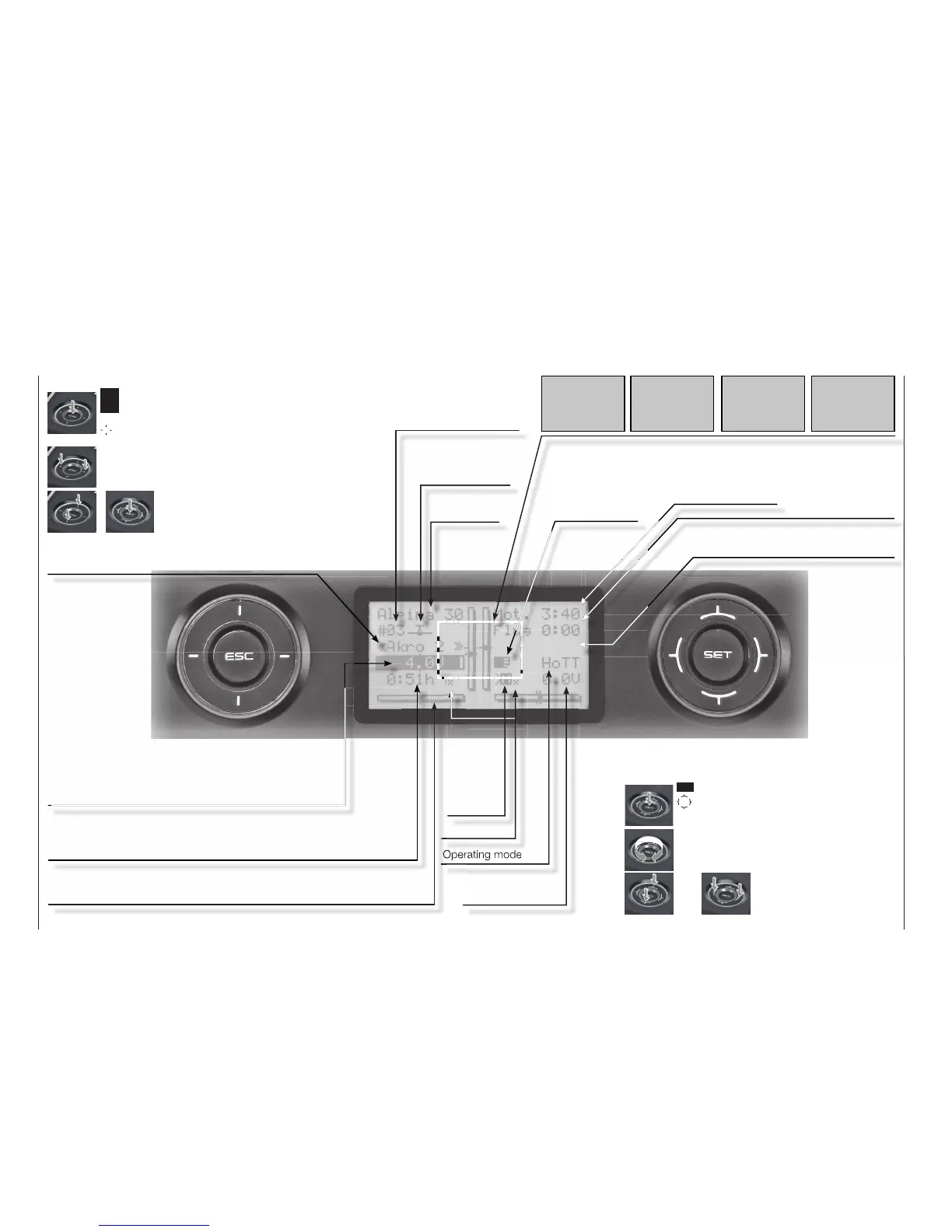Flight phase timer display, if available;
see “Flight phase timers”, page 162.
Flight phase name
see menu »Phase settings«, page 148 or 152
left four-way button:
+
ESC = select/confi rm
ESC touched for about 1s: Changeover between
telemetry menu and basic display
= scroll in one of the four directions with every
tap (, , , )
simultaneous horizontal tap ()
= changeover between basic display and servo
display
simultaneous vertical tap of the left
() keys + "SET" of the right four-way
button = changeover to the "secret op-
tions", see page 36.
SET = select/confi rm
= scroll or change value with every touch of one of
the four direction
symbols (, , , )
Circle with the fi nger around the circumference
= scroll/change values. Alternative values selection
with the left four-way button (, , , )
simultaneous tap on
or = CLEAR
right four-way button:
or
Transmitter battery voltage with dynamic bar indicator. If
the lithium battery voltage underruns the 3.60 V (adjustable)
threshold a warning message will appear and an acoustic
warning will sound. (Switchover for NiMH batteries.)
Transmitter operating time. This will automatically be reset to zero after a
charging process.
Display diagram for all four digital trim levers with numeric indicator and direc-
tion indicator
Model type indicator
winged model, heli-
copter
Model name
Stopwatch in min:s
(upward/downward)
Flight timer in min:s
micro-SD card
inserted
A selection of potential warnings and notices. More about this on
page35.
No
pupil
signal!
Throttle
too
high!
Batt. must
be re-
charged!!
Fail Safe
setup
t.b.d.
Receiver battery volt-
age RX-SPG
Signal strength
M = Model
operation
P = Pupil
(pupil trans-
mitter)
