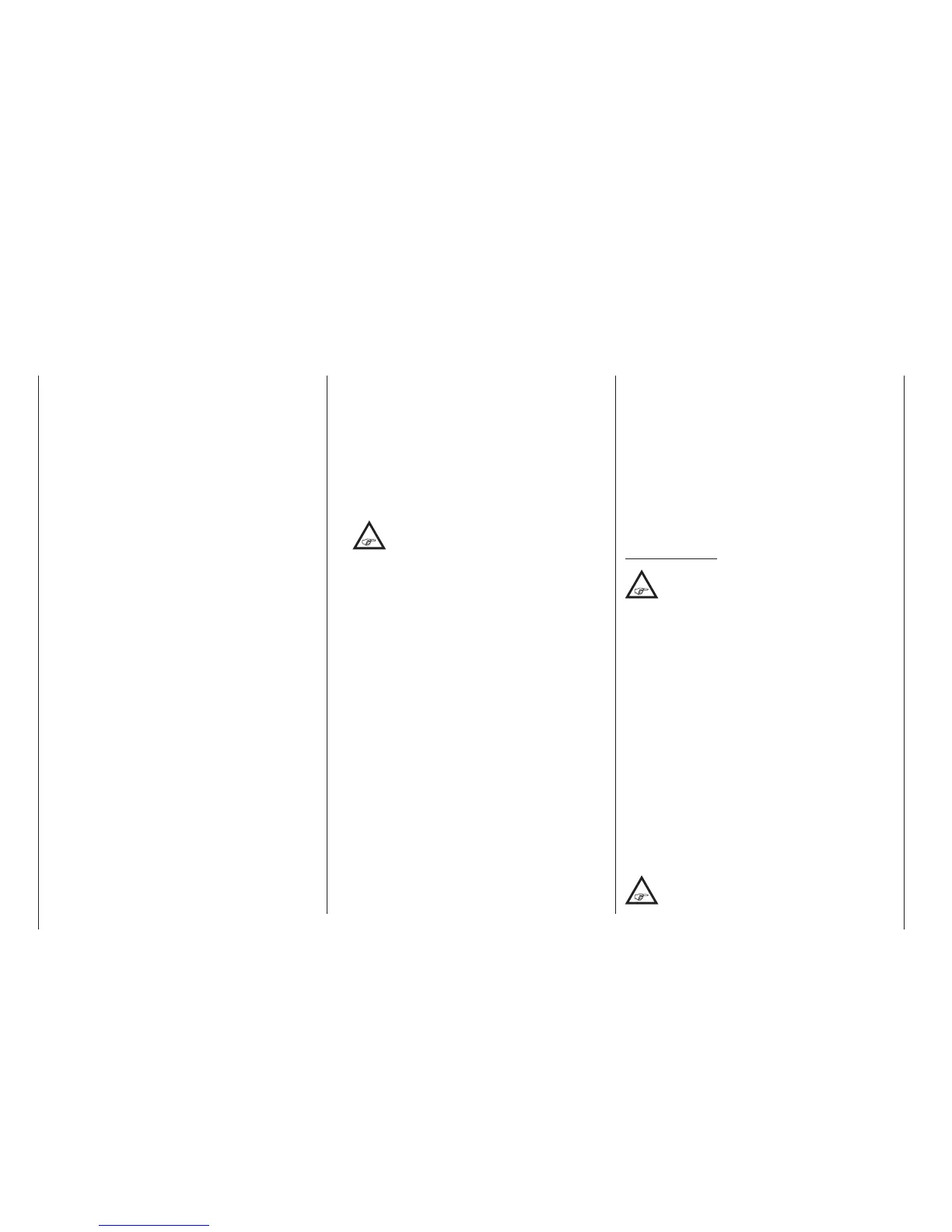58
Term denitions
Denitions of terms
Control function, control, function input, control channel, mixer, kind of switches
To make use of this manual easier, a number of the
terms used repeatedly throughout this manual have
been defined below.
Control function
A “control function” is to be perceived – initially inde-
pendent of its signal path – as a signal intended to
affect a given control function. For example, this could
be for throttle, rudder or aileron in a winged aircraft or
pitch, roll or crow for a helicopter.
A control function signal can be applied directly over a
single control channel or also through a mixer and then
applied over multiple control channels. A typical exam-
ple of multiple control channels is separately operated
aileron servos or the use of two roll or crow servos
in helicopters. The control function explicitly includes
the influence of the control’s mechanical travel on the
respective servo. This can not only be spread or com-
pressed by software but even the travel characteristic
can be modified from linear to extremely exponential.
Control
“Controls” include all operating elements on the trans-
mitter, which are directly activated by the pilot, that
impose an effect on servos, speed controllers etc. con-
nected to the receiver. This includes:
• both sticks for control functions 1 through 4, where-
by these four functions can be freely swapped
around for both model types (“winged aircraft” and
“helicopters”) by way of software “Mode” settings,
e. g. throttle left or right. The stick function for throt-
tle/airbrake control at “winged aircraft” or throttle/
pitch control at “helicopters” is often also referred to
as the C1 control (channel 1).
• both proportional controls located on the trans-
mitter’s sides, which are, for example, given the
de signations Lv1 (left-side “rotary slider”) and Lv2
(right-side “rotary slider”) in the »Control adjust«
menu, page 112 and 116.
• the two INC/DEC buttons, which are fitted on both
sides of the front screen on both
mc-16 and
mc-20 HoTT transmitters. These are typically
labelled Cn5 and 6 in the »Control adjust« menu;
see sections starting on page 112 and 116.
If they are assigned as transmitter controls
in the »Control adjust« menu, these but-
tons can be used to move a servo in 1 % in-
crements relative to the servo travel currently set (as
selected in the »Servo adjustment« menu.) When
you press one of the INC/DEC buttons, the posi-
tions are briefly superimposed on the base display.
They are ideal for tasks such as setting flight phase
specific flap positions and similar fine trimming. If
a button is held pressed in, the rate of change au-
tomatically speeds up – indicated by a faster se-
quence of audible beeps; a different beep indi-
cates the centre position. Since you can opt for the
(trim) position of these two transmitter controls to
be stored separately for each flight phase – provided
that they have been assigned to one of the inputs
5 … 12 in the “Control adjust” menu – you can use
one and the same INC/DEC button in the same way
for all flight phases you may have programmed. This
does not apply to position-dependent proportional
transmitter controls.
• the two proportional sliders in the middle console
designated Sl1 and 2, for example as shown in the
»Control adjust« menu, page 112 and 116,
• the switches present, if they are assigned to a con-
trol channel in the »Control adjust« menu.
The proportional operating elements produce a direct
effect on servos which is commensurate with the con-
trol’s position whereas switch modules can only effect
a two or three increment change.
Just which of these controls and switches operate
which of the servos 5 … 8 respectively 5 … 12 is freely
programmable.
Important notice:
The transmitter is supplied with default
programming in which certain inputs are
“free”, i. e. not yet assigned to any func-
tion. These inputs are: 5 … 7 (mc-16) and 5 … 11
(mc-20) for model helicopters, and 5 … 8
(mc-16) and 5 … 12 (mc-20) for xed-wing
model aircraft.
Function input
This is an imaginary point in the signal path and must
not be considered the same as the point on the circuit
board where the transmitter control is connected. The
choice of “Stick mode” and settings in the »Con-
trol adjust« menu have their effect “downstream” of
these imaginary connection points. Thus differences
between the physical control’s number and the number
of the downstream control channel can indeed emerge.
Control channel
From the point at which a signal contains all control
information necessary for a particular servo – whether
directly from the physical control or indirectly by way of
a mixer – the term “control channel” is used.
(For example, for a fixed-wing model aircraft
set up as the model type “2AIL”, this means
that the “Aileron” control function is divided
