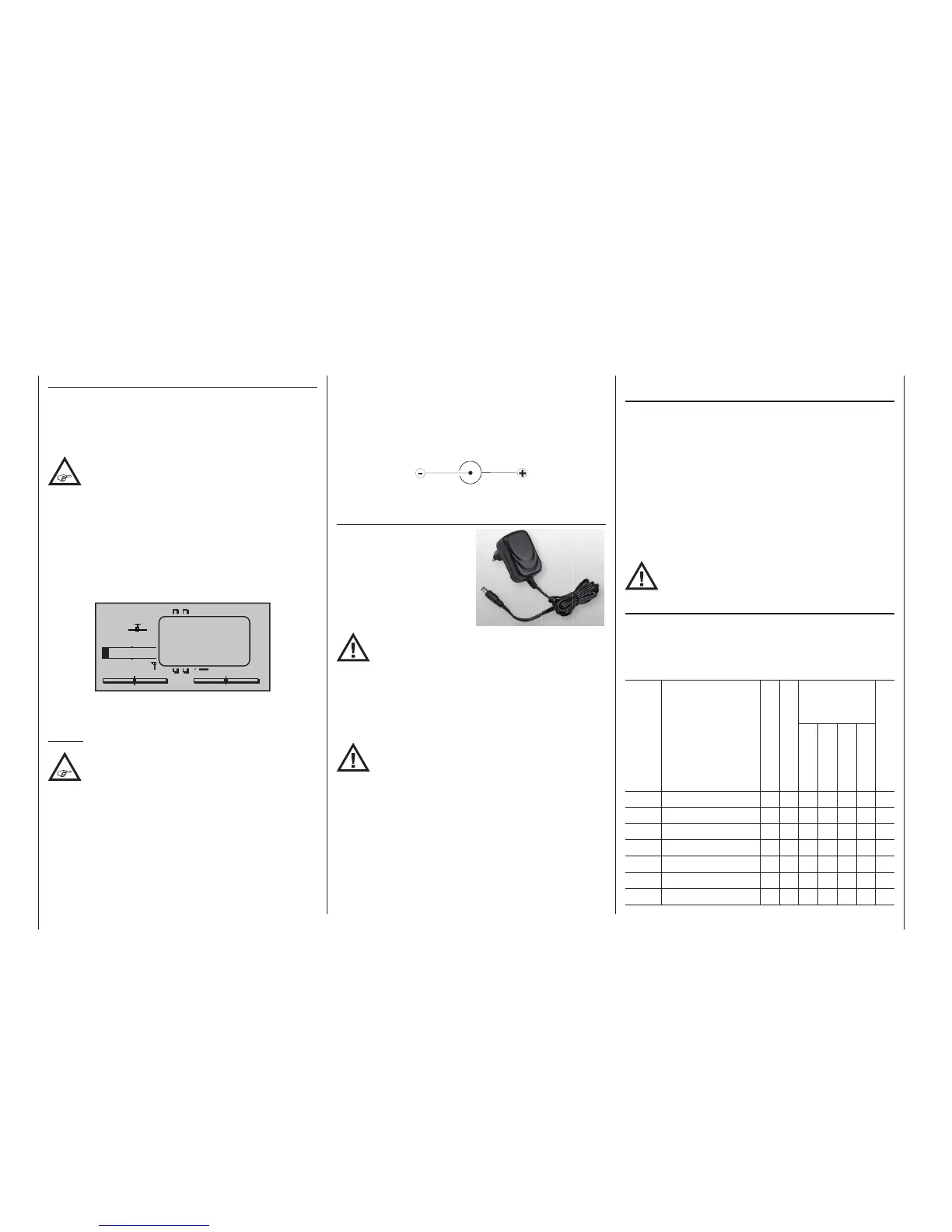18
General operating notices
General operating notices
mc-16 HoTT and mc-20 HoTT transmitters
Transmitter power supply
The
mc-16 HoTT is fi tted as standard with a re-
chargeable Lithium-lon 1s4p battery with 4000mAh
and the mc-20 HoTT with a 1s6p Li-Ion battery with
6000mAh capacity. (Subject to change.)
However, the standard built-in battery is
not charged upon delivery of the transmit-
ter.
When the transmitter is used, its battery voltage should
be monitored by way of the indicators provided in the
LCD display. If battery voltage drops below the adjust-
able voltage setting (set via item “Batterie warning”
in the “Basic Settings” menu, page 270,), default
value 3,60 V, an audible warning signal will sound and
the message window shown below will appear in the
screen
GRAUBELE
#01
0:22h
Stp
Flug
«normal »
K78
0:00
0:00
0.0V
3.5V
Mx
x
HoTT
Batt. must
be re-
charged!!
No later than now, operation must be terminated so the
battery can be charged again.
Notice:
Be sure that the correct battery type is set in
the “Basic Settings” menu, page 270!
“Lith” must be set as standard.
The transmitter’s rechargeable LiIo battery can be
charged by way of the charger socket located behind
a cover on the left, front side of the transmitter – as
viewed from the front – with the included plug-in charg-
er (No. 32032.4).
The charging socket is protected as standard with
a protective diode against reverse polarity. Original
Graupner automatic chargers nevertheless recognize
the voltage level of the battery. Note Setting the charg-
er used.
mc-charging jack polarity
The charger cables on the market from other manufac-
turers often have different polarities. Therefore use only
an original Graupner charger cable, No. 3022.
Charging the transmitter battery using the plug-
type charger
With the plug-type charger
(4.2 V / 500 mA) included in
the set the charge time for
the transmitter battery is
up to about fi fteen hours,
depending on the pack’s
initial state of charge.
Never use any
other type or make of plug-type charger, nor a
charger designed for other types of battery.
There is a risk of excessive output voltage and incor-
rect connector polarity (see below), either of which can
result in very serious damage. We recommend that you
label the standard charger to avoid confusion. Please
read the Safety Notes on pages 8 … <?>.
The transmitter must be switched “OFF” during
the entire charging procedure. Never switch on
the transmitter when it is connected to the
charger. Even a brief interruption to charging can cause
charging voltage to rise to a level that will immediately
damage the transmitter with over-voltage. Also for this
reason, be sure all connectors are always plugged in
securely and have good contact.
Charging the transmitter battery via the USB
socket
The transmitter is supplied fi tted with a genuine Graup-
ner transmitter battery with integral protective circuit
which can also be charged via the USB port of the
mc-16 HoTT and mc-20 HoTT transmitter at the
usual current available at USB ports; see “mini-USB
socket” on page28.
With the transmitter powered on, the charge status is
symbolized by slow rhythm on and off lines in the volt-
age display on the left side of the display.
WARNING:
Charging a battery without integral protective
circuit via the USB socket incurs a serious risk
of fi re!
Charging with automatic chargers
To achieve quicker recharging of the single cell LiIo bat-
tery, Graupner automatic chargers can also be used.
The table below shows a selection of these chargers.
Recommended chargers (accessory)
Order
No. Designation
Input voltage 220V
Input voltage 12 V
suitable for
battery types
integr. balancer
NiCd
NiMH
LiPo/LiIo
lead battery
6411
Ultramat 8 x x x x x
6463
Ultramat 12 plus x x x x x x
6464
Ultramat 14 plus x x x x x x x
6466
Ultra Trio plus 14 x x x x x x x
6468
Ultramat 16S x x x x x x x
6469
Ultra Trio Plus 16 x x x x x x
6470
Ultramat 18 x x x x x x x
