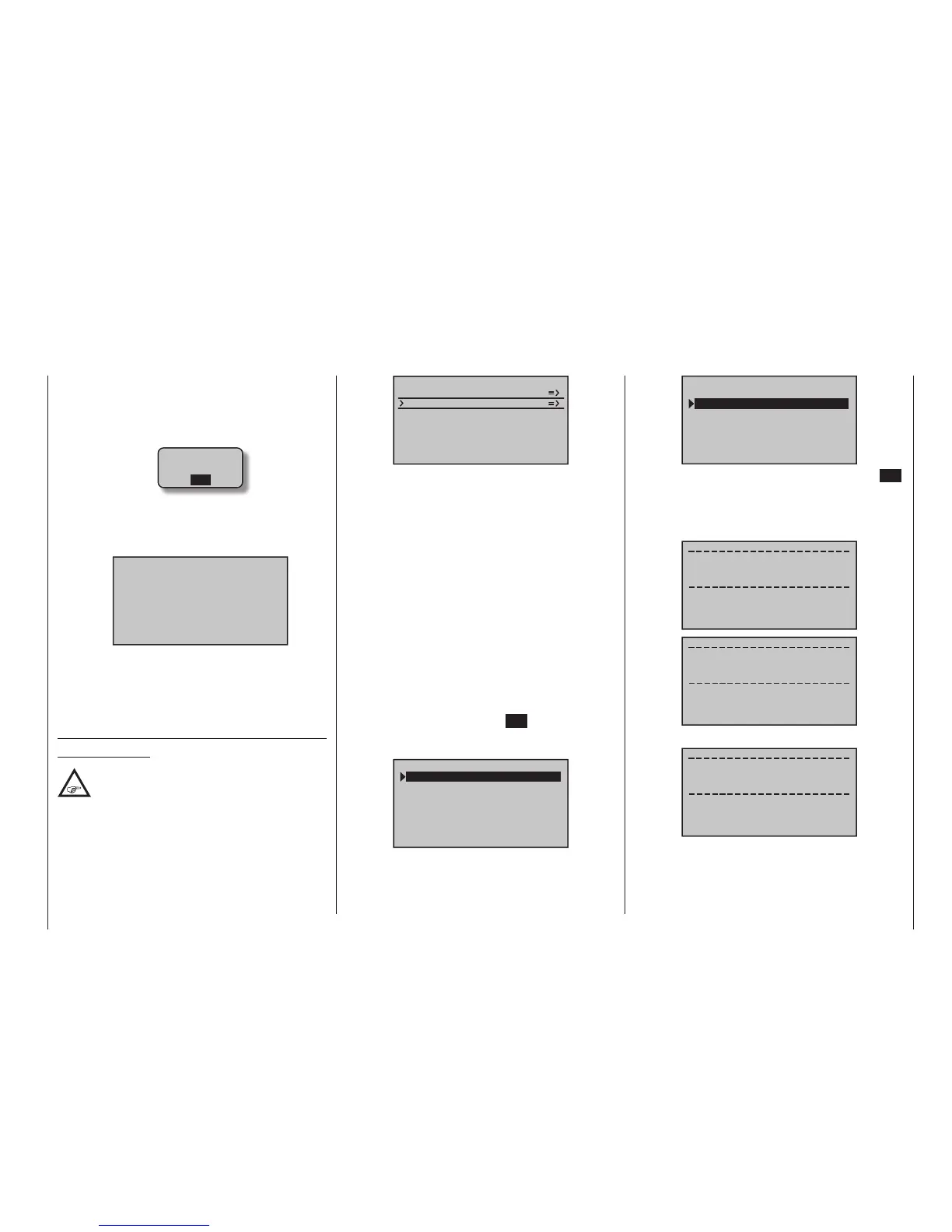37
Transmitter description - Hidden mode
… appears, then the transmitter’s RF radiation
is still active. Jump to the »Base setup mod-
el« menu, select the “RF transmit” line, select its
“OFF” option then repeat the procedure
• If the warning …
SD-CARD
INSERT
OK
… appears then the transmitter does not detect a
memory card in its card slot or the card found can-
not be read.
• If the selection window is empty …
FILE LIST
… then the transmitter could not nd an appropri-
ate le on the inserted memory card. Check the
contents of the SD card’s “VoiceFile” directory on
a PC or laptop.
FIRMWARE UPDATE
Change display language
Important notice:
Be sure to check the charge status of your
transmitter’s battery or charge its battery
as a precaution before every update. Also
backup all occupied model memories so they can
be restored if that should become necessary.
HIDDEN MODE
VOICE
STICK CALI.
FIRMWARE UPDATE
BLUETOOTH INIT.
In the same manner as described above in the sec-
tion “VOICE”, this menu item can be used to update or
change the transmitter’s fi rmware, including its display
language. At the time of this manual’s revision, the
standard SD card delivered with the set includes the
following languages:
• Dutch
• English
• French
• German
• Italian
• Spanish
Additional languages will follow at a later date.
Updates and additional information for your system can
be found on the product page for your specifi c HoTT
transmitter in the Download section at www.graupner.
de.
Navigate by pressing the central SET key of the right
four-way button on the selection side of the “Firmware
Update” option:
FILE LIST
MC-20_1V234_France.b
MC-20_1V234_English.
MC-20_1V234_Dutch.bi
MC-20_1V234_Italiano
MC-20_1V234_Spain.bi
MC-20_1V234_German.b
Now use the selection keys of the left or right four-
way button to choose the desired fi rmware version, for
example:
FILE LIST
MC-20_1V234_France.b
MC-20_1V234_Dutch.bi
MC-20_1V234_Italiano
MC-20_1V234_Spain.bi
MC-20_1V234_German.b
MC-20_1V234_English.
Confi rm the choice with another tap on the centre SET
key of the right four-way button. The loading of fi rm-
ware into the transmitter’s memory will be started and
following two displays, visible only very briefl y, which
only make reference to the fi rmware update …
Firmware Download
Prozess Start
Please Wait....
Boot Download
Success!!!
Please Wait....
…, the message:
Firmware
Downloading...
Progress 023/201
… will appear in the display. As soon as the counter to
the left of the “/” character reaches the value shown on
the right as the volume to be loaded, the message …
