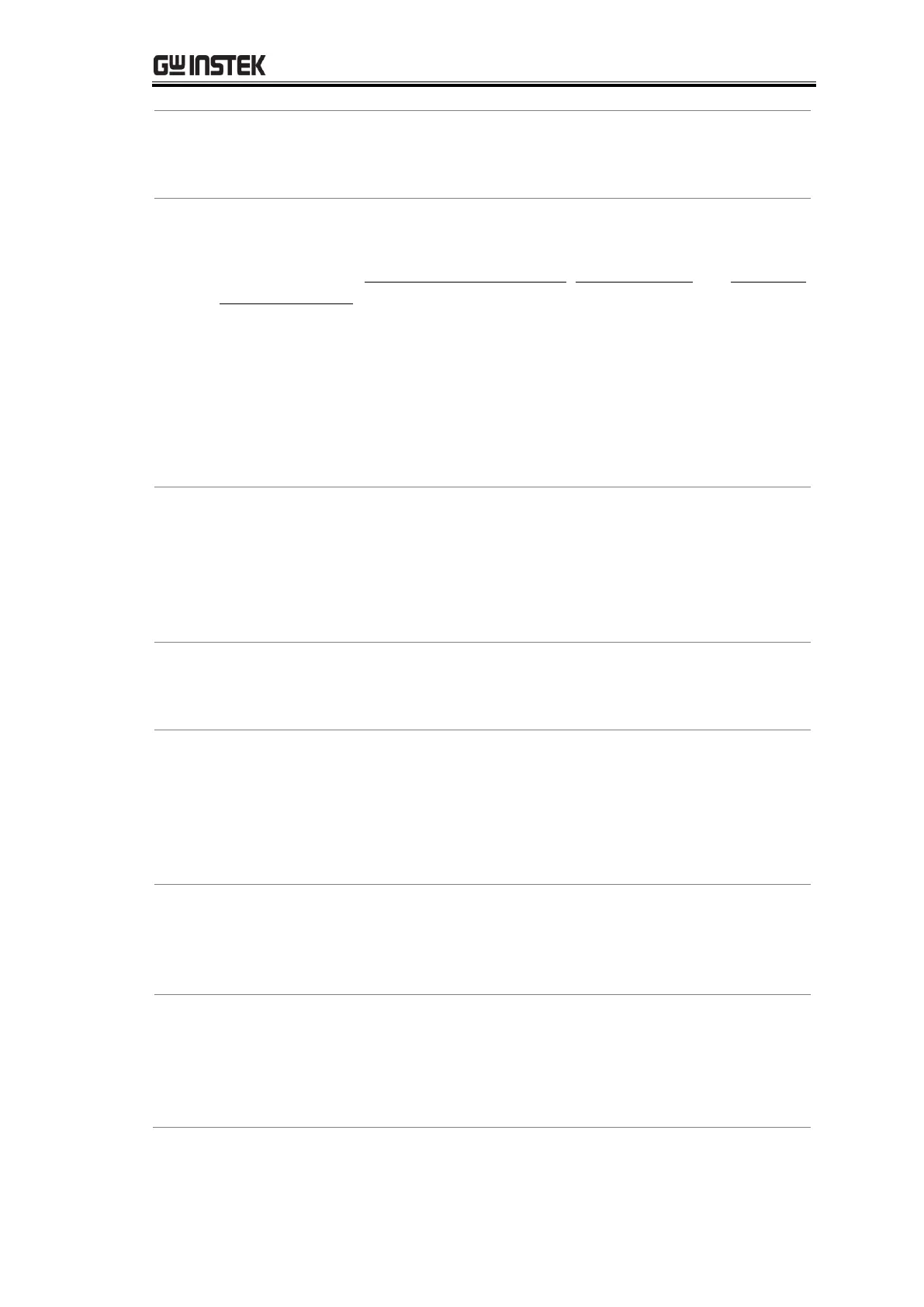REMOTE CONTROL
265
CALCulate:TRANsform:HISTogram:COUNt?
Returns the total counts of histogram function.
Return parameter: <NR1>, Ex: +125
CALCulate:TRANsform:HISTogram:DATA?
Returns all of the histogram data.
Return parameter: low than lower limit count, histogram data and high than
upper limit count.
<1> <2> <3>
Example: SAMP:COUN 5
CALC:TRAN:HIST:POIN 100
CALC:TRAN:HIST:STAT ON
INIT
CALC:TRAN:HIST:DATA?
Returns: +0,+0,+0,+0,+0,+1,+1,+1,+1………..+0
<1> <2> <3>
CALCulate:TRANsform:HISTogram:POINts
Sets the number of bins between the lower and upper range values for the
histogram.
Parameter: <NR1> (10, 20, 40, 100, 200, 400) | MIN | MAX | DEF
Example: CALC:TRAN:HIST:POIN MAX
Sets the number of bins for the histogram to the maximum allowed.
CALCulate:TRANsform:HISTogram:POINts?
Returns the number of bins for the histogram.
Return parameter: +10 | +20 | +40 | +100 | +200 | +400.
CALCulate:TRANsform:HISTogram:RANGe:AUTO
Turns the auto setting on/off of the histogram's lower and upper range
values.
Parameter: 0 | 1 | ON | OFF
Example: CALC:TRAN:HIST:RANG:AUTO 0FF
Turns the auto setting off of the histogram's lower and upper range values.
CALCulate:TRANsform:HISTogram:RANGe:AUTO?
Returns the auto setting state of the histogram's lower and upper range
values.
Return parameter: 0 | 1, 1=ON, 0=OFF.
CALCulate:TRANsform:HISTogram:RANGe:LOWer
Sets the lower range value of the histogram function.
Parameter: <NRf> (-1.0E+15 ~ 1.0E+15) | MIN | MAX | DEF
Example: CALC:TRAN:HIST:RANG:LOW -0.5
Sets the lower range value to -0.5.
