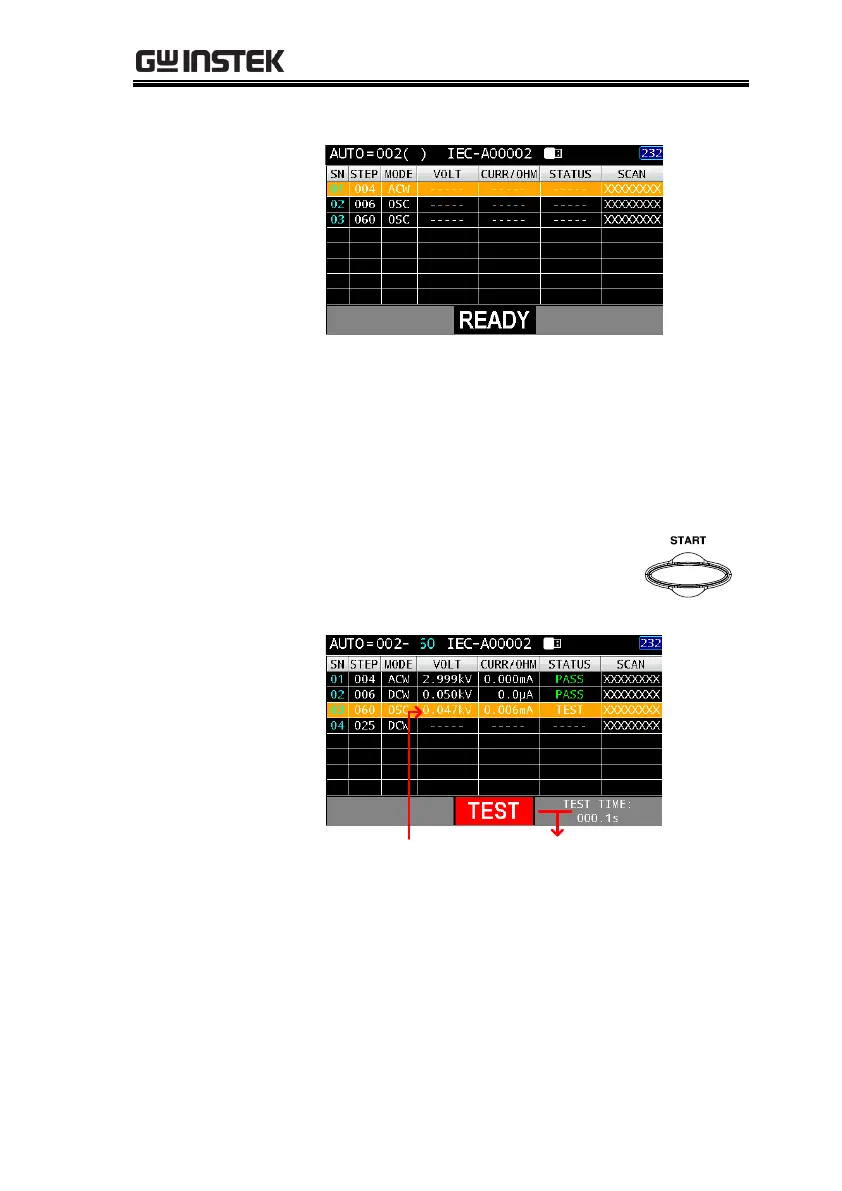The page 2, in addition to the fixed serial
number (SN), MANU step number (STEP) and
MODE), includes actual test VOLT, measured
CURR/OHM, judged STATUS and the actual
SCAN judgments of each channel.
In addition to the final judgment in the bottom line,
the judged status of each step is clearly shown.
