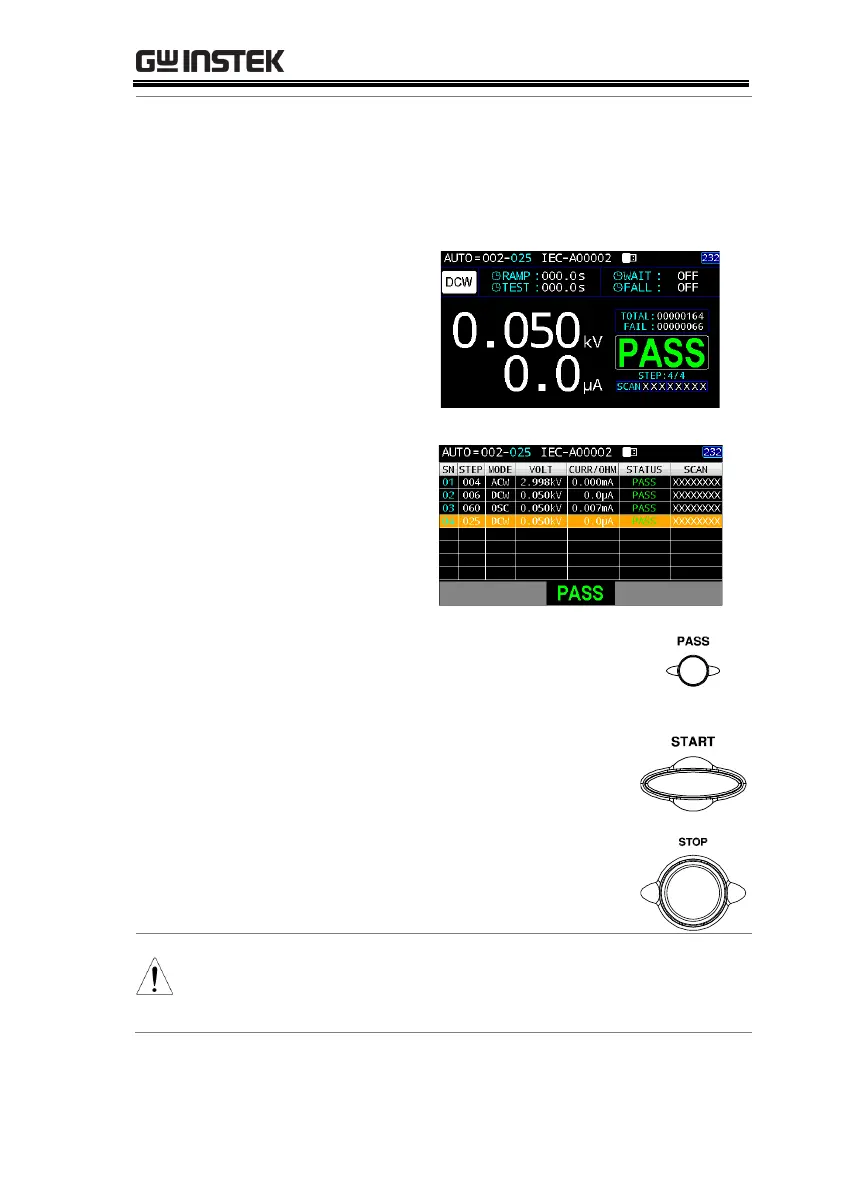OPERATION
125
1. If Pass Hold is set for an AUTO test, then the
tester will hold for the set duration when PASS
judgment for the entire steps occurs. See page
97 for more details.
Normal
AUTO
Display
for PASS
HOLD
AUTO
Page
View
Display
for PASS
HOLD
2. The PASS indicator on the front
panel will also be lit. The buzzer
will sound when activated.
3. To repeat the AUTO test again,
press the START button.
4. To exit from the PASS HOLD
status, press the STOP button.
When in the PASSHOLD status, only the START
and STOP buttons can be pressed, all other keys
are disabled.
