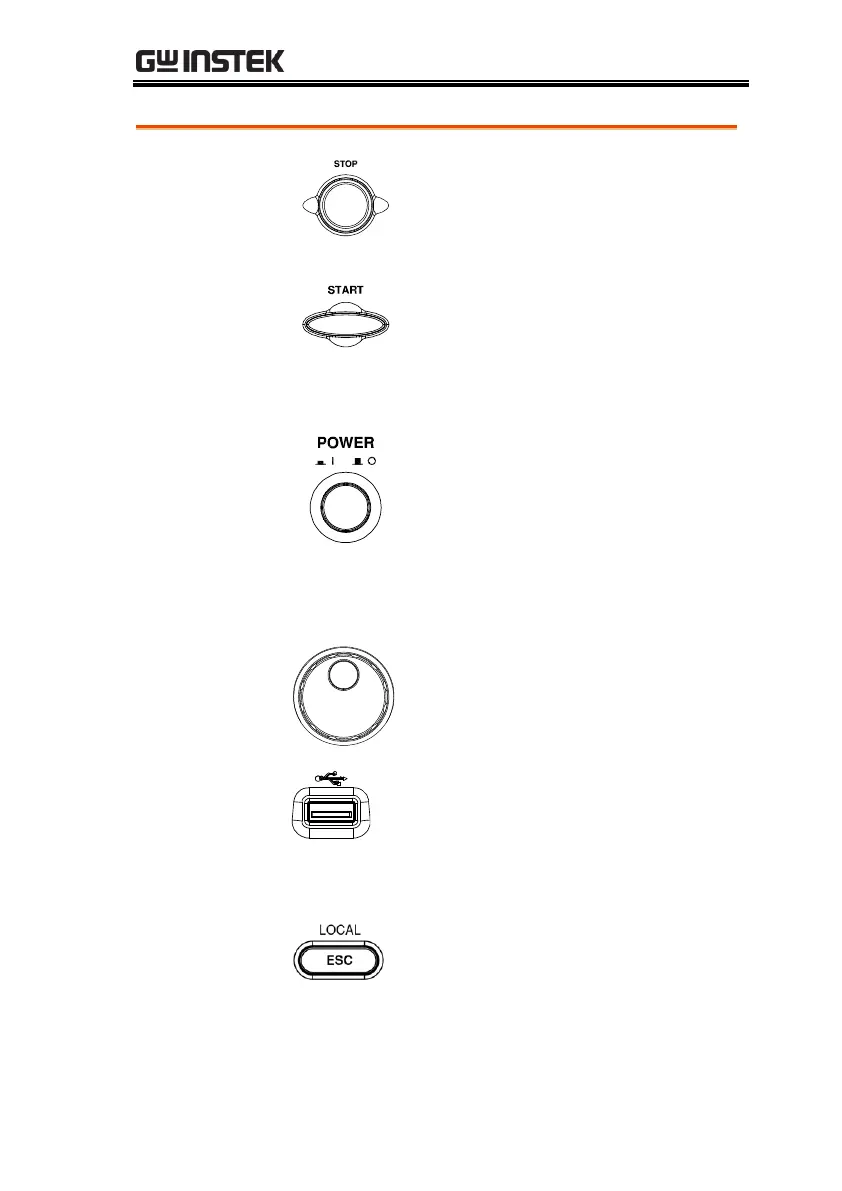GETTING STARTED
15
The STOP button is used to
stop/cancel tests. The STOP button
will also put the tester in the READY
status to begin testing.
The START button is used to start tests.
The START button can be used to start
tests when the tester is in the READY
status. Pressing the START button will
put the tester in the TEST status.
Turns the power on. The tester will
always start up with the AUTO (0)
test setting display.
The Soft keys correspond to the menu keys directly
above on the main display.
The scroll wheel is used to edit
parameter values. Be aware that
faster the scroll speed, bigger the
value digits can be set and vice versa.
It can connect with USB flash drive
for parameter storage and firmware
upgrade. Also, it is available for
screenshot hardcopy in association
with the Hardcopy key.
ESC allows user to return to
previous page. LOCAL switches
operation back to local mode from
remote mode
