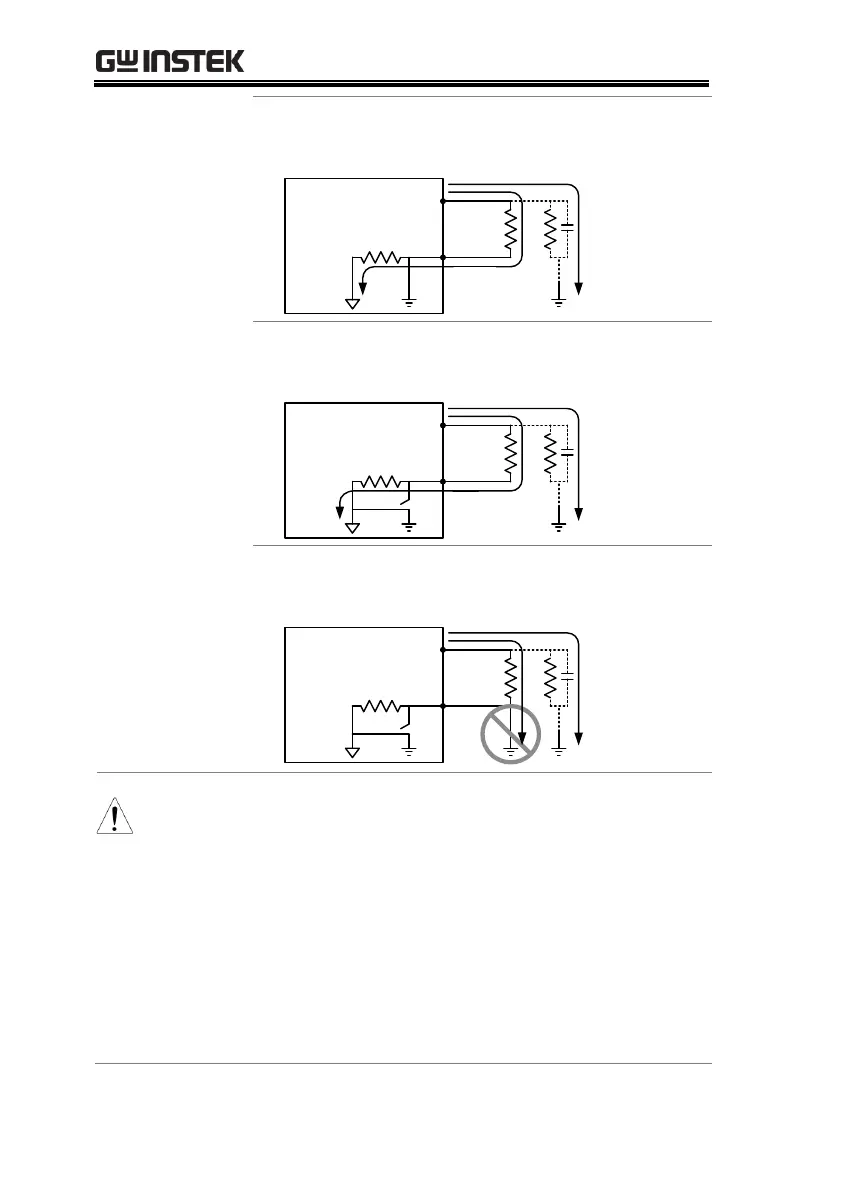When GROUND MODE is set to OFF, the DUT,
fixtures or connected instrumentation cannot be
grounded. This will short circuit the internal
circuitry during a test.
For ACW and DCW tests, if it is not known whether
the DUT test setup is grounded or not, always set
GROUND MODE to ON.
Only set GROUND MODE to OFF when the DUT
is floating electrically.
