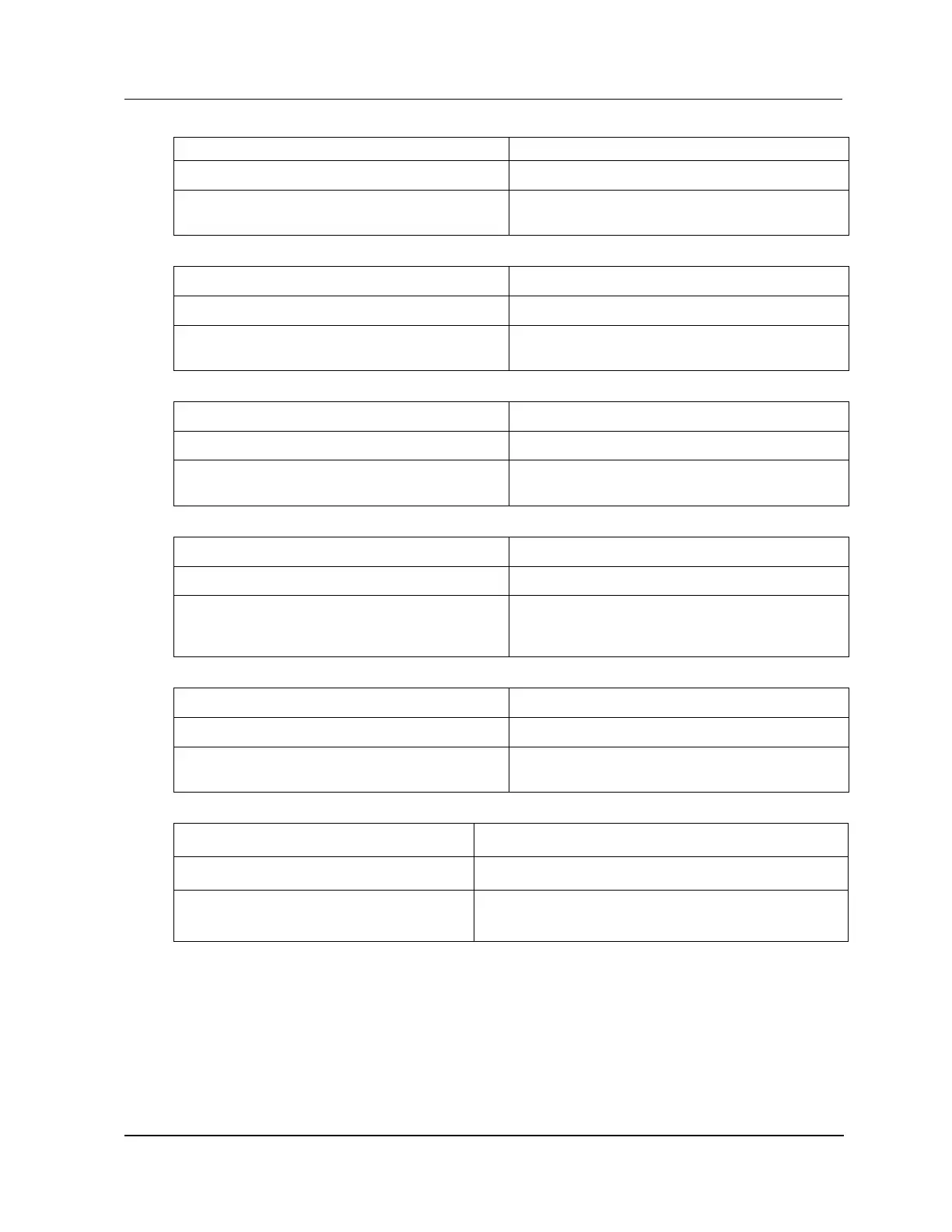2 Equipment Description
2.27 EUCN Cable System
R688 HPM High-Performance Process Manager Service 161
December 2020 Honeywell
Honeywell Technical Assistance Center.
Communication with the target device has failed.
The target device might not be turned on or there
might be a cable problem.
Indicates normal operation.
There might be a hardware problem.Contact the
Honeywell Technical Assistance Center.
Indicates normal operation.
There might be a hardware problem.Contact the
Honeywell Technical Assistance Center.
Indicates normal operation.
A preconfigured alarm set point has been
exceeded.Contact the Honeywell Technical
Assistance Center.
The switch is properly powered up.
The switch is not powered up.Contact the
Honeywell Technical Assistance Center.
Pwr B LED: Applies only if redundant power sources are connected
The switch is properly powered up.
The switch is not powered up.Contact the Honeywell
Technical Assistance Center.
