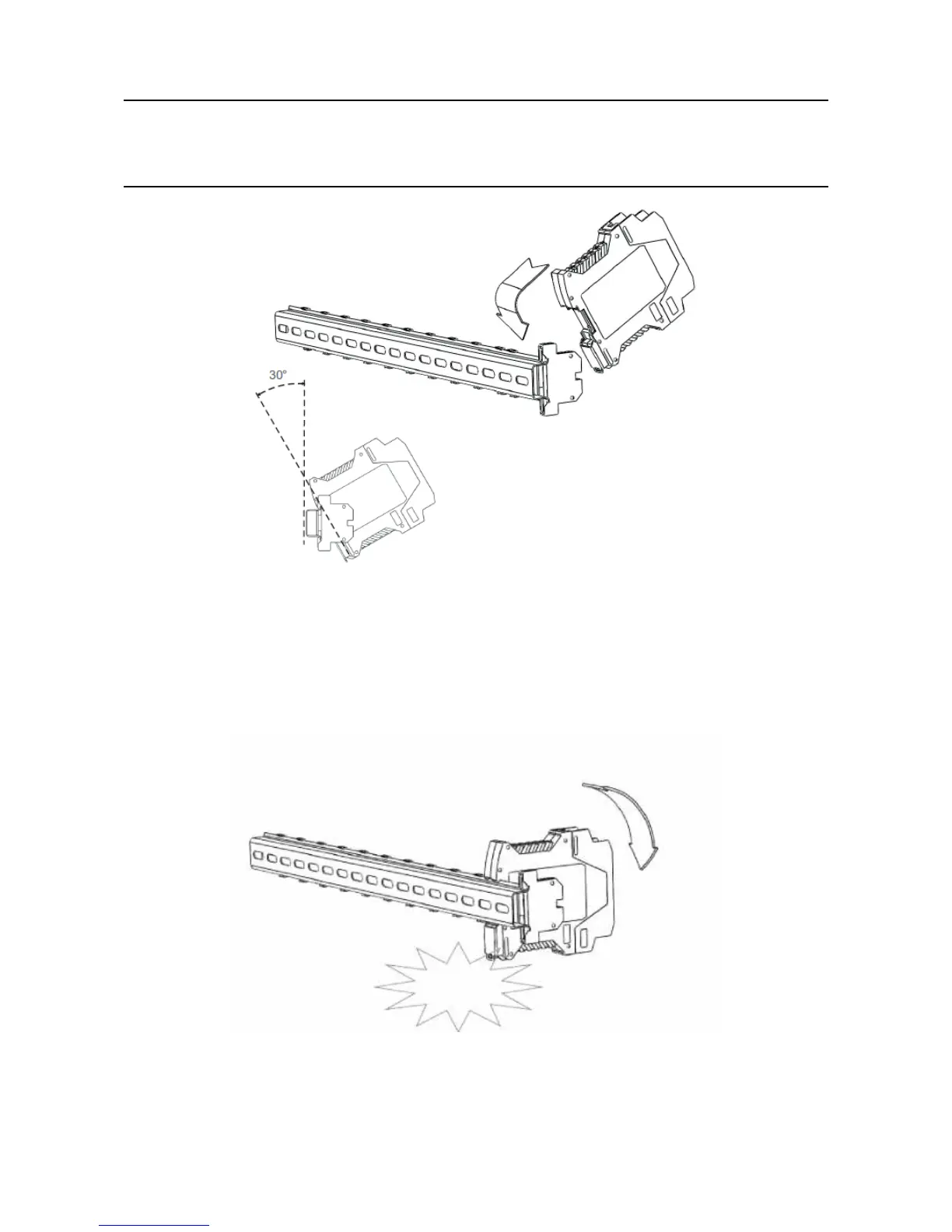MAN0923_Issue 3_04/15 Touchpoint Pro
Operating Instructions
117
8. Maintenance
Figure 8.2 Attaching a module
• Push the bottom of the module into place so that it clips onto the DIN rail.
Caution: Clipping the module to the DIN rail should not require any force. If the module does not clip
easily, check that it is correctly aligned to the connector on the DIN rail.