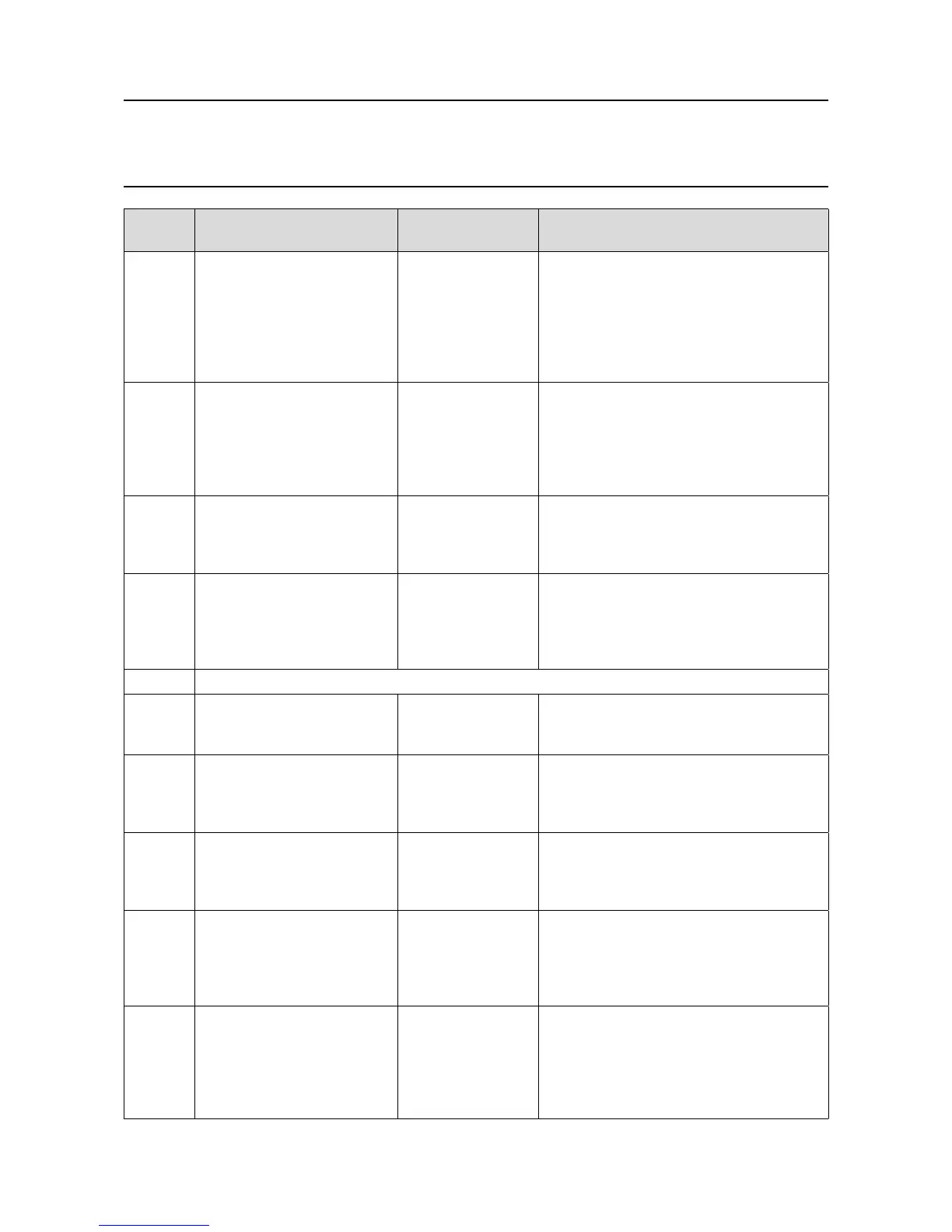MAN0923_Issue 3_04/15 Touchpoint Pro
Operating Instructions
140
Error
Code
Message Possible Cause Remedial Action
83 Kill Session denied Configuration
Backup / Restore in Progress
User has attempted to
end a session for the PC
configuration SW while
a CCB configuration
restore is in progress
from the local
touchscreen
Retry after the configuration restore operation is
completed
84 Kill Session denied CCB Firmware
update in Progress.
User has attempted to
end a session for the PC
configuration SW while a
CCB firmware download
is in progress from the
local touchscreen
Retry after the firmware download operation is
completed
85 The controller needs a restart to
proceed further. Please power cycle
the controller and try again.
A system error has
occurred that can only
be cleared by a power
cycle
Please cycle the power to the Touchpoint Pro system
86 System is running in test mode. One of the three test
modes is active, and
other operations
are restricted or not
permitted
1. From the System Status screen select the
Extras icon then Diagnostics
2. Press the Menu icon, and from the popup menu
choose to stop the test mode that is active.
87 Not used
88 Operation failed; Save Calibration
Failed.
Touchpoint Pro was
unable to save the
sensor calibration
Please retry the operation.
89 Operation failed; Channel Wiring
Fault.
Touchpoint Pro cannot
detect that a sensor
is connected to the
channel
Check all field wiring to the sensor and correct any
problems
90 Operation failed; Bead Fault. Touchpoint Pro cannot
read the bead current
from the connected mV
sensor
Check all field wiring to the sensor. It is possible
that the sensor has failed, please refer to the
manufacturer’s instructions
91 Operation failed; system is running
in test mode.
One of the three test
modes is active, and
other operations
are restricted or not
permitted
1. From the System Status screen select the
Extras icon then Diagnostics
2. Press the Menu icon, and from the popup menu
choose to stop the test mode that is active
92 Calculation error A calculation error
has occurred during
calibration, for example
Zero and SPAN
calibration done with the
same gas input
Retry the calibration. Ensure that the values for zero
and span gas are entered correctly.
9. Problem Solving
