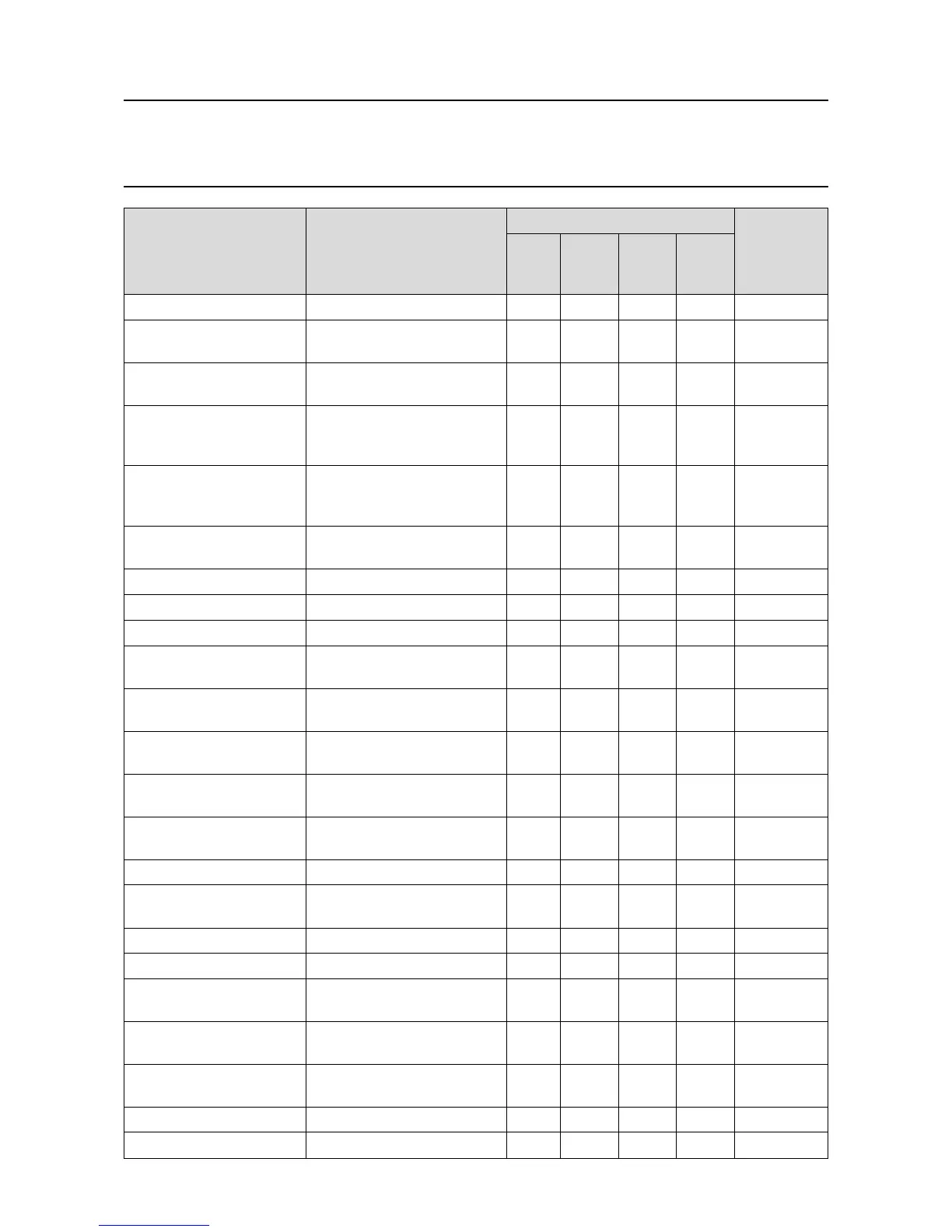MAN0923_Issue 3_04/15 Touchpoint Pro
Operating Instructions
232
20. Appendix 7 - Logged events and
where they are displayed
Event Comment
Displayed
Specic
Channel Type
(if applicable)
Input
Details
screen
Output
Details
screen
Active
Events
screen
Inputs /
Outputs
screen
C&E Test Mode Acknowledged
COB FW Update Logged when COB firmware is
updated
Configuration Backup created Logged after configuration backup
file is saved successfully
Configuration has changed; save
backup
Configuration has been modified by
the user and after that Configuration
backup has not yet been carried out
✔
Configuration changed is
acknowledged
Logged when user acknowledges
this event from menu on local or
remote user interface
Configuration changed is cleared Logged after configuration backup
file is saved successfully
Configuration Data Deleted
Configuration Error
✔
All
Configuration Error Cleared
Configuration Restored Configuration has been restored
from a previously saved backup
Configuration Settings Test
ended
Configuration Settings Test
started
✔
Configuration Test Mode
Acknowledged
Delay Time Active Configured delay for ROM channel
activation.
✔
ROM
Delay Time Inactive ROM
Diagnostic Error Raised when channel runtime
diagnostics of IO module fails.
✔
All
Diagnostic Error Cleared All
DIM Channel Modified DIM
DIM Configuration State Inhibit Channel is in Inhibit because the
module is being configured
DIM
DIM Configuration State Inhibit
Cleared
DIM
DIM User Inhibit Channel has been inhibited by the
user
DIM
DIM User Inhibit Cleared DIM
Fault
✔ ✔
All
