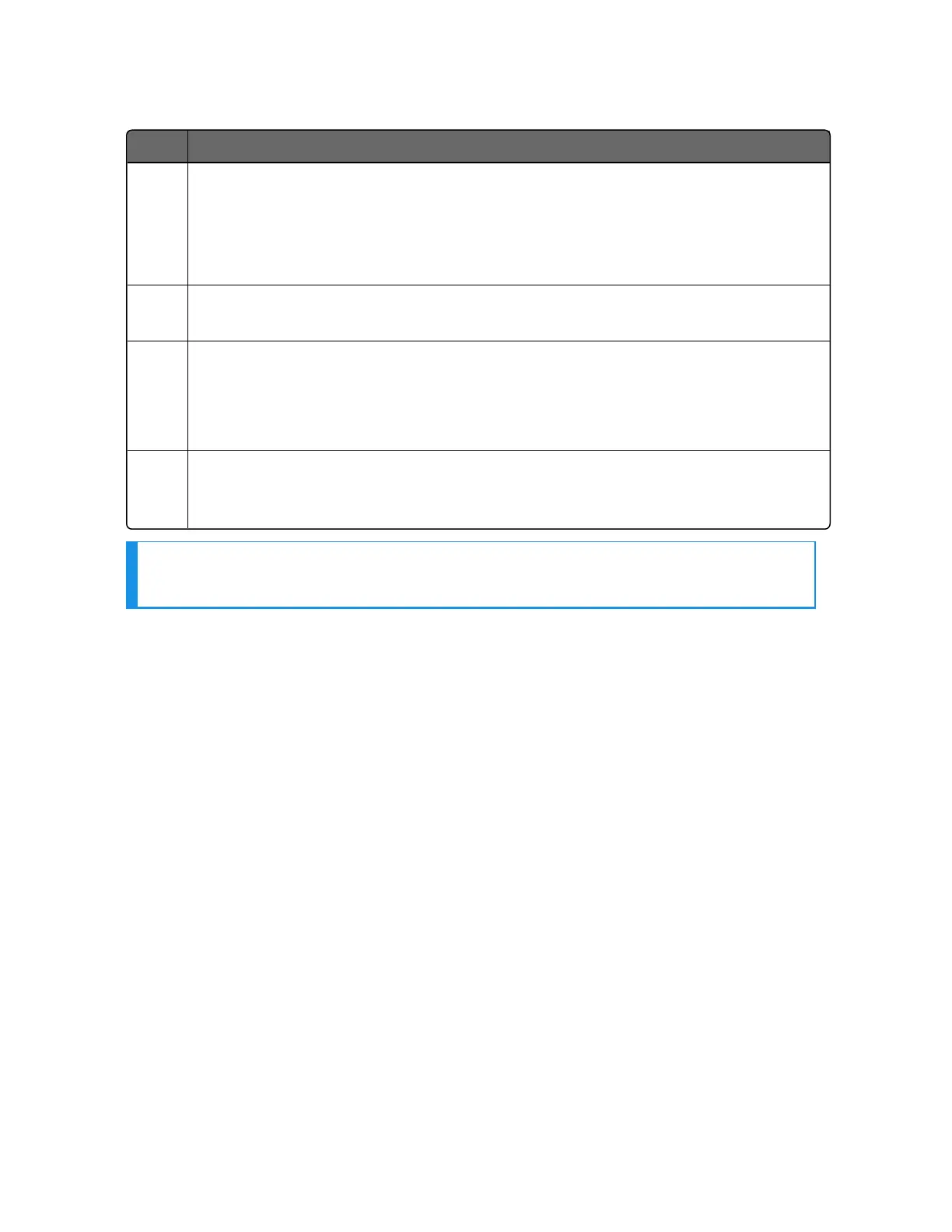Item Description
l
When the controller is in the Slave mode (controller is controlled from
communication and the Shed Timer in non-zero), press it to put the
controller into Emergency mode in which local user can take over the output
value from the front panel. Press the key again will leave the Emergency
mode.
3+4 When in the main screen, press this combination will enter the display and
keypad self-testing mode.
3+5
Enables Run/Hold of the SP Ramp or Program plus Timer start.
When Setpoint Ramp/Program is enabled, press Setup and Increment keys at
the same time to toggle the Run/Hold state of current running ramp or
program.
5+6 When editing numerical values in main or setup screen, holding both
Increment and Decrement keys will cause the current editable digit move one
step left.
NOTE: The default password for the UDC device is 1234. It is recommended to
change the password after the first login.
PC Software and Mobile Device App
The controller can be configured via a Honeywell EasySet or PC
software. Honeywell EasySet is running on a Mobile Device, and PC
software is running on a Desktop or a laptop computer.
The following communication types are available on UDC2800.
n
Bluetooth (Standard / App)
See Configuration Tool via Bluetooth for more information.
n
RS485 (Optional / Software)
See Standard Modbus Read, Write and Override Parameters for
more information.
n
Ethernet (Optional / Software)
See Standard Modbus Read, Write and Override Parameters for
more information.
24
Chapter 2 - Introduction