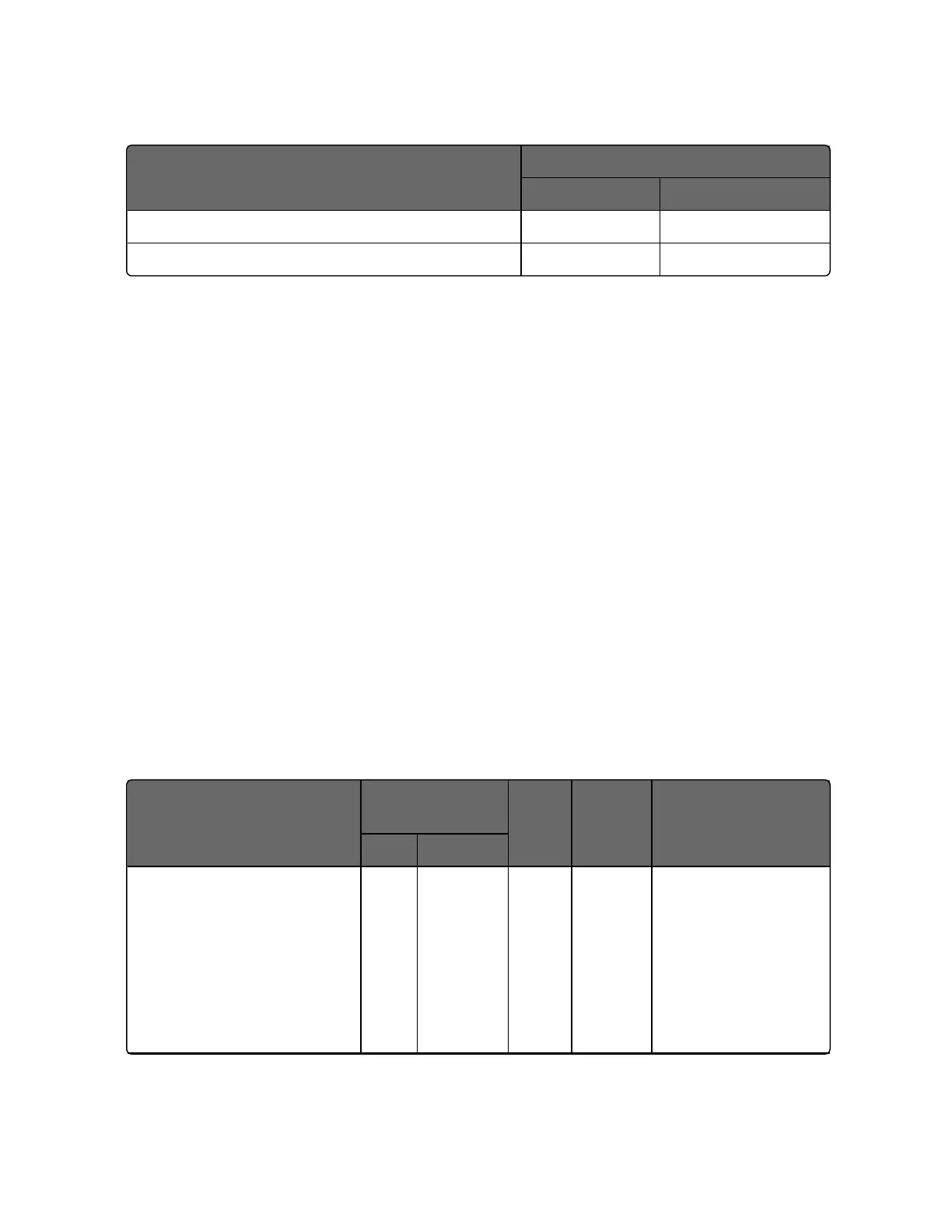330
Parameter
Register Address
Hex Decimal
Computer Setpoint Bias 106 262
Shed Timer Reset 199 409
Configuration Parameters
Overview
Listed on the next pages are the identifying codes for the parameters
in the various Set-up Groups in the UDC2800 Process Controller.
Most of the parameters are configurable through the hosts. Some are
Read Only and are indicated as such and cannot be changed.
Reading or Writing
Do a Read or Write, depending on your requirements, using the
identifying code and format code listed in the tables. The range or
selection available for each range is listed in the tables.
Security
Table below lists all the register addresses and ranges or selections
for the function parameters in the Set-up Group Security.
Table 11-14: Set-up Group – Security
Parameter
Description
Register
Address
Data
Type
Access
Data Range or
Enumerated
Selection
Hex Decimal
Lockout (keyboard only)
Changes to data are always
possible via
communications regardless
of this configuration.
801 2049 INT
R/W
0 = No Lockout
1 = Calibration
Locked out
2 = +Configuration –
Timer, Tuning, SP
Ramp, Accutune are
read/write
Chapter 11 - Modbus RTU Function Codes 20&21
