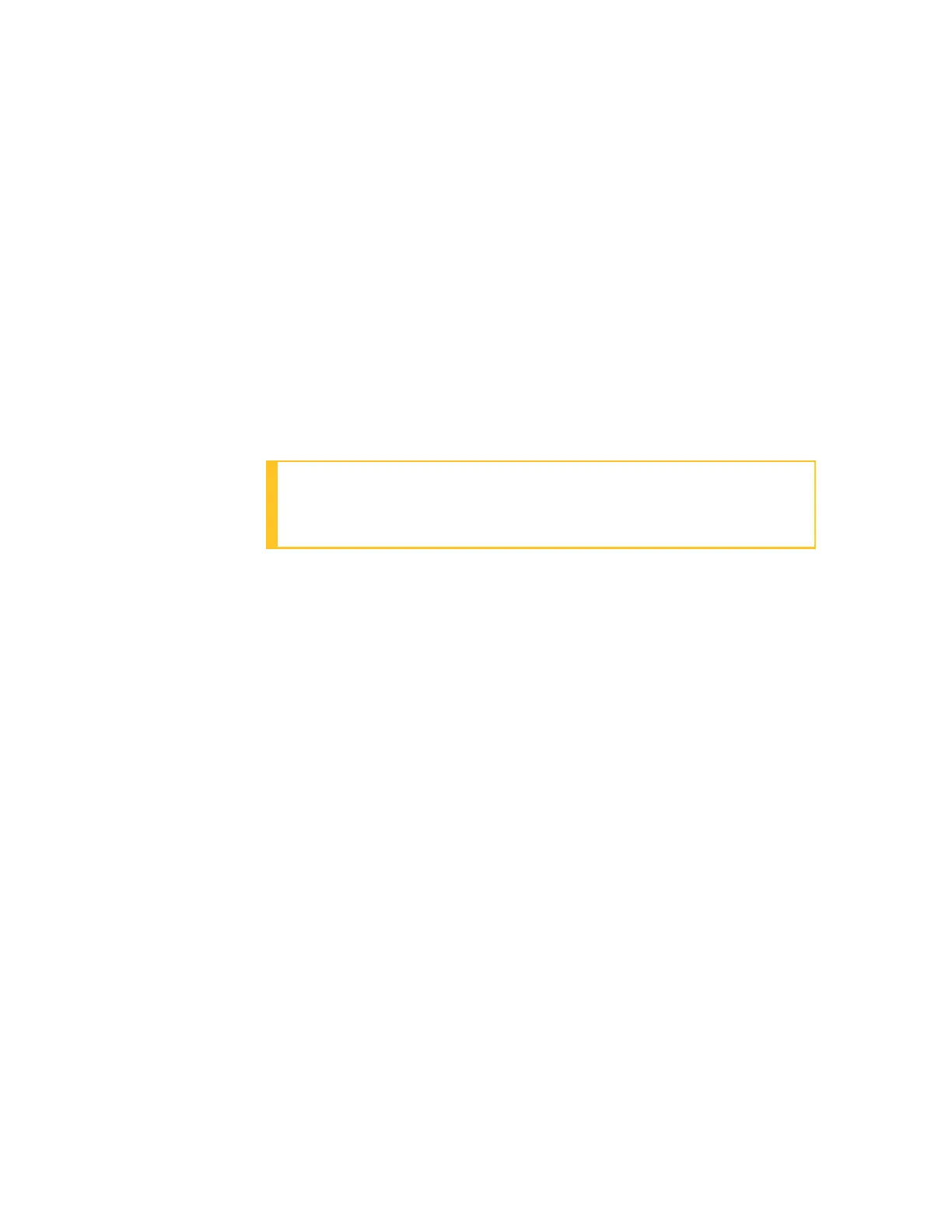Setpoint Rate
Introduction
When you have configured a Setpoint Rate, it will apply immediately
to local setpoint change.
Configuration check
Make sure:
n
SP Rate Function is enabled.
n
A Rate Up EU/Hr or Rate Down EU/Hr value has been configured
in Engineering units per hour.
ATTENTION: A value of 0 will imply an immediate change in
setpoint, that is, NO Rate applies.See SP Ramp/Program Set
Up Group for more information.
Operation
When a change to local setpoint is made, this controller will ramp
from the original setpoint to the “target” setpoint at the rate
specified.
The current setpoint value is shown as SPN XXXX on the lower
display while the “target” setpoint is shown as SP XXXX on the lower
display.
Power outages
If power is lost before the “target” setpoint is reached, upon power
recovery, the controller powers up with SPN = Current PV value and it
automatically “Restarts” from SPN = current PV value up to the
original “target” setpoint.
213
Chapter 5 - Monitoring and Operating the Controller
