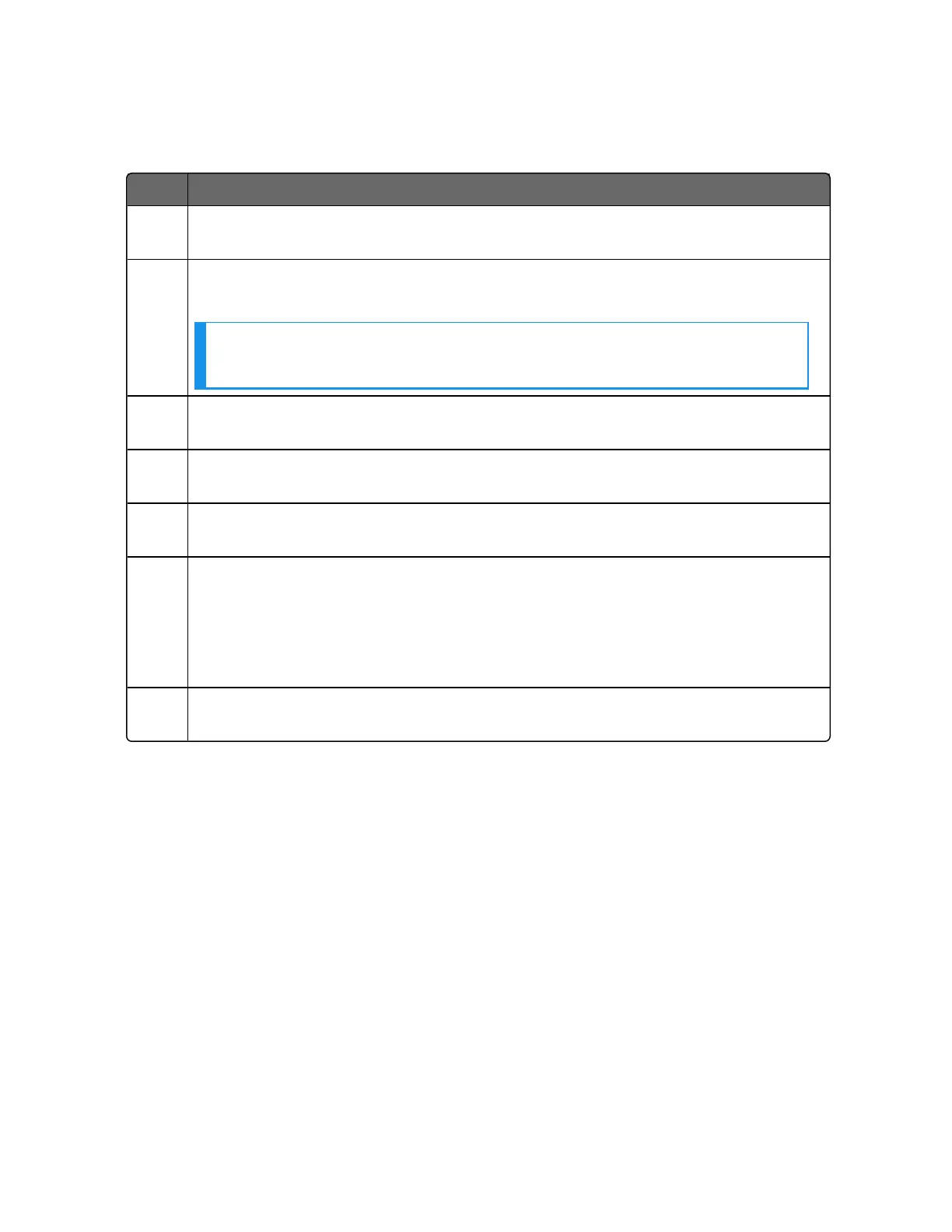Table 10-1: Description of icons
Item Description
1 It is used to set up communications before uploading or downloading
instrument configurations. See Communications Setup for more information.
2 It is used to configure and operate controllers and download/upload the
complete configuration.
NOTE: The displayed data on the Dashboard page refreshes every 10
seconds.
3 It is used to upload instrument configuration to Mobile Device. See Upload for
more information.
4 It is used to edit an instrument configuration for later downloading. See Offline
Configuration for more information.
5 It is used to edit and downloads one instrument setting at a time. See Online
Configuration for more information.
6 Displays key operating parameters and status parameters of the instrument
without switching between the instrument screens. Some of the information
presented here is not visible through the instrument display panel. Used
primarily for diagnostics.
See Maintenance Data for more information.
7 It is used to download an instrument configuration to an instrument. See
Download for more information.
Communications Setup
Before transferring the data between the EasySet app and
instrument, the user must set up the mobile device communication
parameters using following procedure.
1. Open the EasySet app. "EasySet" Would Like to Use Bluetooth
pop-up appears.
283
Chapter 10 - Configuration via Honeywell EasySet