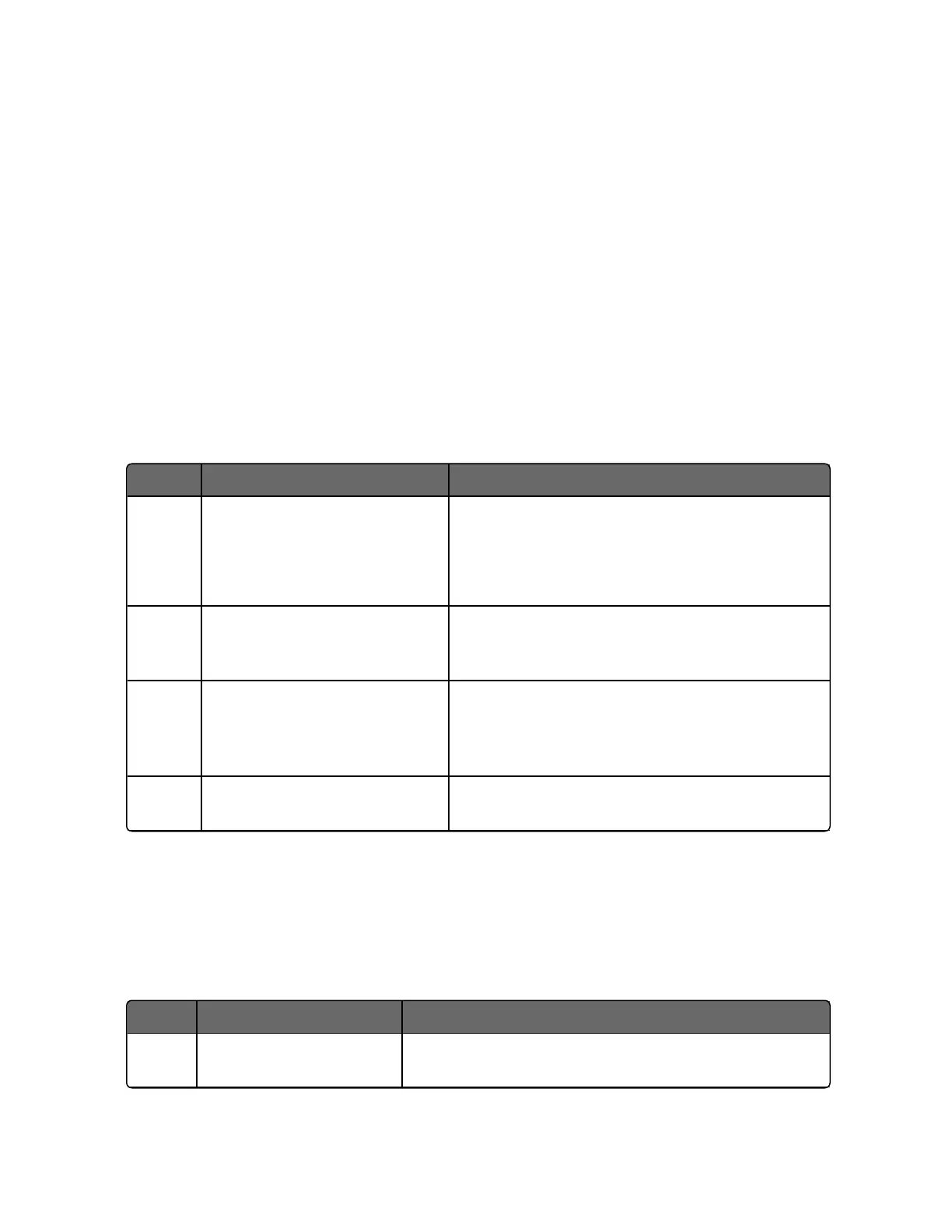265
Equipment needed
You will need the following equipment in order to troubleshoot the
symptoms listed in the tables that follow:
n
Multimeter – Capable of measuring millivolts, milliamps and
resistance.
n
Calibration sources – T/C, mV, Volt, etc.
Procedure #1
This table explains how to troubleshoot power failure symptoms.
Table 8-5: Troubleshooting Power Failure Symptoms
Step What to do How to do it
1 Check the AC line voltage. Use a voltmeter to measure the AC voltage
across terminals L1 and L2 on the rear
terminal panel of the controller.
Check the earth ground connection.
2 Make sure the chassis plugs
into the rear of the case
properly.
Withdraw the chassis and visually inspect the
controller board and the inside of the case.
3 Check the system for Brown-
outs, heavy load switching,
etc., and conformance to
installation instructions.
Refer to Section - Installation.
4 Change Power board. Installation instructions supplied with new
board.
Procedure #2
This table explains how to troubleshoot Current Output failure
symptoms.
Table 8-6: Troubleshooting Current Output Failure
Step What to do How to do it
1 Make sure the Make Output set up group function prompt Output
Algorithms = Current.
Chapter 8 - Troubleshooting/Service