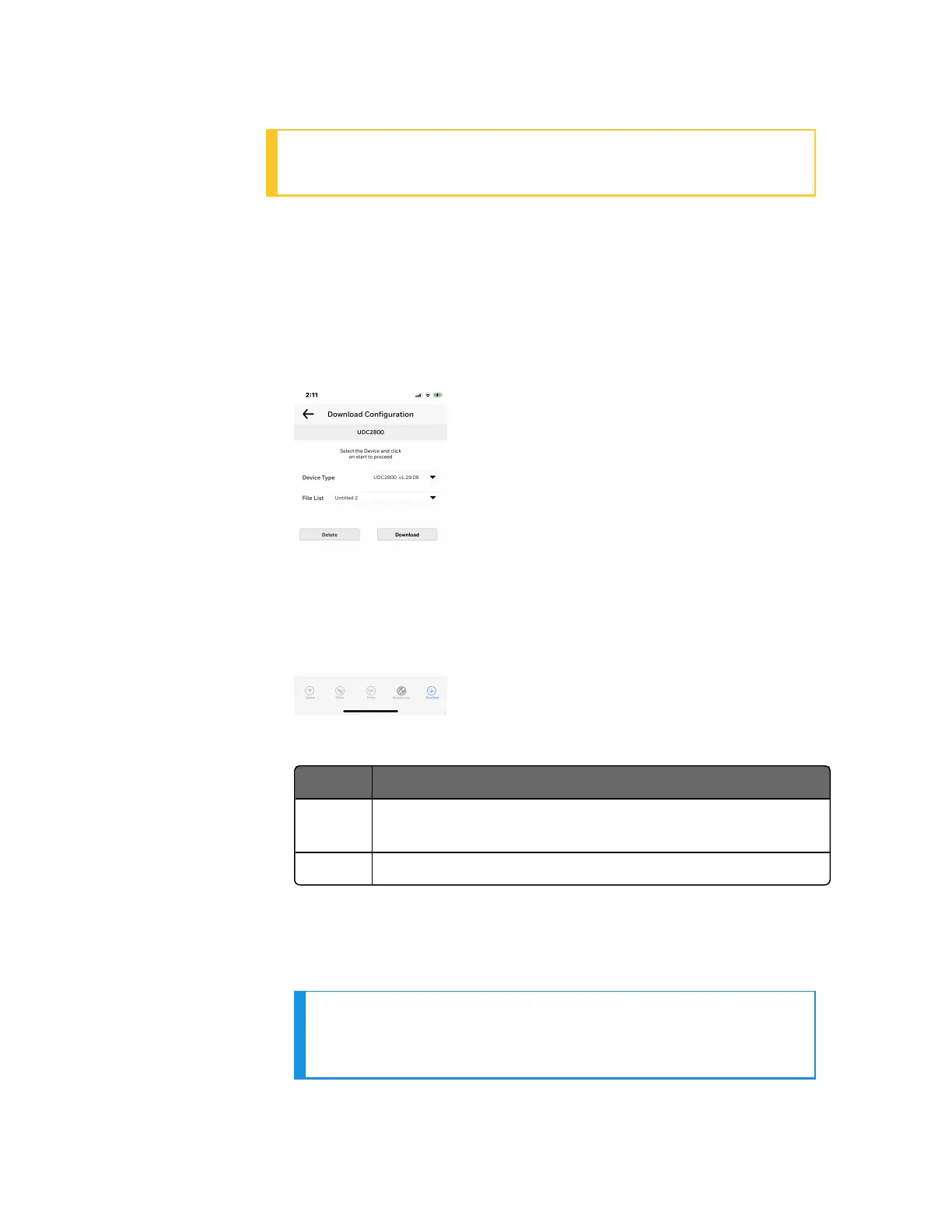ATTENTION: Users must Download the offline configuration to
reflect the changes in the UDCdevice. See Download.
Download
Using the Download option, users can download saved and offline
configurations from the EasySet app to the instrument.
1. Click Dashboard. The dashboard page appears.
2. Click Download. The Download Configuration page appears.
3. Select Device Type and File List.
Item Description
Device
Type
Select the device type whose configuration you want to
download, e.g. UDC2800.
File List Previously saved configuration files are shown.
4. Click Download, and a dialog appears indicating that the
configuration is downloaded successfully.
5. Click OK.
NOTE: If user want to delete the selected configuration file,
click Delete. A confirmation dialog appears, and then click
OK.
293
Chapter 10 - Configuration via Honeywell EasySet
