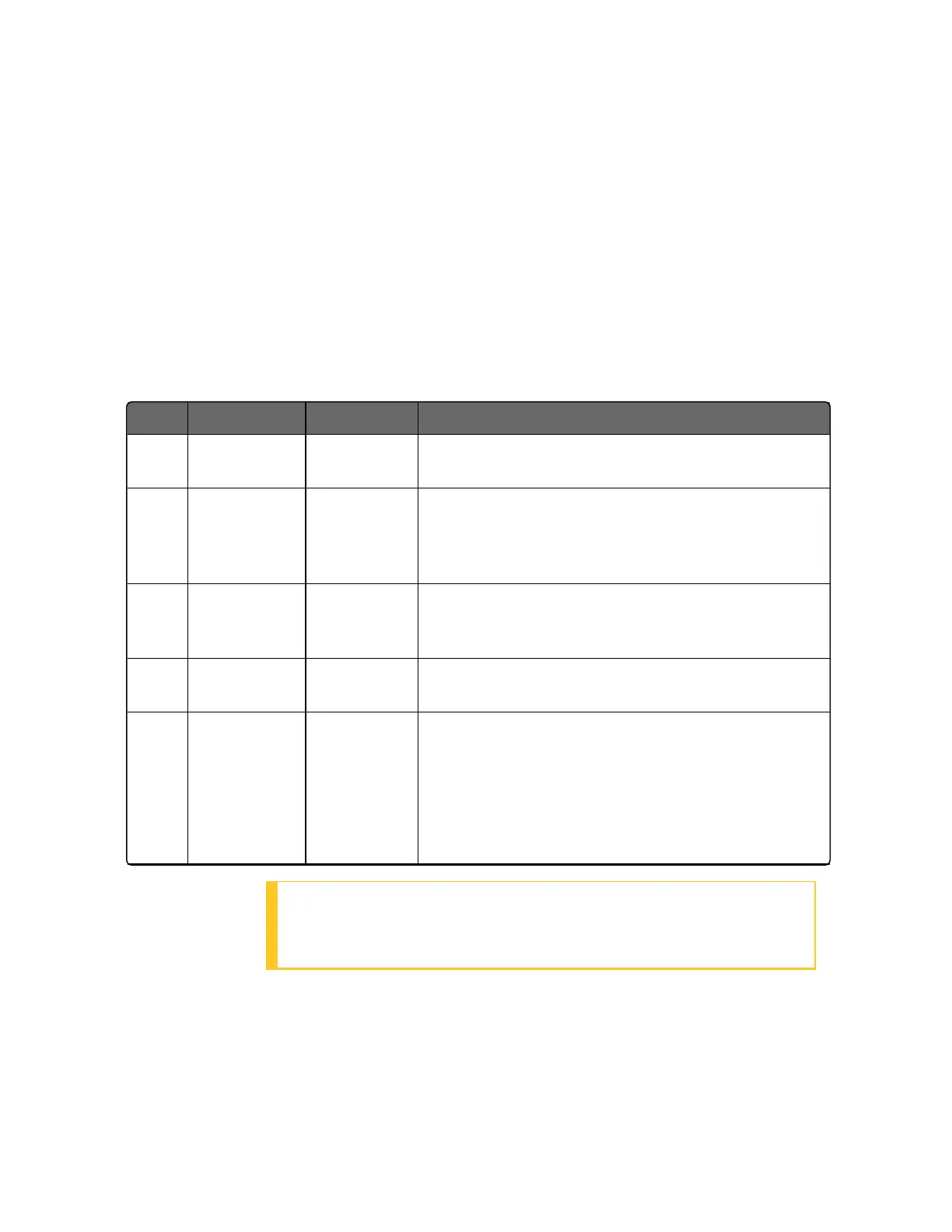At the end of the tuning process, the controller immediately
calculates the tuning constants and enters them into the Tuning
group, and begins PID control with the correct tuning parameters.
This works with any process, including integrating type processes,
and allows retuning at a fixed setpoint.
Tune for Simplex Outputs
After “TUNE” is enabled, you can start Accutune as shown in table
below.
Table 5-7: Procedure for Starting “TUNE”
Step Operation Press Result
1 Configure
LSP1
Lower
Display key
Until SP (Local Setpoint 1) shows in the lower
display.
2 Adjust LSP1
value
Increment
key or
Decrement
key
Until LSP1 is to the desired value.
3 Switch to
“Automatic”
Mode
Man Auto
key
Until “Auto” appears (on controllers with Manual
option).
4 Show Tuning
Prompt
Lower
Display key
Until “TUNE OFF” is shown in the lower display.
5 Tuning in
operation
Increment
key or
Decrement
key
Select “SLOW” or “FAST” in the lower display.
A “T” appears under SP in the middle display as
long as ACCUTUNE process is operating. When
process completes, tuning parameters are
calculated and the "T" will disappear and lower
display will show “TUNE OFF” prompt.
ATTENTION: The Accutune process may be aborted at any time
by changing the lower display back to “TUNE OFF” or by
switching the controller into Manual Mode.
191
Chapter 5 - Monitoring and Operating the Controller
