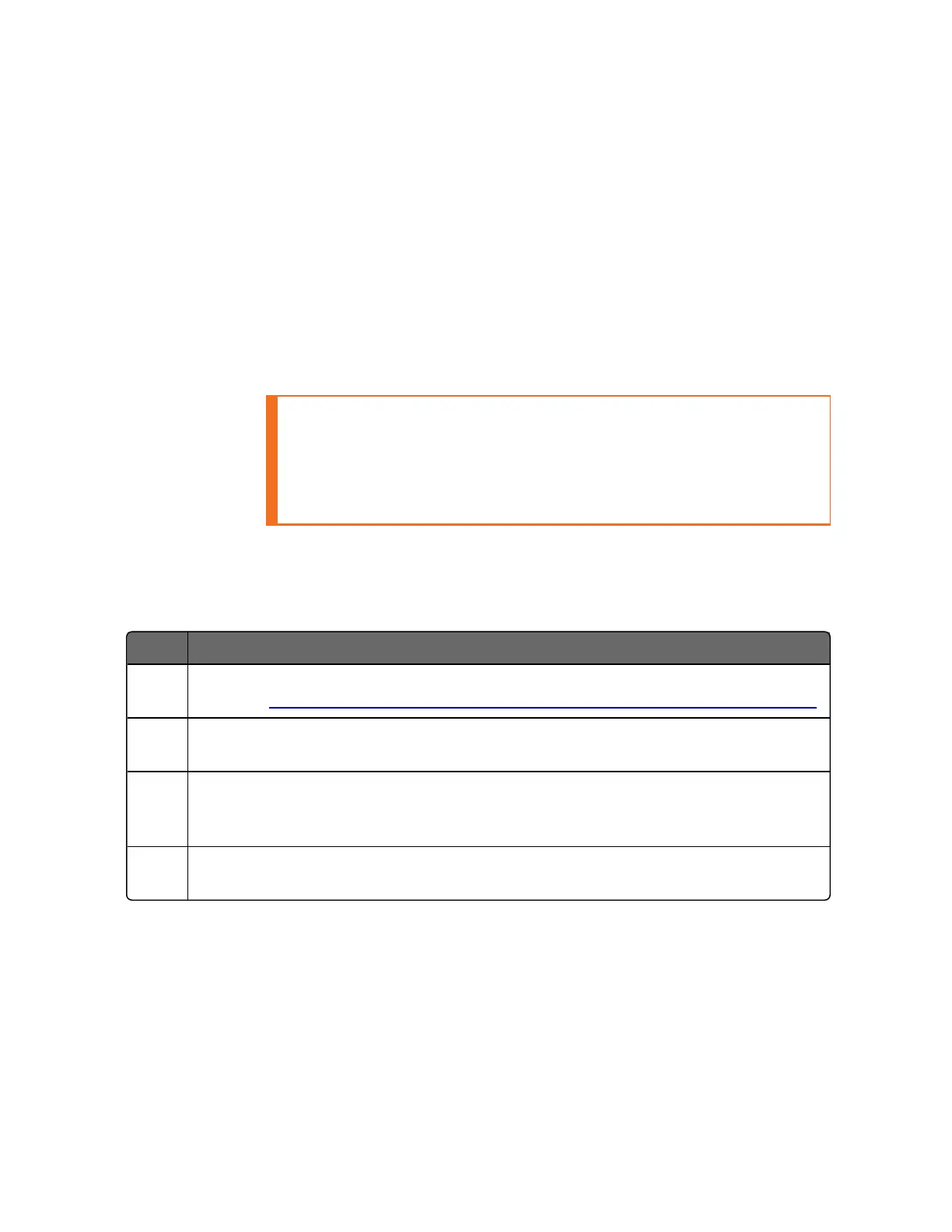Overview
Introduction
This section describes the field calibration procedures for Input 1
and Input 2.
n
All input actuations in every UDC2800 controller are fully factory-
calibrated and are ready for configuration by the user.
n
Field Calibration can improve the accuracy of the Controller if
necessary for a particular application.
CAUTION: The field calibration will be lost if a change in input
type configuration is implemented at a later time. The original
factory calibration data remains available for later use after a
field calibration is done. See Restore Input Factory Calibration
for more information.
Calibration Steps
Use the following steps when calibrating an input.
Step Action
1 Find the minimum and maximum range values for your PV input range from
the table Voltage, Milliamp and Resistance Equivalents for Input Range Values.
2 Disconnect the field wiring and find out what equipment you will need to
calibrate.
3 Wire the calibrating device to your controller according to the set up wiring
instructions for your particular input (See Input 1 or 2 Set Up Wiring for more
information.).
4 Follow the calibration procedure given for Input #1 or Input #2 (See Input 1 or
2 Calibration Procedure for more information.).
227
Chapter 6 - Input Calibration
