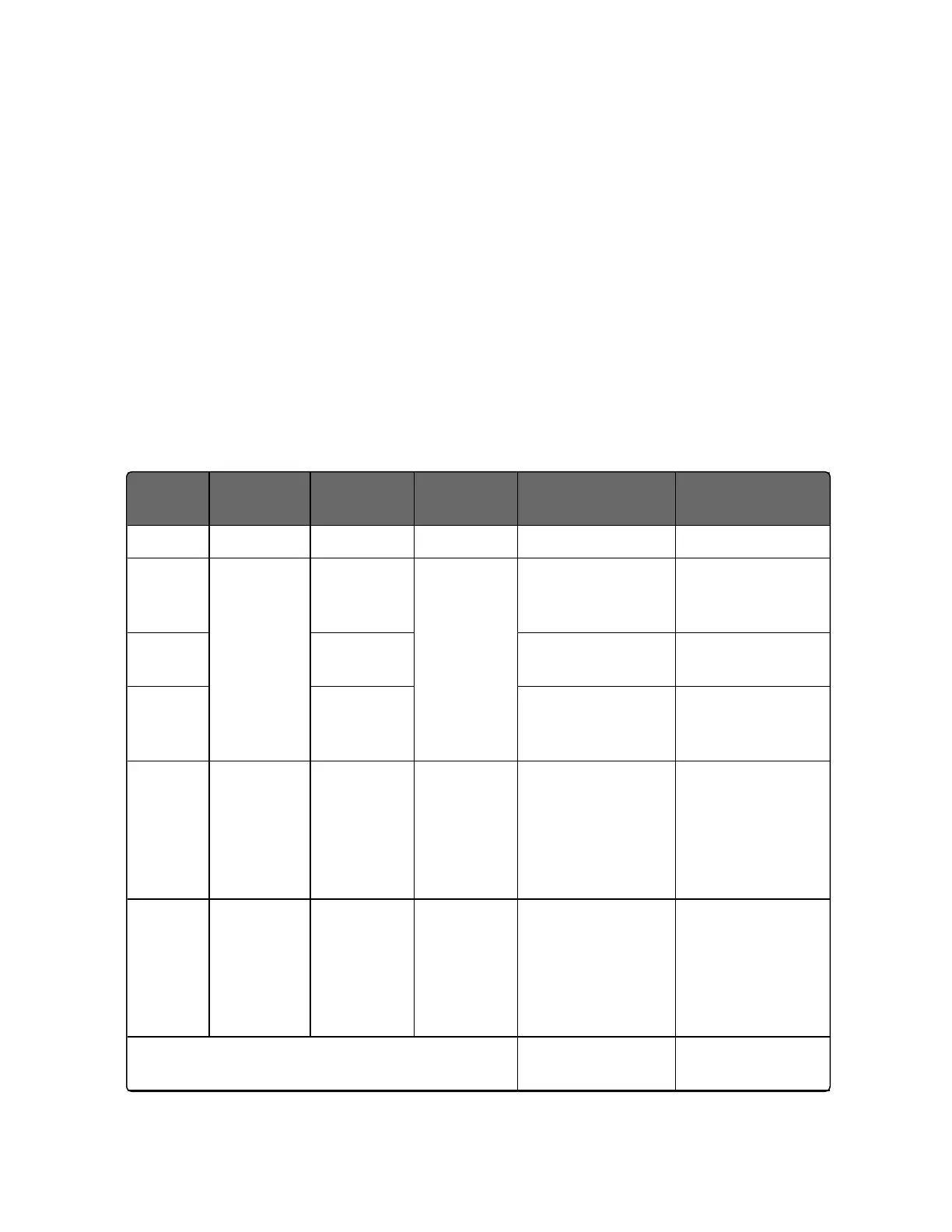263
Controller Failure Symptoms
Introduction
In addition to the error message prompts, there are failure symptoms
that can be identified by noting how the controller displays and
indicators are reacting.
Symptoms
Compare your symptoms with those shown in table below.
Table 8-4: Controller Failure Symptoms
Upper
Display
Lower
Display
Indicators
Controller
Output
Probable Cause
Troubleshooting
Procedure
Blank Blank Off None Power Failure 1
OK Displayed
Output
disagrees
with
Controller
Output
OK Controller
Output
disagrees
with
Displayed
Output
Current
Proportional
Output
2
OK OK Time Proportional
Output
3
OK OK Current / Time
Proportional
Output
4
OK OK OK External
Alarm
function
does not
operate
properly
Malfunction in
alarm output
5
OK Displayed
Output
disagrees
with
Controller
Output
OK Controller
Output
disagrees
with
Displayed
Output
Position
Proportional or
TPSC Output
6
Display does not change when a key is pressed Keyboard
Malfunction
7
Chapter 8 - Troubleshooting/Service
