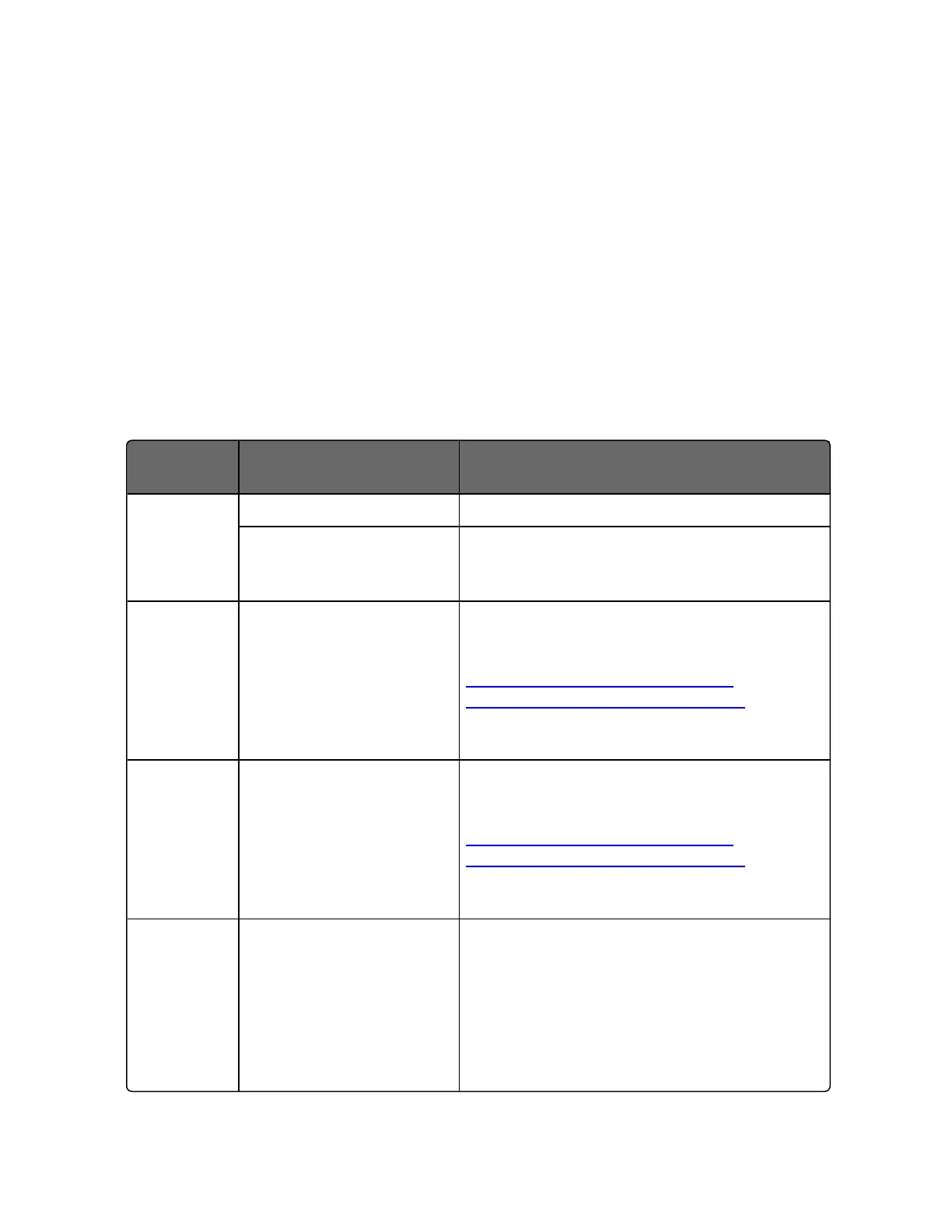164
Input2 Calib Set Up Group
Introduction
This group appears when Input 2 Type of Input 2 set up group is NOT
configured as Disabled or Slidewire. See Input 2 Set Up Group for more
information.
Function Prompts
Table 4-18: Input2 Calib Group Function Prompts
Function
Prompt
Selections or Range of
Setting
Parameter Definition
Calibrate
Input 2
Disable Disable the calibration.
Begin To begin the calibration. The following
function prompts appear except Cold
Junction Temp 2.
Input 2 Zero It depends on the input
type.
Adjust your calibration device to an output
signal equal to the 0 % range value for your
particular input sensor. See the table
Voltage, Milliamp and Resistance
Equivalents for Input Range Values for
Voltage, Degrees, or Resistance equivalents
for 0 % range values.
Input 2
Span
It depends on the input
type.
Adjust your calibration device to an output
signal equal to the 100 % range value for
your particular input sensor. See the table
Voltage, Milliamp and Resistance
Equivalents for Input Range Values for
Voltage, Degrees, or Resistance equivalents
for 100 % range values.
Cold
Junction
Temp 2
The value is in tenths of a
degree.
It only appears when the Input 2 Type is
configured as TC.
It is the current reading of the temperature
as measured at the thermocouple terminals
and recognized by the controller. You can
change this value, if it is in error, using the
Increment key or Decrement key.
Chapter 4 - Configuration
