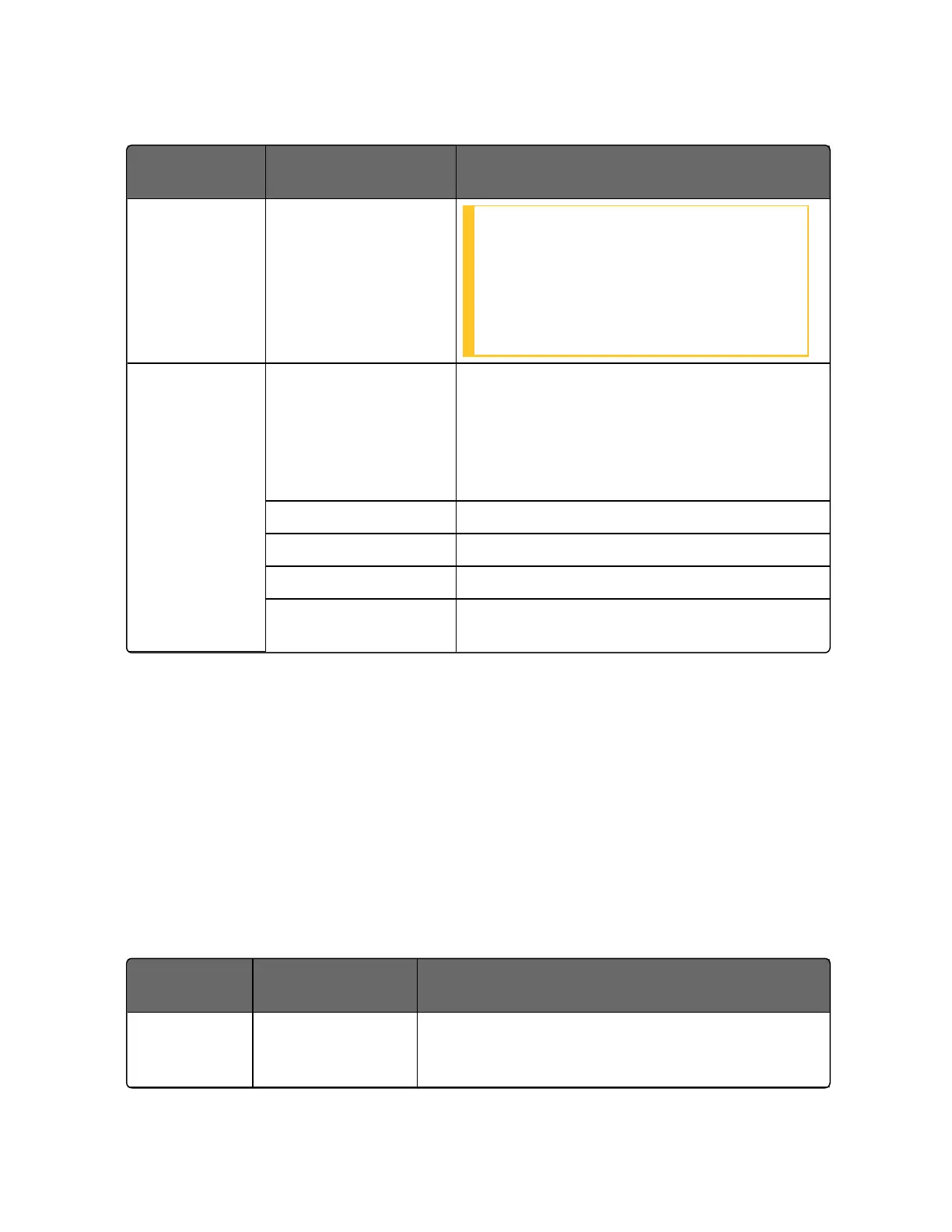160
Function
Prompt
Selections or Range
of Setting
Parameter Definition
ATTENTION: When enabled on power
up or initial enabling via configuration,
the alarm will not activate unless the
parameter being monitored has not
been in an alarm condition for a
minimum of one control cycle.
AO/CO
Diagnostic
Diagnostic —Monitors the Current Output
and/or Auxiliary Output for an open circuit
condition. If either of these two outputs falls
below about 3.5 mA, then an Alarm is
activated. This configuration is in addition to
whatever was selected for AxSxTYPE.
Disable Disables Diagnostic Alarm
Alarm 1 Alarm 1 is diagnostic alarm
Alarm 2 Alarm 2 is diagnostic alarm
Disable Warning Disable Output Fail messages on the middle
display
Display Set Up Group
Introduction
This group includes selections for Decimal place, Units of
temperature, and Language.
Function Prompts
Table 4-16: Display Group Function Prompts
Function
Prompt
Selections or
Range of Setting
Parameter Definition
Decimal
Digits
Decimal Point Location —This selection
determines where the decimal point appears in
the main screen display.
Chapter 4 - Configuration
