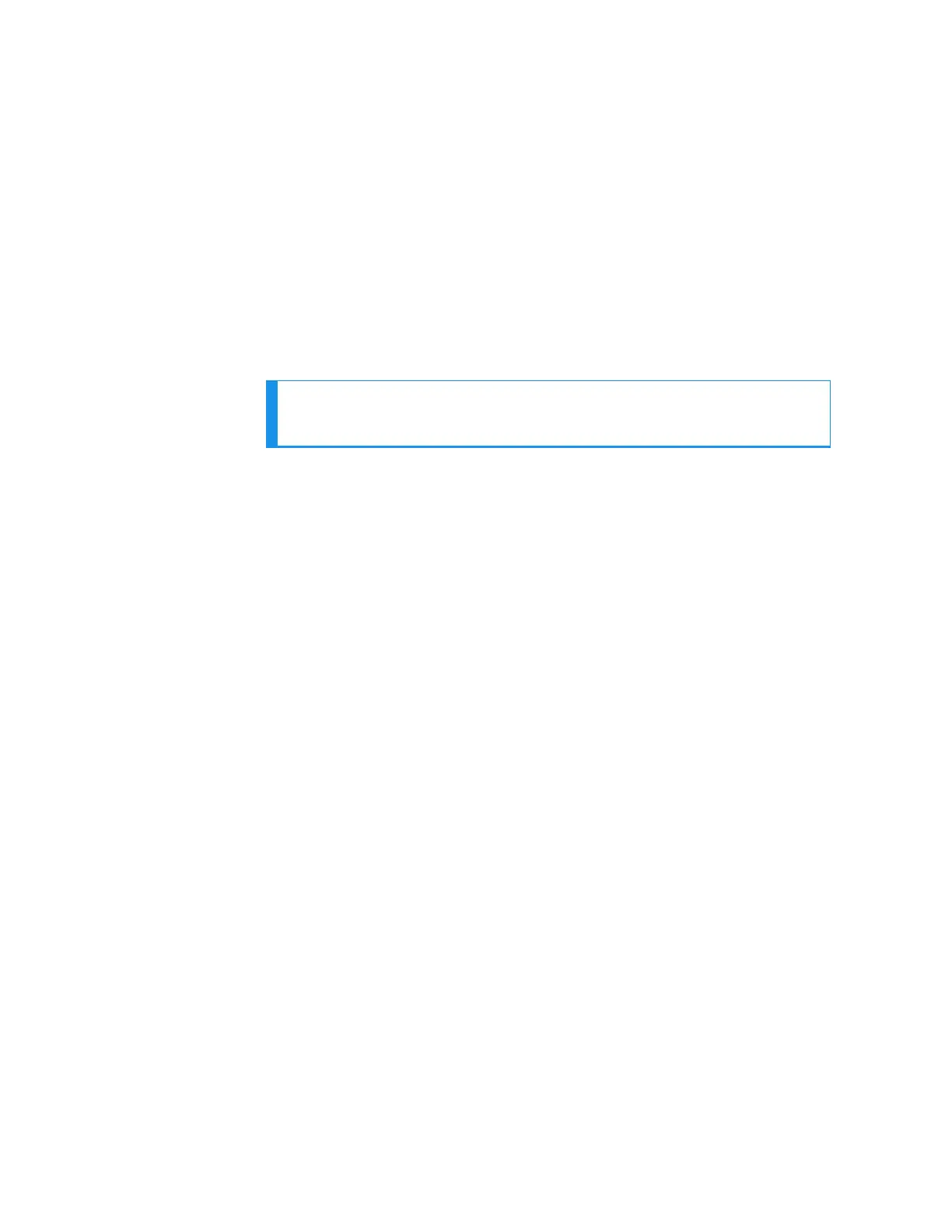Lockout Feature
Introduction
The lockout feature is used to inhibit changes (via keyboard) of
certain functions or parameters by unauthorized personnel.
See Security Set Up Group for more information.
Lockout levels
NOTE: In the EasySet app, lockout options appears under the
security group only after entering the password.
There are different levels of Lockout depending on the level of
security required. These levels are:
n
None: No Lockout. All groups Read/Write.
n
Calibration: Calibration prompts are deleted from the Setup List.
n
+Configuration: Timer, Tuning, SP Ramp, and Accutune are
Read/Write. All other Setup are Read only. Calibration Group is
not available.
n
+View : Timer, Tuning, and SP Ramp are Read/Write. No other
parameters are available.
n
Max: Timer, Tuning, and SP Ramp are Read only. No other
parameters are viewable.
Function lockout
In the Security set up group, there are three functions that can be
disabled to prevent unauthorized changes to the parameters
associated with the corresponding keys. First set the Lockout to None.
These functions are:
n
Disable Run/Hold Key for Setpoint Programming, you cannot run
or hold programming by pressing Setup key and Increment key.
n
Disable Auto/Manual Key, you cannot switch to Auto or Manual
mode by pressing the Man Auto key.
n
Disable SP Select Key, you cannot select setpoint by pressing the
Function key when under the main screen.
177
Chapter 5 - Monitoring and Operating the Controller
