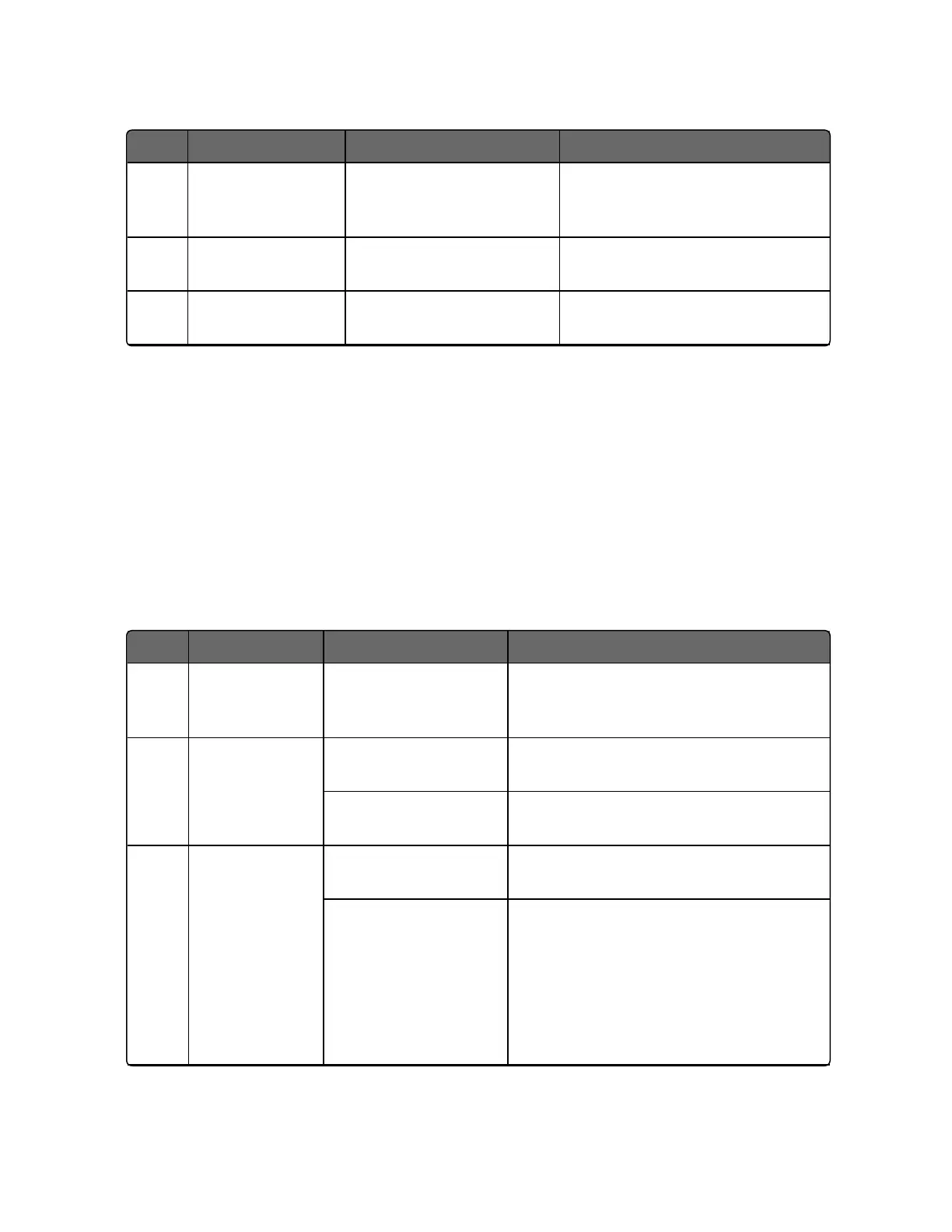Step Operation Press Result
closed position
100 Percent = motor goes to
open position
4 Enter the value Function key Enter the value made into
memory.
5 Return to Normal
Display
Lower Display key At power up, the output will go
to the value set.
Setting Failsafe Mode
Introduction
You can set the Failsafe Mode to be Latching or Non-Latching.
Set Failsafe Mode
Table 5-20: Procedure for Setting a Failsafe Mode
Step Operation Press Result
1 Select Control
Set-up Group
Setup key or
Increment key or
Decrement key
Until you see Control set up group.
2 Select Failsafe
Function
Prompt
Function key Enter in the first function prompt of
Control set up group.
Increment key or
Decrement key
Until you see Failsafe Mode
3 Select a value Function key Enter in the first selection of Failsafe
Mode
Increment key or
Decrement key
To select a failsafe mode:
Latching: Controller goes to manual
and output goes to failsafe value
No Latching :Controller mode does not
change and output goes to failsafe
value
211
Chapter 5 - Monitoring and Operating the Controller
