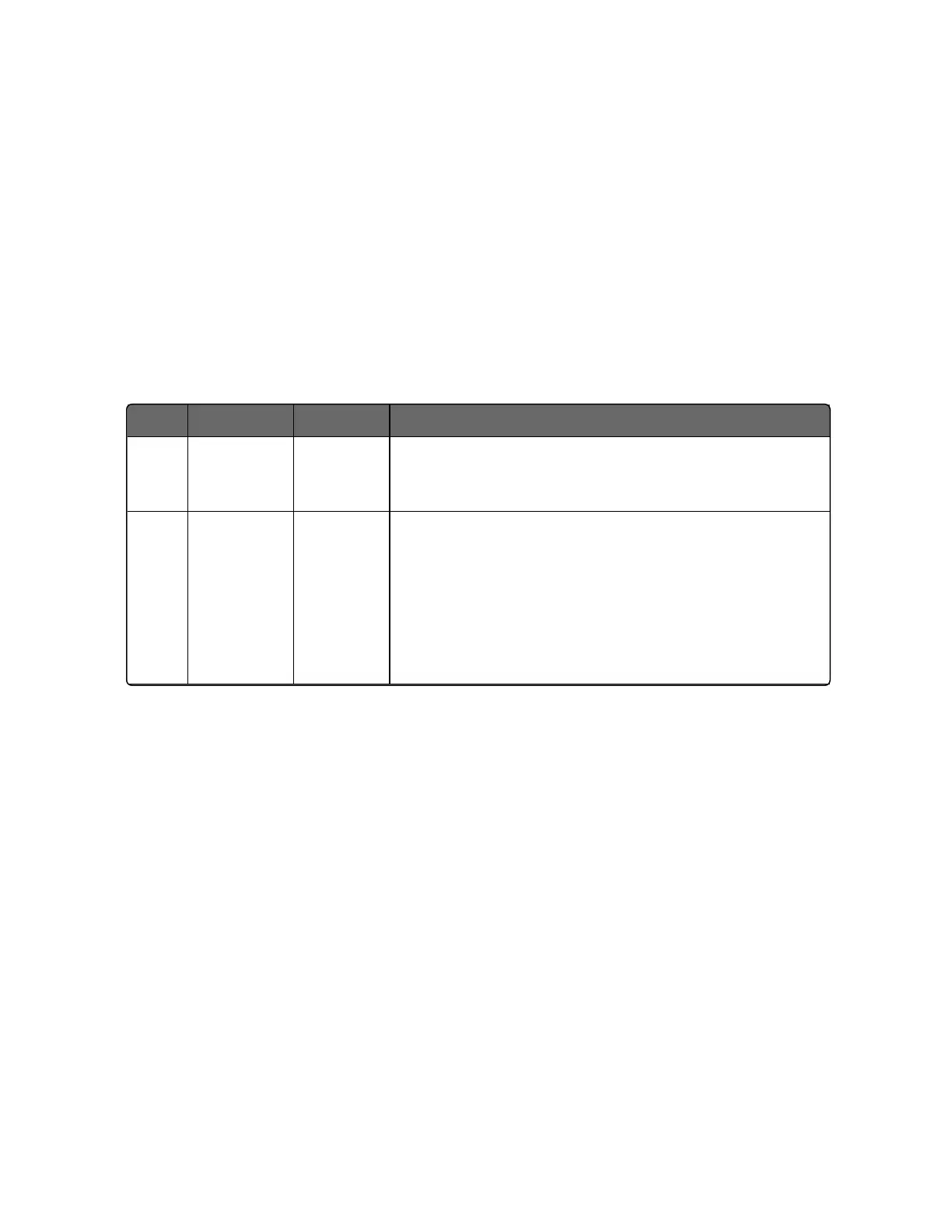Do not return your controller without authorization from Honeywell’s
Technical Assistance Center or until the replacement has been
received.
Check out Honeywell’s web site at http://www.honeywell.com/imc.
Determining the software version
Table below lists the procedure for identifying the software version
number.
Table 8-1: Procedure for Identifying the Software Version
Step Operation Press Result
1 Select
Status set
up group
Setup key Until you see Status.
2 Read the
software
version
Function
key
Enter into the first function prompt Software Version
of the Status set up group. You can see the software
version then.
Please give this number to the Customer Support
person. It will indicate which version of UDC2800 you
have and help them determine a solution to your
problem.
Power-up Tests
What happens at power-up
When power is applied, the controller will run several diagnostic tests,
including RAM test, EEPROM test and Slidewire calibration test. After
these tests are completed, “Success” is displayed.
Failsafe Failures
If one or more of these tests fail, the controller will go to the Failsafe
Manual Mode, and FailSafe will flash in the diagnostics display and a
message indicating which test failed will appear in the dianostics
display.
256
Chapter 8 - Troubleshooting/Service
