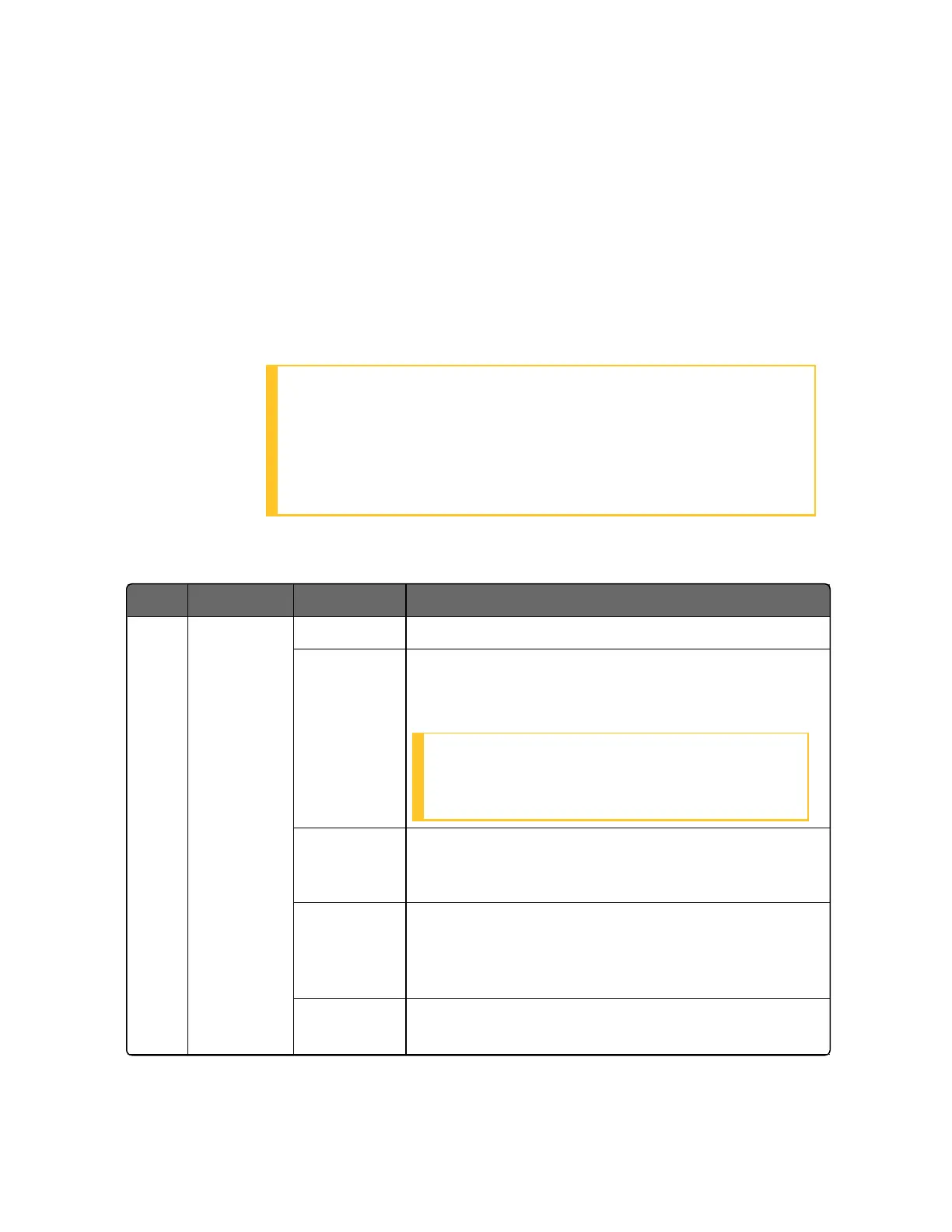238
Restore Input Factory Calibration
Introduction
The factory calibration constants for all the input actuation types that
can be used with the controller are stored in its non-volatile memory.
Thus, you can quickly restore the “Factory Calibration” for a given
input actuation type by simply changing the actuation type to
another type and then changing it back to the original type.
ATTENTION: A restored factory calibration overwrites any
previous field calibration done for the input and may change
the High and Low Range Limits.
Protect your field calibration from accidental overwrites by
configuring the appropriate Lockout selection after calibration.
See Configuration for more information.
Table 6-8: Restore Factory Calibration
Step Operation Press Result
1 Set
Lockout to
None
Setup key Until you see Security.
Function
key
Enter into the first function prompt Password of the
Security set up group. Press the Function key again
to enter the correct password.
ATTENTION: Users must be careful while
entering the password as the password is not
hidden.
Function
key
You can see Lockout appears. Press the Function
key again to enter into the configuration prompt of
the Lockout.
Increment
key or
Decrement
key
Until you see None.
Function
key
Set Lockout to None.
Chapter 6 - Input Calibration
