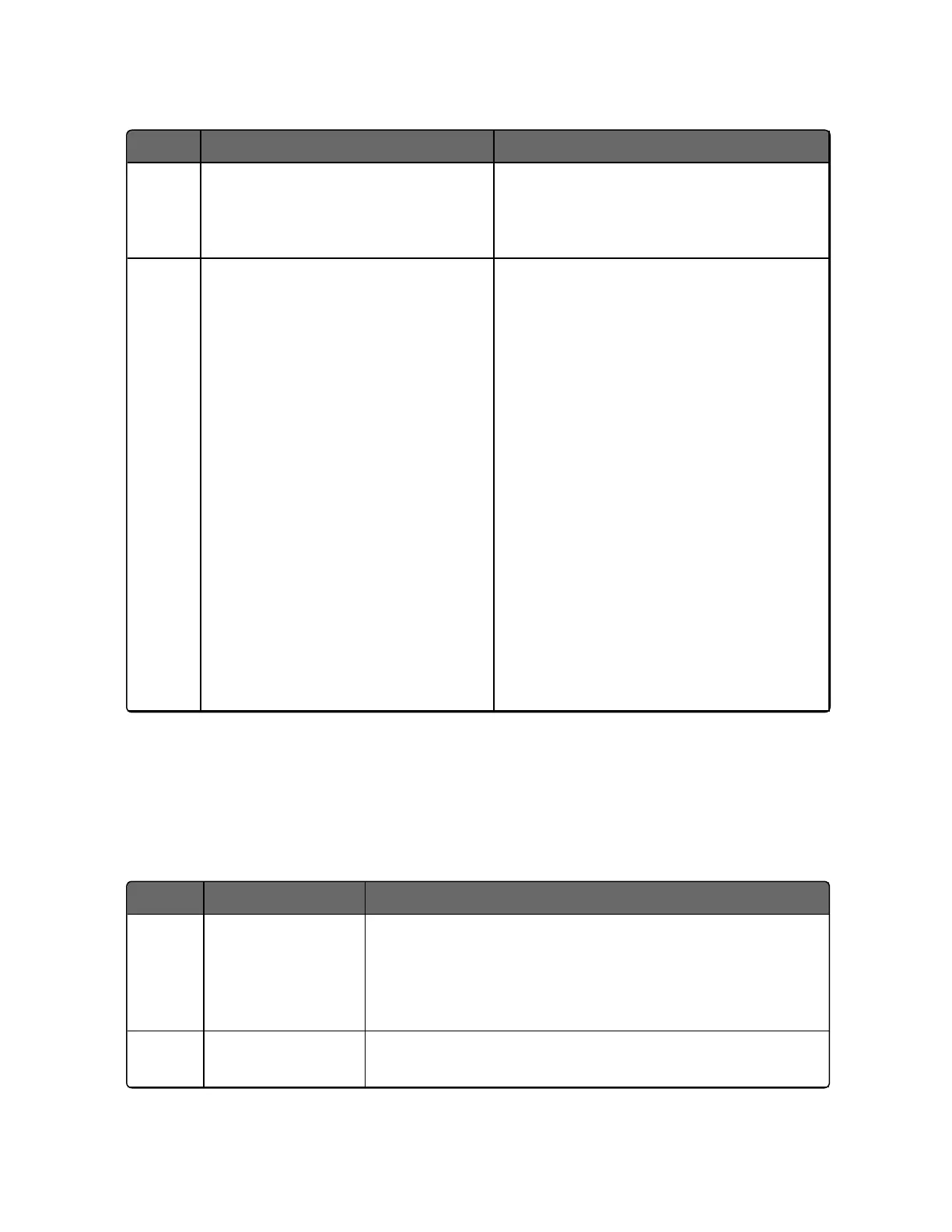Step What to do How to do it
3 Make sure the Communications
Printed Wiring Board is installed
properly in the controller.
Withdraw the chassis from the case and
inspect the board. See the exploded view
for location of the board. Return the
chassis to the case.
4 Determine if the Communications
board is faulty by running a Local
Loopback Test.
If the test fails, replace the board.
If the test passes, the problem is
most likely elsewhere in the
communications network.
Disconnect the communications cable
from the rear terminals. Run the Local
Loopback Test.
Press the Setup key until you see
Communication.
Press the Function key to enter in the
first function prompt of the
Communication set up group.
Press Increment key or Decrement key
until you see Local Loopback.
Press the Function key to enter in the
configuration prompt of Local
Loopback.
Press Increment key or Decrement key
until you see Enable.
The test will run until the operator
disables it here.
Procedure #9
This table explains how to troubleshoot an Ethernet Communications
failure.
Table 8-13: Troubleshooting an Ethernet Communications Failure
Step What to do How to do it
1 Check the IP
address, Subnet
Mask address and
Gateway address
settings.
See Communication set up group and Honeywell
EasySet.
2 Check if the
Ethernet
The Ethernet symbol:
272
Chapter 8 - Troubleshooting/Service
